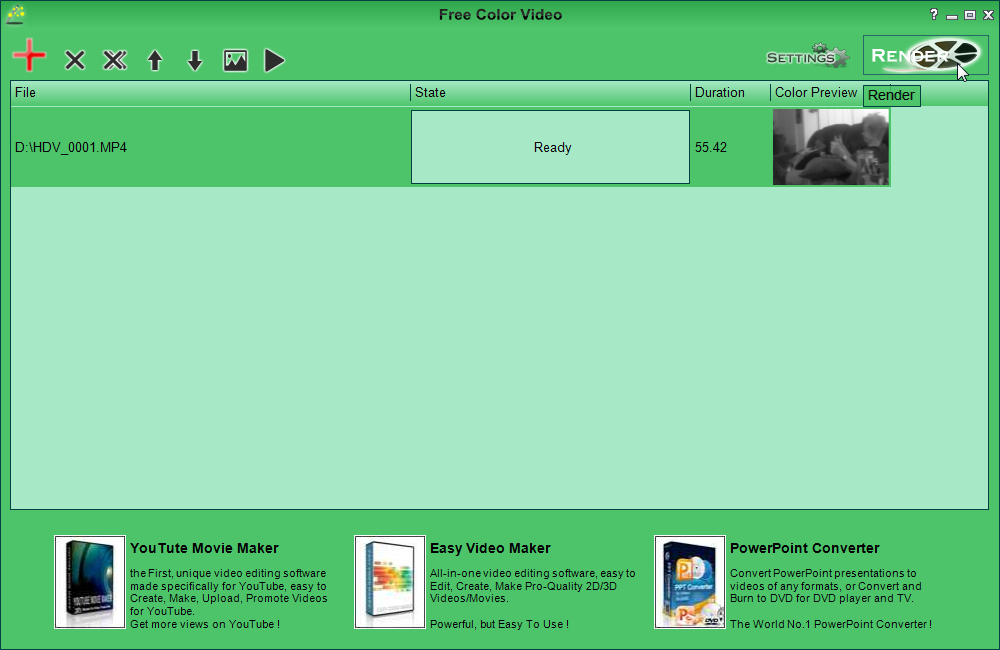With Free Color Video, you can easy to adjust video color, brightness, contrast, saturate, etc.
How to use Free Color Video to adjust video color, brightness, contrast, saturate, etc.
Step 1: Run Free Color Video, Press "red plus " button to add a video file.
" button to add a video file.
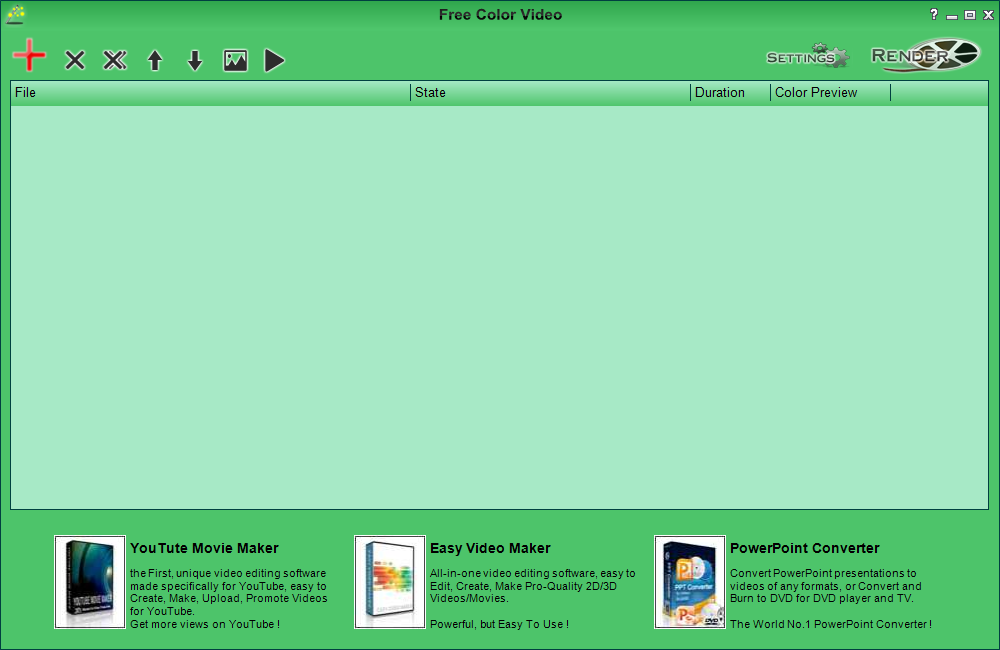
Step 2: Please select this video in the list, then press "Color Adjust " button to adjust video color, brightness, contrast, saturate, etc.
" button to adjust video color, brightness, contrast, saturate, etc.
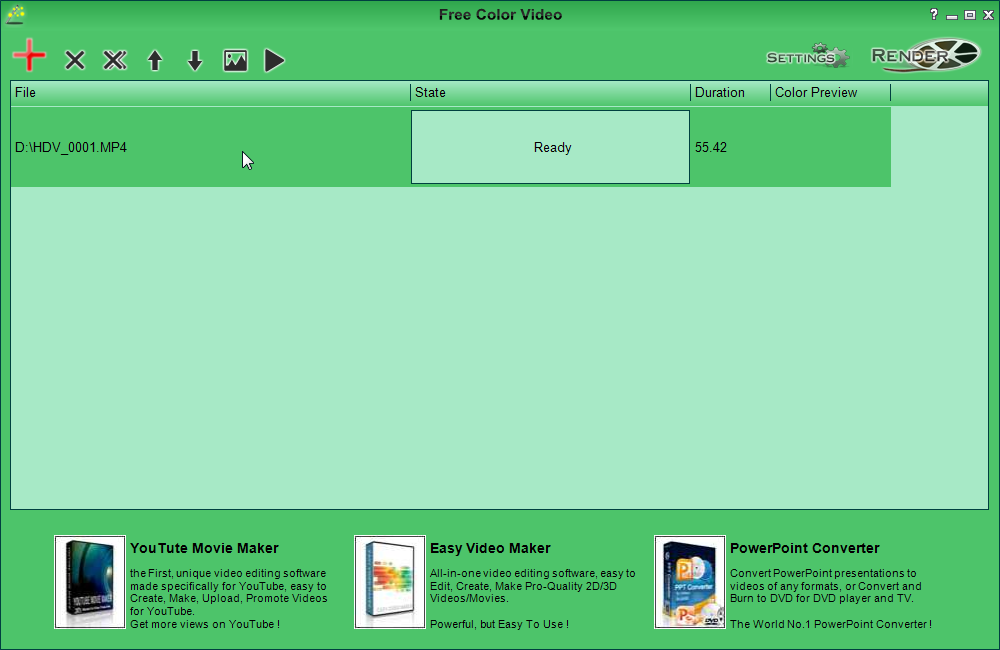
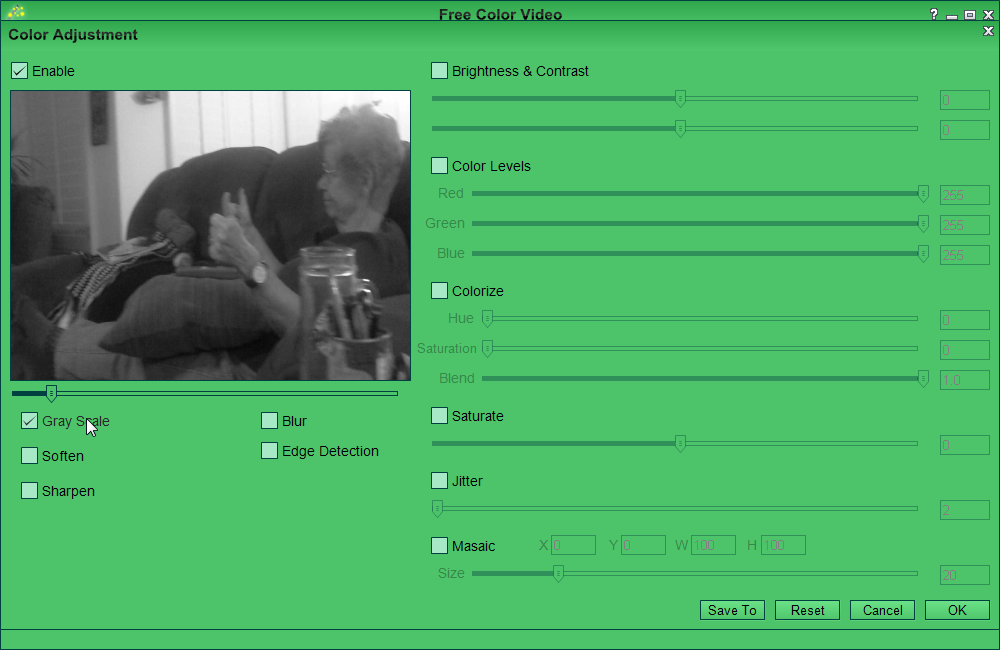
Step 3: Press "Settings " button to select an output format, then press "Render
" button to select an output format, then press "Render " button to get the new video file.
" button to get the new video file.