Use YouTube Movie Maker to promote the uploaded YouTube videos, easy to get more real views on YouTube. Below we provide a step by step guide about how to use YouTube Movie Maker to promote uploaded YouTube videos.
how to use YouTube Movie Maker to promote YouTube videos.
Step 1: Run YouTube Movie Maker, Press "Manage Videos" button.
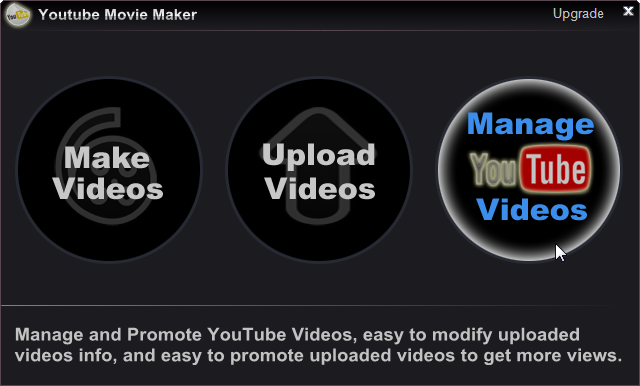
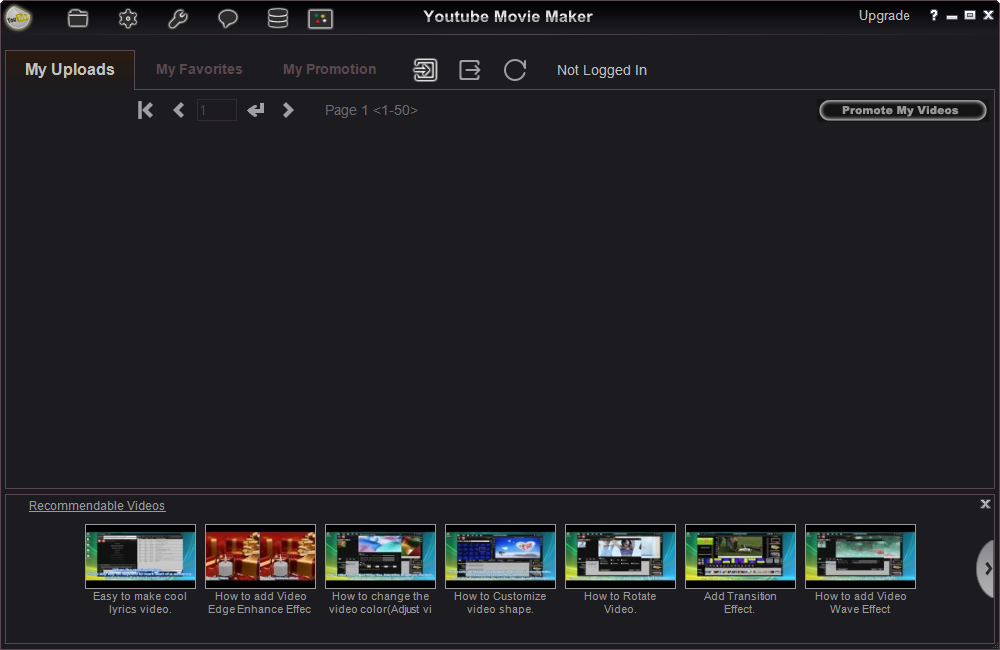
Step 2: Press "Sign In Button " to sign in your YouTube account, once successfully sign in, you will view all uploaded videos in the list, like below.
" to sign in your YouTube account, once successfully sign in, you will view all uploaded videos in the list, like below.
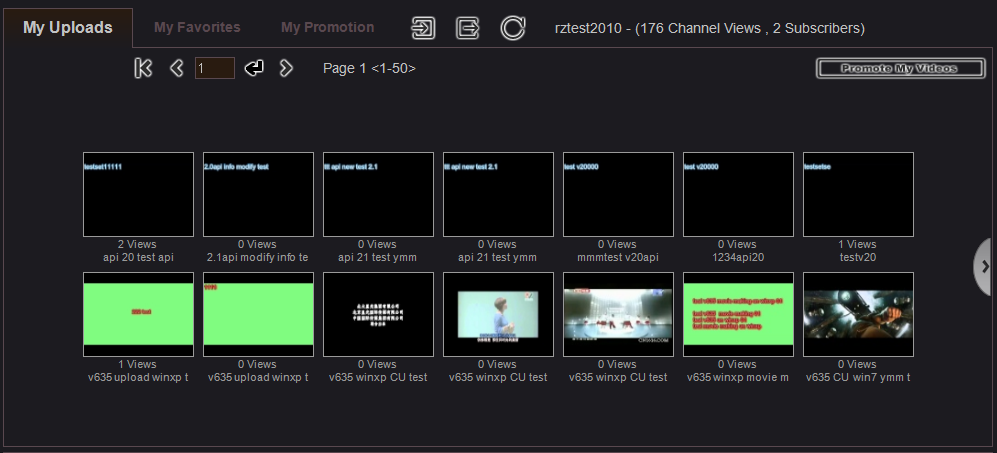
Step 3: Press "Promote My Videos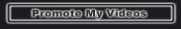 " button to add the videos you want to promote, or select "My Promotion
" button to add the videos you want to promote, or select "My Promotion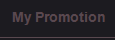 " tab then press "Add video
" tab then press "Add video " to add the videos you want to promote, at last press "OK" button. like below.
" to add the videos you want to promote, at last press "OK" button. like below.
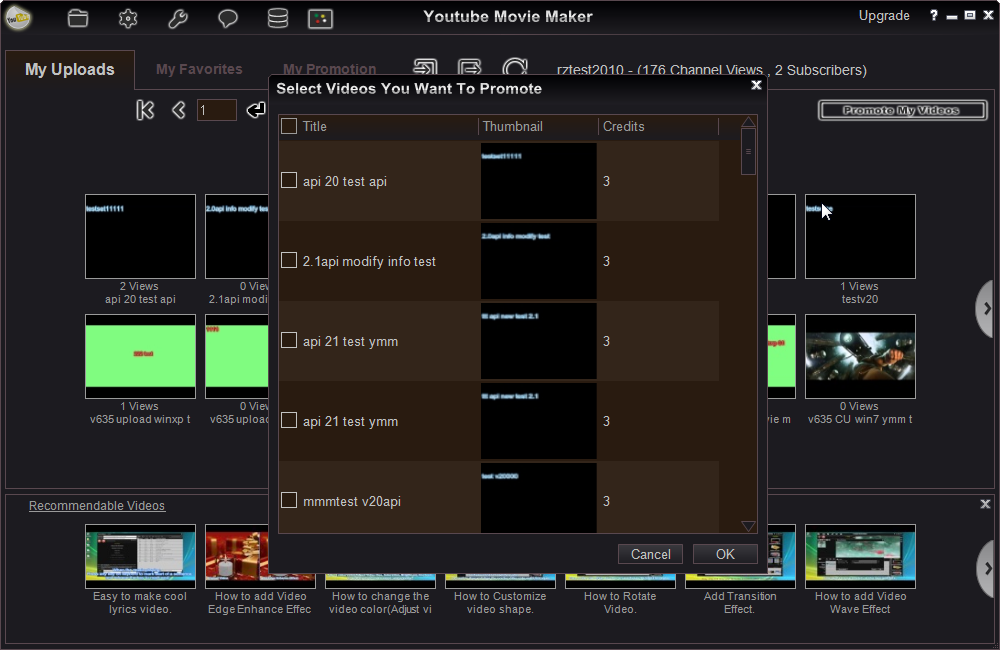
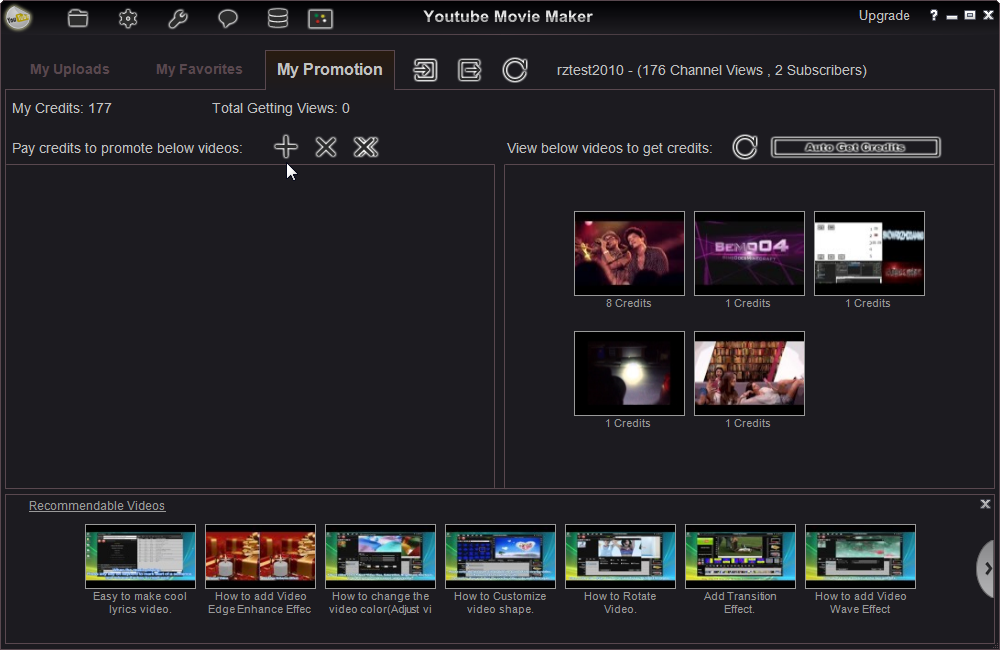
Please Note:
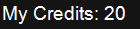 .
.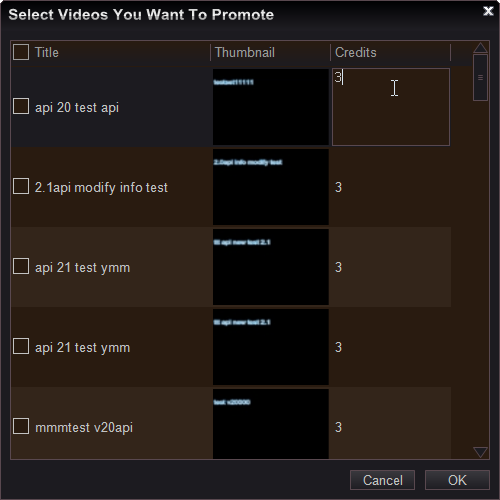
4. If we don't have enough Credits, this video promotion system will stop promoting the videos, you have to earn the Credits first, here are three ways to get the Credits.
- 1. Manually view other users videos to get free Credits, each video can only be viewed once, press the "Refresh button
 " to remove the viewed videos and display new videos.
" to remove the viewed videos and display new videos. - 2. Click here to upgrade the Free Edition to Gold or Platinum Edition, then you can press "Auto Get Credit
 " button to enable "Auto Get Credits" funtion, then the progam will auto view other users videos to get Credits quickly, but you have to open the progam to keep this function running.
" button to enable "Auto Get Credits" funtion, then the progam will auto view other users videos to get Credits quickly, but you have to open the progam to keep this function running. - 3. Click here to buy Credits directly.
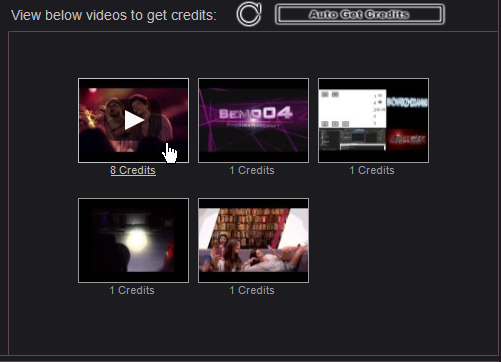
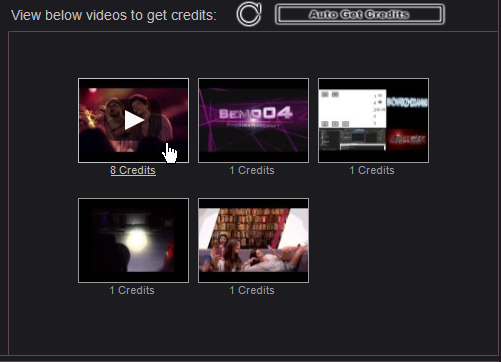
 ", you can "Sign In your YouTube account", "Sign out your YouTube account ", "Refresh all data".
", you can "Sign In your YouTube account", "Sign out your YouTube account ", "Refresh all data".