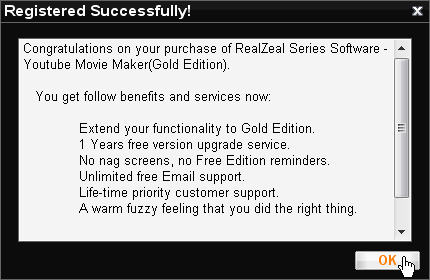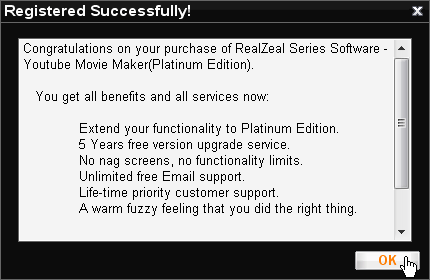YouTube Movie Maker Free Edition limits some functions and services, you can upgrade the Free Edition to Gold Edition to get more functions and better service than Free Edition, or uprade the Free Edition or Gold Edition to Platinum Edition to get all functions and the best service.
How to upgrade YouTube Movie Maker Free Edition to Gold/Platinum Edition.
If you are using YouTube Movie Maker Free Edition, you will see below dialog when startup the program, and a "Upgrade button " will be always displayed on the Free Edition and Gold Edition main interface.
" will be always displayed on the Free Edition and Gold Edition main interface.
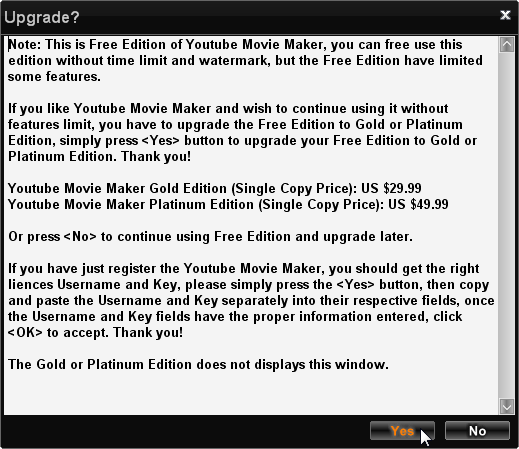
Upgrade your Edition, you can simply press "Upgrade button " on program main interface, then press "Yes button
" on program main interface, then press "Yes button ", you will see below dialog.
", you will see below dialog.
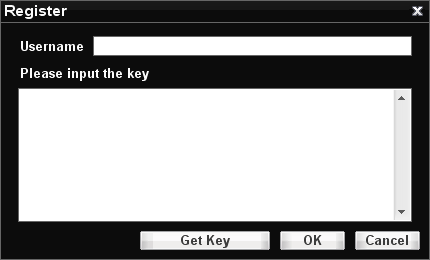
Simply press "GetKey button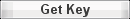 " on above dialog goto our official website to purchase a license of YouTube Movie Maker, once you have purchased YouTube Movie Maker successfully, you will receive an e-mail containing your register username and register key, it will look like this:
" on above dialog goto our official website to purchase a license of YouTube Movie Maker, once you have purchased YouTube Movie Maker successfully, you will receive an e-mail containing your register username and register key, it will look like this:
-
START_LICENSE_COPY
Username: Demo
Key: 1111222222222222222222222222222222222233333333333333344444444444
END_LICENSE_COPY
Then copy and paste the register Username and Key into their respective fields(please note, both Usename and Key are case sensitive, and the Key is so long, so don't input by type with keybord, please directly copy and paste the Username and Key into their respective fields.), it will look like this:
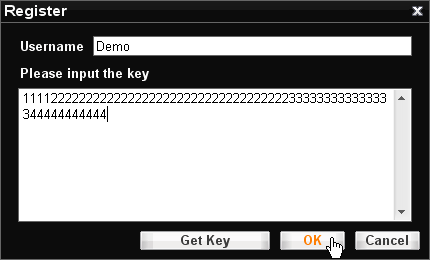
Then press "OK button ", if both Username and Key are right, you will see below dialogs, congratulations on your register of YouTube Movie Maker Gold Edition or Platinum Edition.
", if both Username and Key are right, you will see below dialogs, congratulations on your register of YouTube Movie Maker Gold Edition or Platinum Edition.