With Free Rip Audio, you can easy to Rip audio from any format video files (including YouTube videos). It's 100% freeware, 100% SAFE ,and CLEAN, it does not contain any form of malware.
Free Rip Audio - The easiest way to rip audio from your videos!
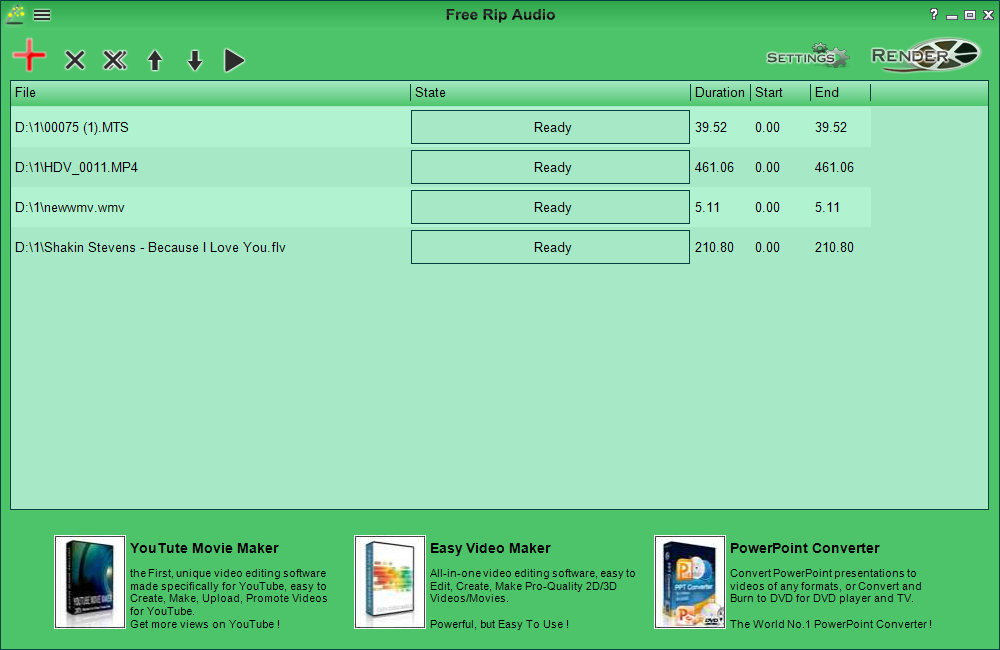
Version: v1.08
OS: Windows XP/ Windows Vista(32/64bit)/ Windows 7(32/64bit)/ Windows 8(32/64bit)/ Windows 10(32/64bit)
Supports Importing Any Video Format: AVI, MP4, MPEG-1/MPEG-2 (.mpg, .mpeg), WMV, FLV, MKV, DivX, XviD, AVCHD Video (*.mts, *.m2ts), DV, HDV, H.264, AVC, MPEG-4, MOV, QuickTime, RM, RMVB, M4V, VOB, ASF, 3GP, 3G2, SWF, DV, MJPG, MJPEG, DVR-MS, NUT, QT, YUV, DAT, MPV, NSV, MPEG-4 TS HD Video (*.ts), MPEG-2 TS HD Video (*.ts), QuickTime HD Video (*.mov), WMV HD Video (*.xwmv), etc.
If you need help with how to use Free Rip Audio, please simply click here.
FAQ
- Do I need to download the video to my computer before using Free Rip Audio?
- Is Free Rip Audio completely free?
- How to rip audio from YouTube videos?
- Is it legal to rip audio from videos?
Yes. Free Rip Audio is software used in computers. Before you rip the audio from a video, you need to download the video to your computer.
Yes. Free Rip Audio is a free tool that allows you to rip audio from a variety of videos, including YouTube videos. Once downloaded, you can use it for free forever.
If you’ve already downloaded a YouTube video, you can just use Free Rip Audio. If you haven’t downloaded the video yet, you can refer to the article: Best 5 YouTube Audio Ripper.
It depends on the rules of the company. Some platforms restrict users from downloading or ripping audio from videos. So before you rip the audio, make sure you’re authorized. You can usually find these instructions in the terms of service.