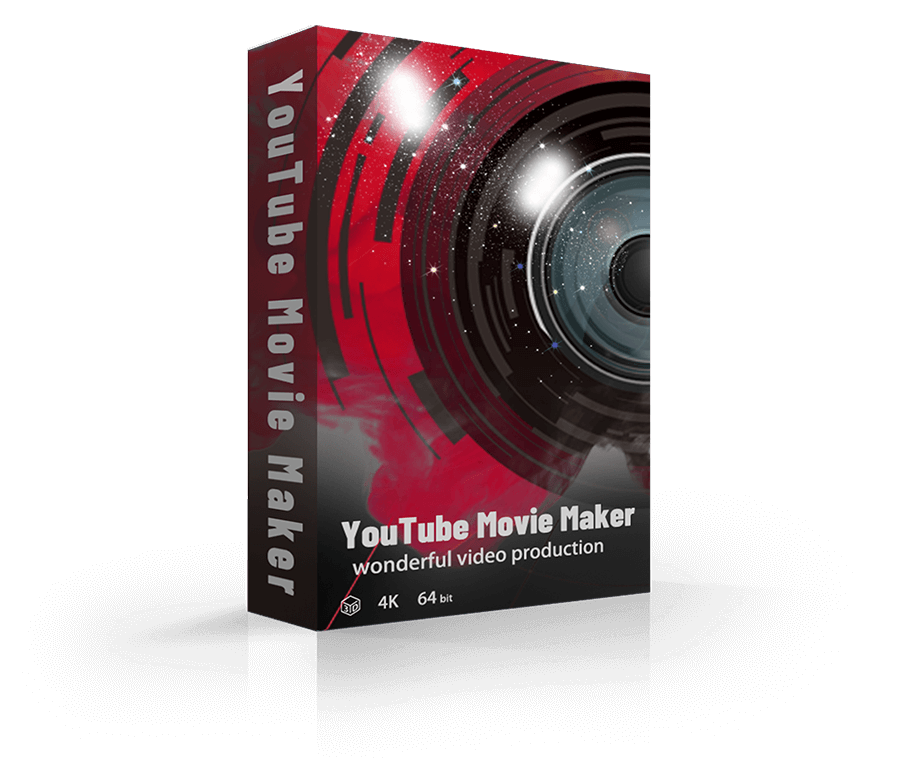If you're looking to download the world's best YouTube Video Maker, then you've come to the right place. YouTube Movie Maker official version helps you easy to make, edit, upload, promote, manage YouTube videos. Don't hesitate to download the best YouTube Video Maker software, and feel the convenience that the YouTube Movie Maker brings to you.

Free Download
The Best YouTube Video Maker
YouTube Movie Maker
100% Safe and Clean, No Watermark, No Trial Time, No Adware.
OS: 64Bit Windows, 64bit Win7/ Win8/ Win10
Release Notes
If you are using 32Bit Windows(WinXP/Vista(32bit)/7(32bit)/8(32bit)/10(32bit)), please click below link to download and install the 32Bit YouTube Video Maker.
Download(32Bit) 45.08MB
We guarantees that YouTube Video Maker is 100% SAFE and CLEAN, which means it does not contain any form of malware, including but not limited to: spyware, viruses, adware, trojans and backdoors. We don't require any personal info when you download and install YouTube Video Maker.

If your computer can't download .exe file from our website directly, you could download below 43.71MB(.zip) version, then unzip it on your computer, and will still get above 44.55MB(.exe) version.
Download(.zip) 43.71MB
YouTube Video Maker(x64) required "Microsoft Visual C++ 2010 x64 redistributable package" and "Microsoft .Net Framework 4.5.2", if your computer doesn't have them, the installation program will auto download and install them from Microsoft official website, but if your computer failed to download them from Microsoft official website.
*You could click here to download Microsoft visual C++ 2010 x64 redistributable package.
*YouTube Video Maker v16.21 or above version required "Microsoft .Net Framework 4.5.2" for uploading videos onto YouTube, Win10 or above windows version already built-in Microsoft .NET Framework 4.5.2, but if you are using Win8 or the lower version windows, you need to download and install Microsoft .NET Framework 4.5.2 for uploading videos onto YouTube directly. or if you just want to edit/create/make videos, you don't need any version of Microsoft .NET Framework.
*If you have problem about YouTube Video Maker, please read F.A.Q first, if your problem can not be solved in our F.A.Q, please simply mail to Support@MakeYouTubeVideo.com for further help.
How to Install
- Before you install, please make sure that you are logged on as Administrator or as a user with Administrator privileges. The installation wizard will guide you through the process, and finish in some seconds.
How to Update
- If you have installed a previous version of the software, please uninstall the previous version first, then install the new version. Doing this will retain your registration information.