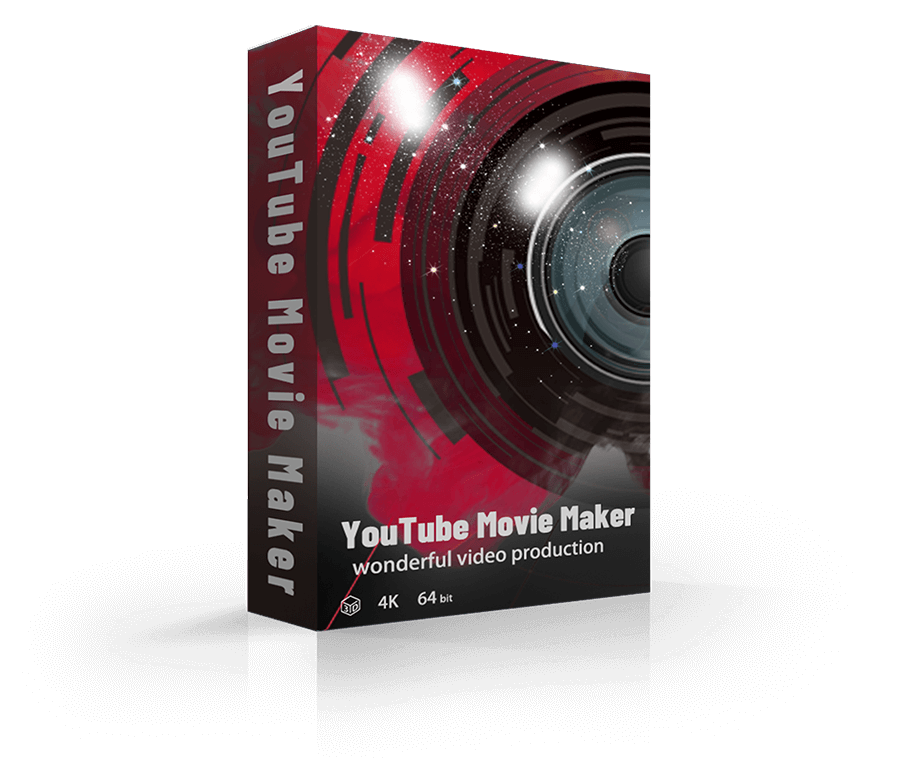Which video editing software do YouTubers use? - The Best Choice YouTube Moive Maker
Unique Design
CNET 5 Stars, a unique video editing software made specifically for YouTube, easily and quickly edit video for YouTube.
Powerful
The best video editing software for YouTube, Powerful YouTube Video Editor, everything you need to edit videos for YouTube.
Quickly
Real x64 Engine, supports multi-core CPU, and Hardware Acceleration is available. Quickly edit video for YouTube.
Easy-to-Use
Just drag-and-drop video editing for YouTube, drag and drop to organize and edit a video for YouTube, also easy to use for beginner.
Choose YouTube Moive Maker, the best YouTube Video Editor
everything you need to Edit Videos for YouTube
If you're looking for the world's best Video Editing software for YouTube, then you've come to the right place. with YouTube Movie Maker, you can easily edit videos for YouTube. Don't hesitate to free download YouTube Movie Maker, and feel the convenience that the YouTube Movie Maker bring to you.
We guarantees that YouTube Movie Maker is 100% SAFE and CLEAN, which means it does not contain any form of malware, including but not limited to: spyware, viruses, adware, trojans and backdoors. We don't require any personal info when you download and install YouTube Video Editor.
Free Download YouTube Video Editor
Join more than millions of happy customers using YouTube Movie Maker globally
What is the best video editing software for YouTube? - Sure, YouTube Moive Maker
Easy to edit videos for YouTube
YouTube Video Editor Pro provides everything you need to edit videos for YouTube, it's easy to edit videos for YouTube, built-in powerful Video editor and Audio editor, best Karaoke/Lyric video maker, high quality Video capture and Audio capture, with it we can easy to cut, trim, crop, rotate, merge, join, deinterlacing, speed up/down, mix videos(PIP, videos in video), mix audios, fade in/out, add logo/watermark, add light and shadow effects, add transition effects, add special effects, add motion effects, change video color(Hue, Brightness, Saturation, Contrast, Grayscale, etc.), customize video shapes, video chroma key, capture screen videos, capture camera videos, capture audios, etc.

Easy to batch Edit and Upload lots of Videos to YouTube
with YouTube Video Editor Pro, quickly batch edit and upload any formats videos onto YouTube, don't need to worry about the wrong video format or profile. And it provides tools which can help the user easy to "Quickly batch create lots of videos from a template", "quickly batch input lot's of videos's video Titles, Tags, Description, Category, etc. then upload onto YouTube", "Quickly split a video to multiple parts then upload onto YouTube", "Quickly join multiple videos together then upload onto YouTube", "quickly batch add logo/watermark onto lots of videos then upload onto YouTube", etc.

YouTube Movie Maker
Access our YouTube Channel for more step by step video guides.