Youtube Movie Maker built-in the powerful lyric video maker, with it we can easy to make, create the unique Lyrics video with yourself Handwriting. And here is a simply guide about how to hand write the Lyrics.
And you could Click here to view a step by step guide about how to create, make a standard Lyrics/Karaoke video.
Youtube Movie Maker Create Hand-writing Lyric Video
Step 1. Run Youtube Movie Maker, Press "Make Videos" goto "Make Video Module", like below.

Step 2. Simply press "LRC " button to open Lyric Video Maker window, it provides an example lyric file "example.rzlrc", like below.
" button to open Lyric Video Maker window, it provides an example lyric file "example.rzlrc", like below.
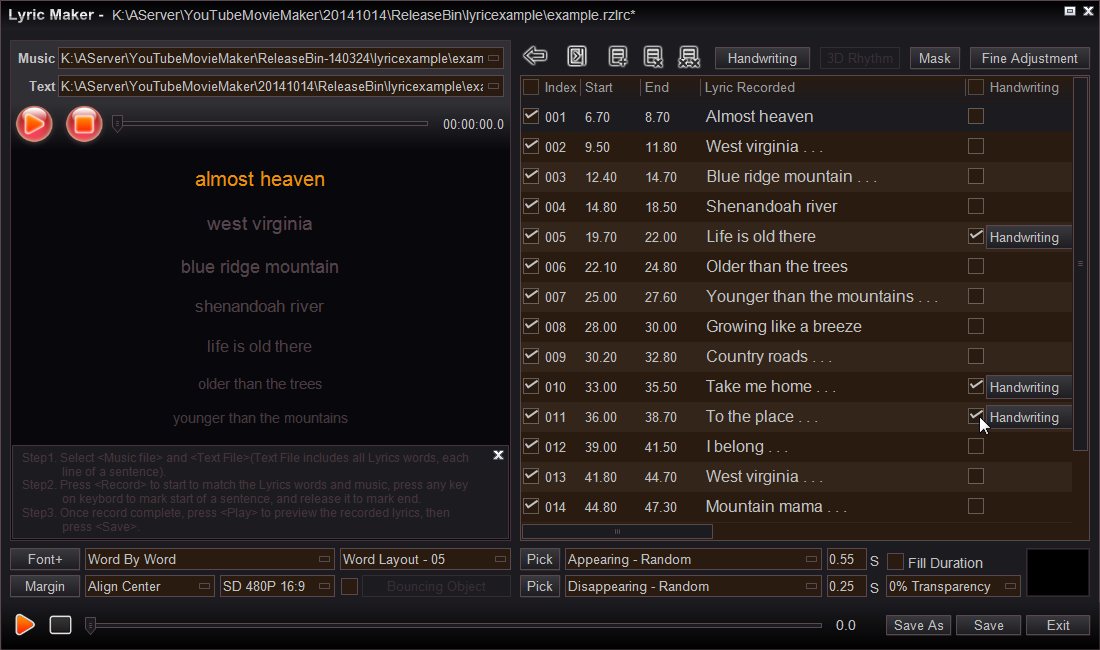
Step 3. Simply check " Handwriting" option of a Lyrics line, then press "Handwriting
Handwriting" option of a Lyrics line, then press "Handwriting " button to open "Handwriting" window, then hand wrtie the Lyrics in the right area, like below.
" button to open "Handwriting" window, then hand wrtie the Lyrics in the right area, like below.
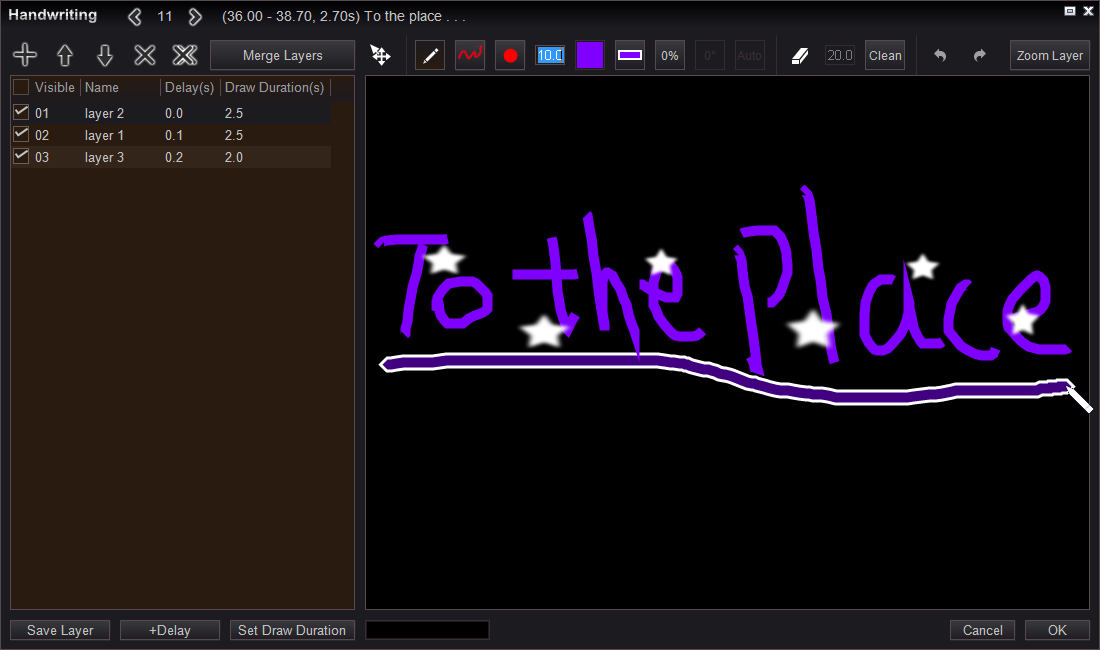
At last, press "OK" button back to "Lyric Maker" window, and we can press "the bottom red Play button " or F2 to preview this Handwriting Lyrics.
" or F2 to preview this Handwriting Lyrics.
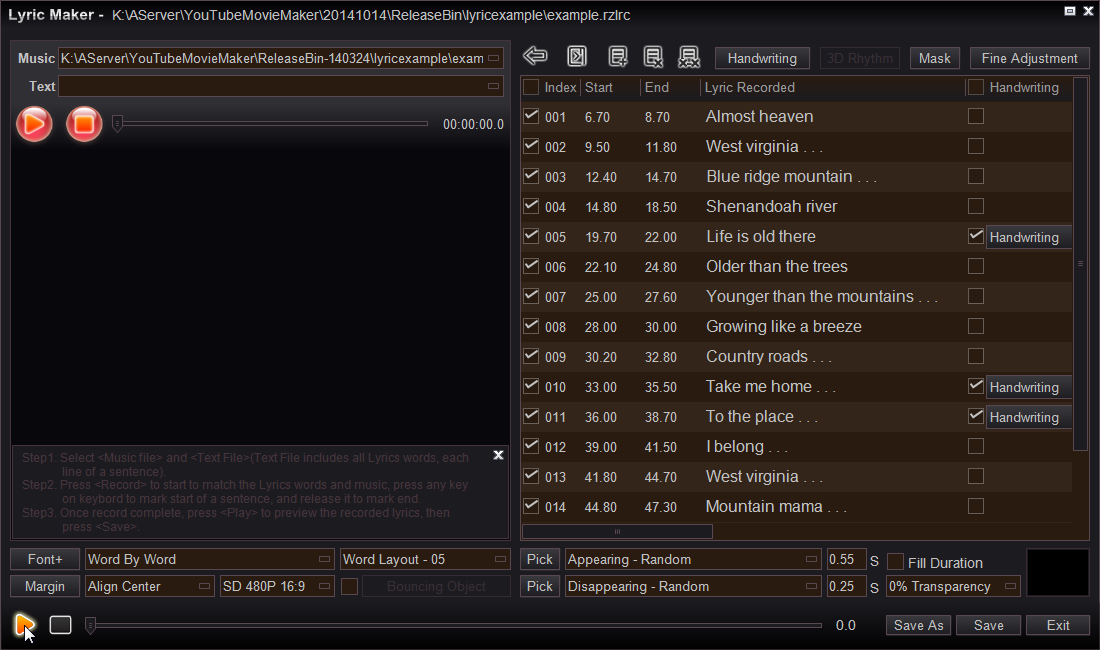
Watch Online Video Tutorials
YouTube Movie Maker
Need a software for making YouTube videos? You're in the right place.
Powerful features, Limitless possibilities, What will you create?