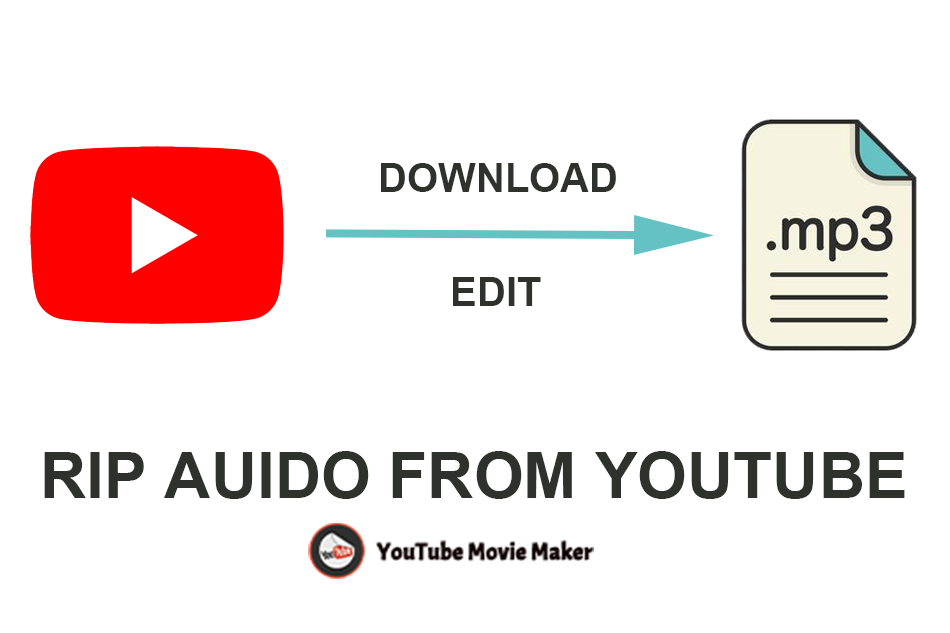What is WebM?

WebM is a free and open video format. It was originally proposed by Google. It was created under the trend of the growing popularity of html5, primarily for the web.
The advantage of WebM is that it is smaller, and can be played on any device, including mobile phones, computers, tablets, etc. Meanwhile, its high quality is especially suitable for real-time video delivery in the network. All major browsers now support WebM, and the YouTube platform also supports uploading videos in this format.
How to download WebM YouTube videos directly
Sometimes, you need to convert videos downloaded from YouTube to WebM format. How can you do that?
There are two ways to convert YouTube videos to WebM.
One is to use a tool to download WebM format YouTube videos directly. The other is to download YouTube videos at first and then convert the downloaded video to WebM format with tools.
We’ll start with how to use the tool to download WebM format YouTube videos directly. This is the most convenient and time-saving way to do it.
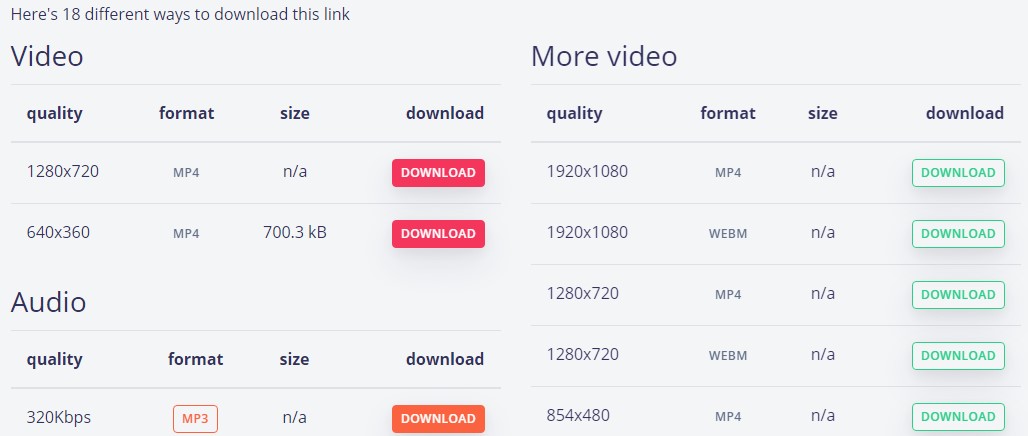
Keepvid is a versatile online video download tool. It allows you to download videos from YouTube, Facebook, Twitter, and Instagram.
To download a YouTube video, simply copy the link you want to download into the input box and click the download button. After waiting for a while, there are links to download YouTube videos in multiple formats. You can choose WebM format to download.
As mentioned earlier, if you want to download videos from several other social platforms, Keepvid can do the same.

X2Convert is also a site that allows you to download YouTube videos online. It can save the downloaded video to MP3, MP4, WebM, and other video formats.
The download method is similar, copy the video link and wait for the site to parse. When the process is complete, click on the WebM format link to download it. If you want to download audio in addition to video, consider using this tool.
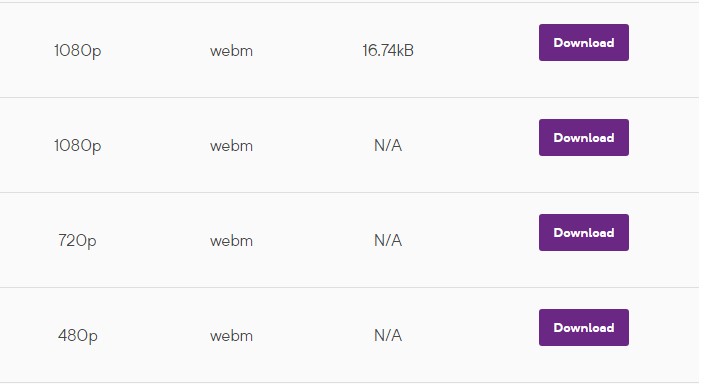
The Qdownloader is another tool for downloading YouTube videos in WebM format directly. It offers two ways to download YouTube videos. One is to copy and paste the video address into the input box, the other is to add the letters IO to the original YouTube video address.
For example, if the original video address is www.youtube.com/abc123, you can download the video directly with the address www.ioyoutube.com/abc123. But, if you want to download the WebM format, you can only use the first method.
Qdownloader has also launched a browser extension. After installing, you can download a YouTube video in your browser with one click. If you need to download YouTube videos regularly, consider installing the extension.

There are many tools available for downloading YouTube videos, but not all of them can download WebM format. YouTubeNow is a tool that supports both saving YouTube as an audio and video format. It also supports downloading YouTube videos in WebM format.
As with any online tool, just copy the address to the input box. It’s important to note, that not every video in this tool has a WebM download link.
How to convert a YouTube video in other formats into WebM?
In addition to downloading YouTube videos in WebM format, you can also use tools to convert local or web-disk videos into WebM format.
So, how can you do that?
It’s simple and easy to implement with a conversion tool. The following two sites both can convert videos to WebM. All you need to do is upload the local video file to the site, and click on the conversion button.
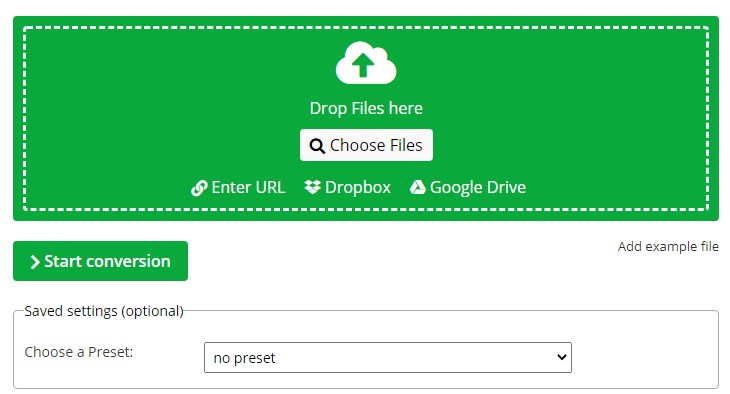
Video Online Convert is a multipurpose video conversion tool that supports many video formats, including WebM. Unlike other conversion tools, Video Online Convert can set many video parameters, like video size, bit rate, video quality, and so on.
It supports both locally uploaded videos as well as videos from Dropbox and Google Drive. You can also copy other online video file addresses for conversion.
After uploading the video and setting it up, click “Start Conversion”. Once the conversion is complete, the browser will automatically start downloading the WebM video, or you can click on the link to download the file. It also supports downloading files in ZIP format.
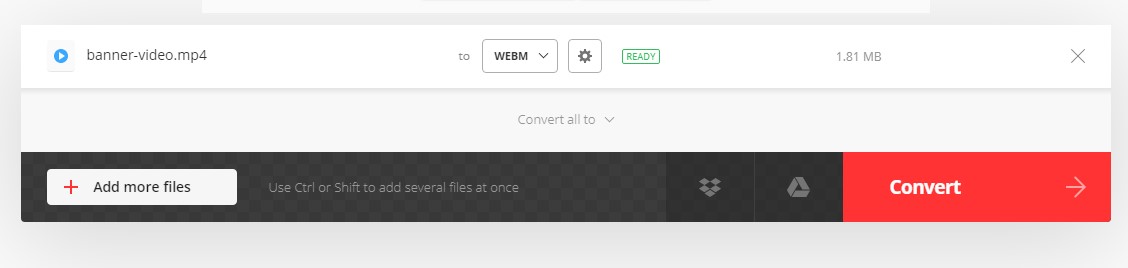
Convertio is a user-friendly WebM video conversion tool. Free users can upload up to 100MB of a file. It also supports video conversion on both local and online disks. But the setup options are simple, only setting up Codec, Constant Quality, and Resize.
Besides WebM, Convertio supports many other video formats. After uploading the video, select the desired format next to the video. Click start and wait for the conversion to finish, then you can download the video.
How to Edit WebM Video
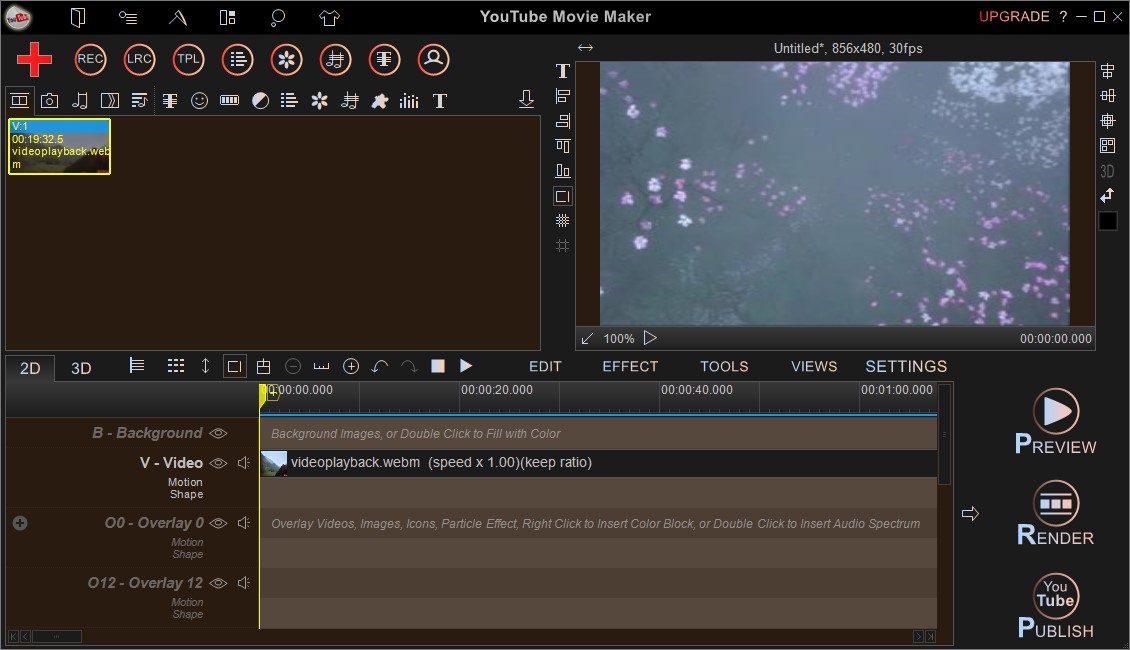
After downloading or converting the WebM video, how can you edit it?
You can use YouTube Movie Maker to edit WebM videos, which support most video formats, including WebM.
After adding WebM videos to YouTube Movie Maker, you can edit, add text, music, pictures, and special effects. Unlike other complex software, most actions in YouTube Movie Maker can be done with a mouse click. After editing, you can upload the video directly to YouTube or save it on your computer.
FAQ
How to play WebM videos?
You can play WebM videos on major browsers. Also, VLC Player, Media Player, K-Multimedia Player, and JRiver Media Center all support WebM video. VLC Player is a free open source software that you can download and use.
Are these WebM Converters free?
All the above tools are free. But some of them may have a limit on the size of a single file.
Does the downloaded WebM video have sound?
Usually, downloaded YouTube videos in WebM format have no sound. If you want to download YouTube videos with sound, you can download MP4 or other formats.