The Best YouTube Thumbnail Size
The best size is 1280 x 720 pixels.
The minimum width is 640 pixels.
The best aspect ratio is 16:9.
Why YouTube Video Thumbnail Images are Important
YouTube is the largest online video-sharing platform, and millions of videos are uploaded every day. If you want your video to be seen and shared by as many people as possible, it’s important to get the details right. Video thumbnails are one of the important points because video thumbnails are displayed in search results and channel video lists. The thumbnails are more prominent than the title and attracting the viewer’s attention in the first place. As a result, the thumbnails affect the click-through rate, which in turn affects whether more people see your video.
The YouTube Video Thumbnail Specs
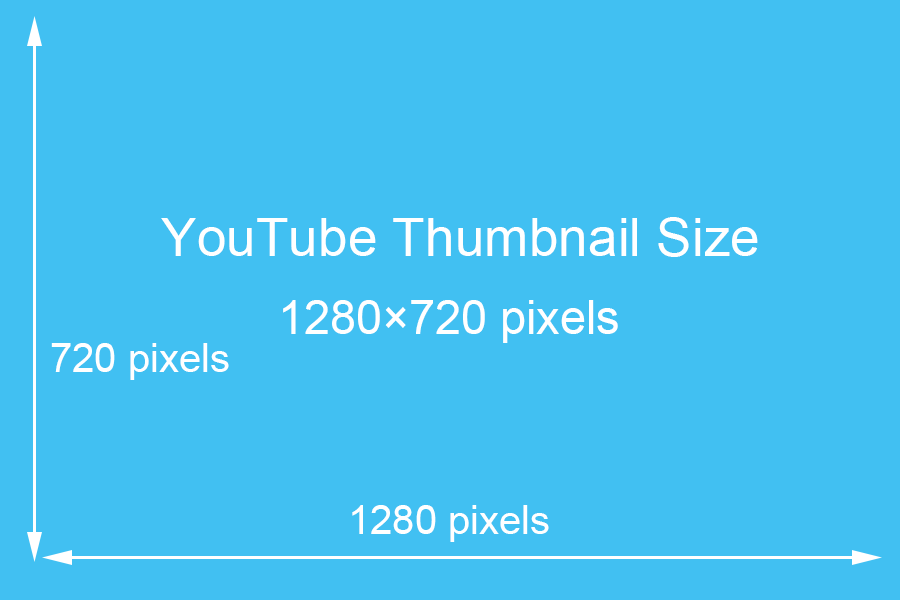
YouTube video thumbnails have auto-generated thumbnails and custom thumbnails. Many creators still use the system automatically generated video screenshots, which is not good for video promotion. To make the video stand out, it’s better to use well-designed custom video thumbnails. According to the official document, the specifications for YouTube video thumbnails are as follows:
- Best Resolution: 1280×720
- Minimum width: 640 pixels
- Image Formats: JPG, GIF, PNG, BMP
- Size Limit: under 2MB
- Best Aspect Ratio: 16:9
Tips: the official recommended minimum width of 640 pixels, it is recommended not to be less than this size, otherwise the picture may be lost. Images support common formats such as JPG, Gif, PNG, and so on, where GIF can not be a Gif. The size limit is less than 2 MB, more than 2 Mb Will Not Upload successfully. Many phones and computers currently have a screen ratio of 16:9, so a 16:9 ratio gives most users the best viewing experience.
How to make the YouTube Video Thumbnail
1.Design YouTube video thumbnails using design software
If you have design experience, you can use design software such as Photoshop to create a nice thumbnail. The key is to express the subject of the video cleverly, but also to be as concise and eye-catching as possible. Besides, remember not to break YouTube’s rules. There are many tutorials on YouTube about how to make nice YouTube video thumbnails, and you can also learn about related skills at YouTube’s official academy:
2.Create thumbnails with online image editing tools
In addition to software, there are a number of websites that can generate thumbnails online. These sites generally offer free templates that require registration and login to use, and if you want to use the advanced templates, you’ll have to pay. Here are three sites that you can create video thumbnails from, and you can choose to use it according to your preference.
How to Change the Thumbnail on YouTube
For New Video:
step 1: Upload the video.
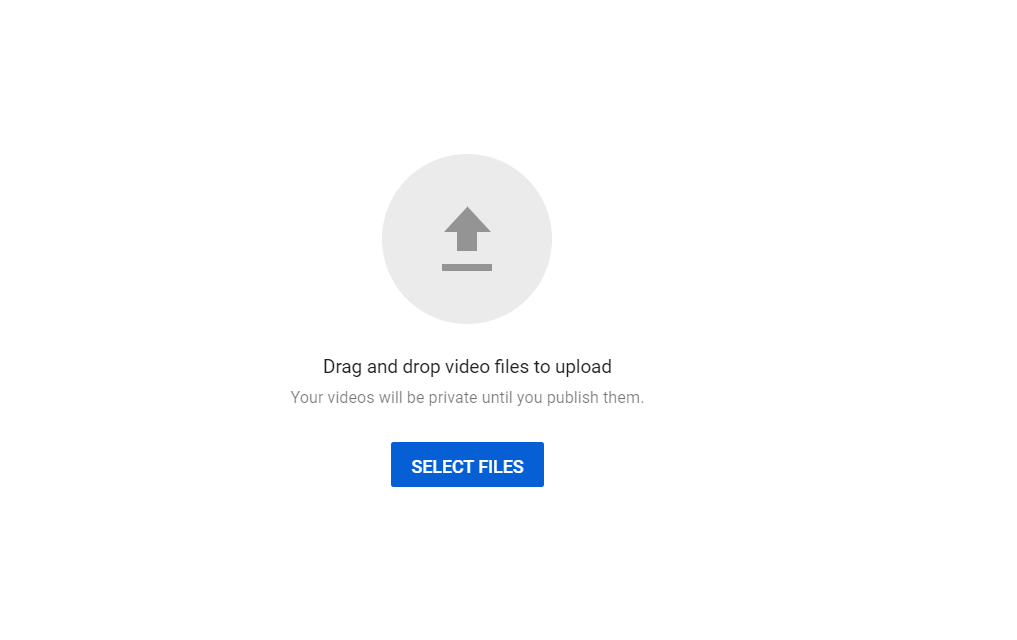
Step 2: Under “Thumbnail” for the video, select upload Thumbnail.
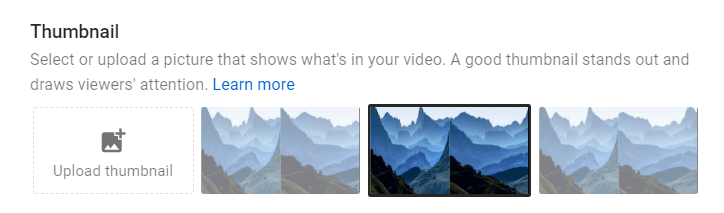
For Uploaded Videos:
Step 1: Sign in to YouTube Studio.
Step 2: Click “Videos” on the left menu
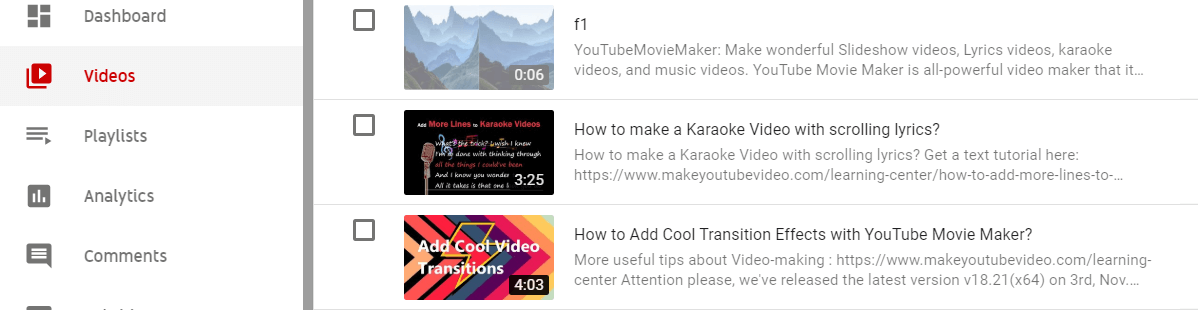
Step 3: Click the video you want to set a thumbnail
Step 4: Under “Thumbnail” of the video, click the “Options” on the previous thumbnail. Then click “Change”.
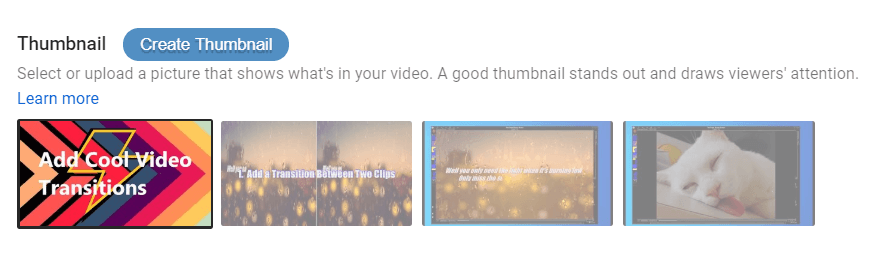
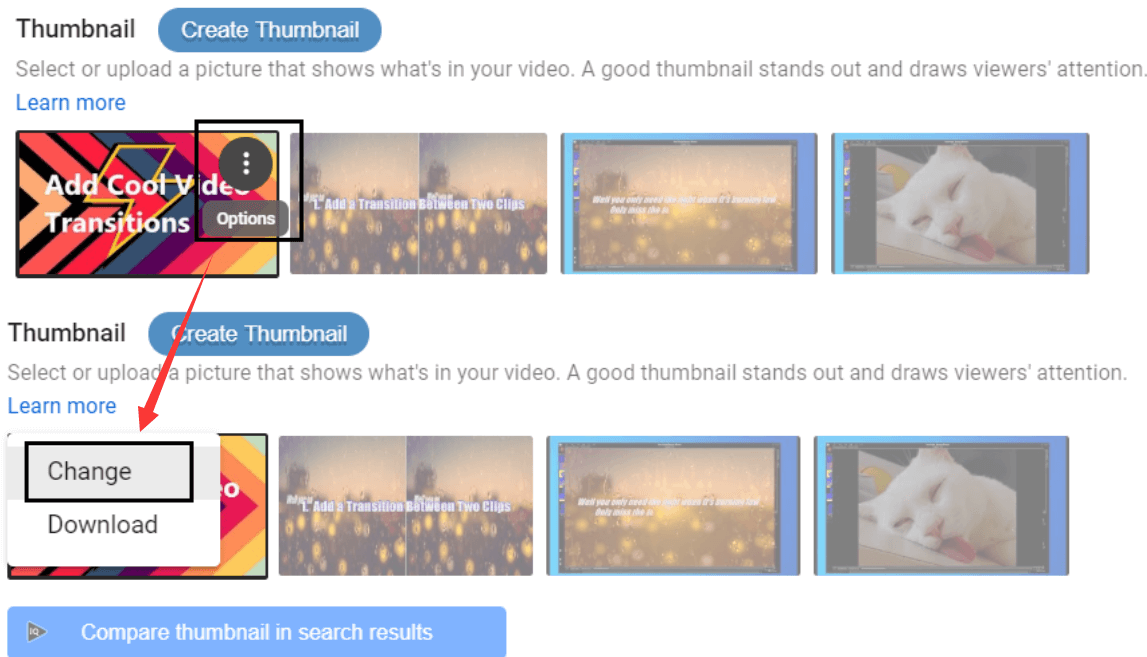
Step 5: Select the custom thumbnail on your computer and Save Them.
Final Thoughts
The YouTube Video Thumbnail is the first impression of your video, and it will greatly affect whether people will click on your video or not. Therefore, it is very important to make a suitable thumbnail. The combination of good content, right headlines, and eye-catching thumbnails is the basis for the success of an awesome video.



