Same as other social media, YouTube is changing constantly.
In June 2020, YouTube updated its new look, and there wasn’t an option to get back to the old layout since the new one was published.
Users had different reactions to this drastic makeover.
For general users, it may be hard to get used to such an unexpected change in a short time. So you may find lots of people searching “How to get the old YouTube Layout back?” on Google. None of the resolutions is easy.
But for creators who develop their businesses on this platform, the changes in the new layout may become powerful support for marketing.
Let’s look back to see what changes happened to YouTube’s layout.
1. Fewer displayed videos
2. Larger thumbnails and icons
3. New channel analytics
4. New dark mode
Why all these changes are advantages for businesses?
- Fewer displayed videos: The fewer videos on the YouTube homepage, the more spotlight each video can get. This makes viewers clearly see every video including their titles and thumbnails.
- Larger thumbnails and icons: Based on the former strength, larger thumbnails and icons with stunning designed visual effects can more easily stand out among a crowd of videos. Tips for the best thumbnail size.
- New channel analytics: It offers monthly data including total views, traffic source type, impression click-through rate, view duration, and audience type. The info above helps you to improve your content and reach more traffic.
- New dark mode: This tweak respects personal preference. People who like a cool dark theme have another choice.
And in October 2020, YouTube updated a new feature with high usability called Customization. It allows users to customize the channel layout, branding, and basic information, such as the channel trailer, featured videos/sections, profile photo, channel name, and so on. So you needn’t click here and there when you need to edit one of them.
What exactly are the layout, branding, and basic info?
- Channel trailer: YouTube offers a preview of your channel for new viewers, so they can know more about this channel and subscribe it. The video on the channel trailer is usually a promotional video. Learn more about how to make a promotional video.
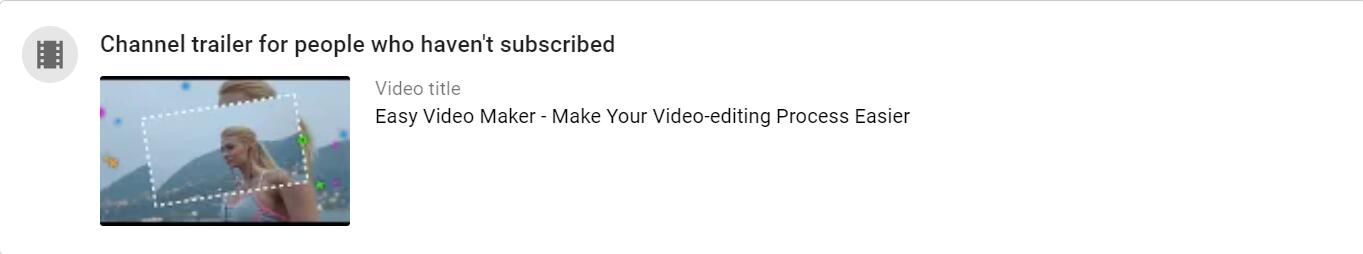
- Featured videos: You can highlight any video for your subscribers when they visit your channel homepage. It can be the latest uploaded or the most popular one, so they won’t miss the wonderful content.
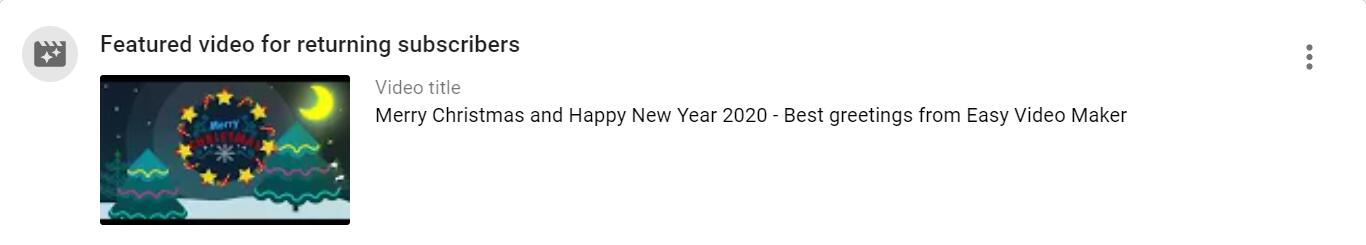
- Featured sections: You can put no more than 10 sections on the channel homepage. And you can drag them up and down to reorder them.
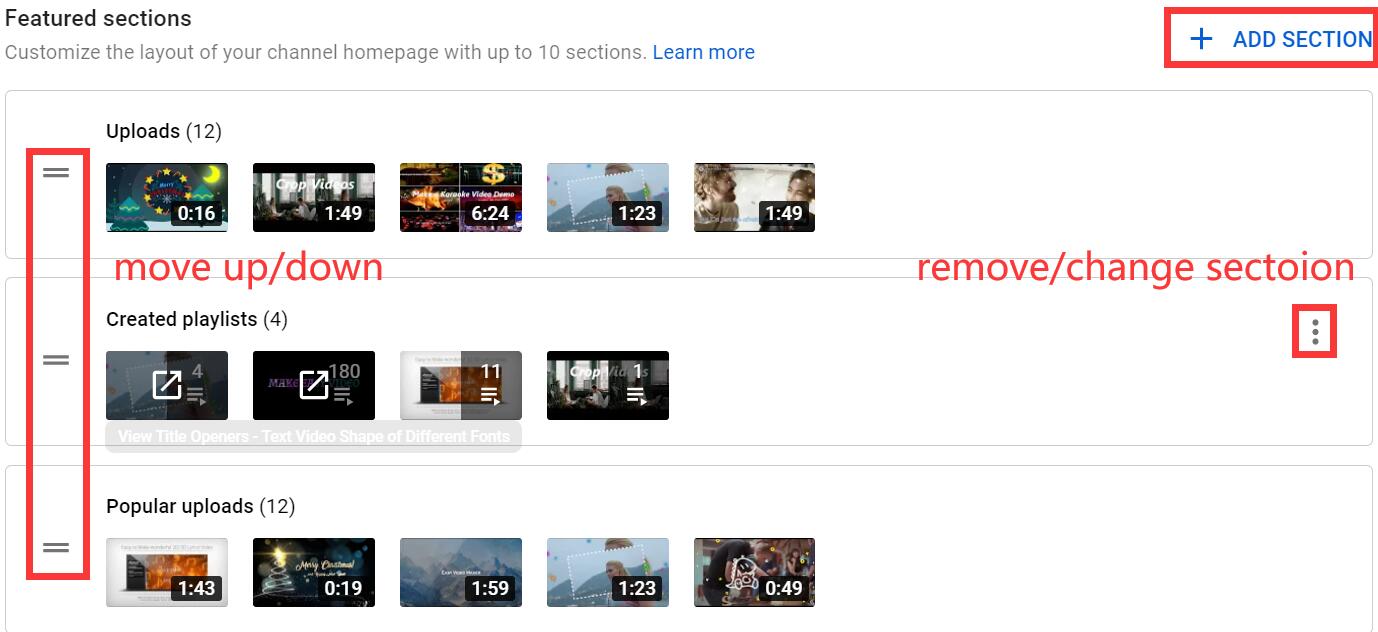
- Profile picture: a profile picture of your channel is just like your face, your name, something that can represent your channel. The recommended profile picture is a still PNG or GIF file, at least 98 x 98 pixels and 4MB or less.
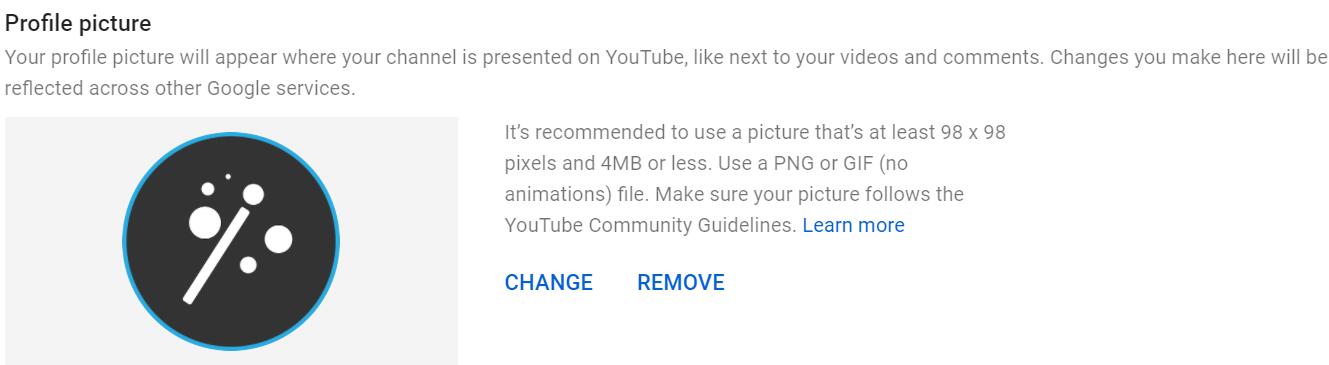
- Banner image: This image will appear across the top of your channel. And an image that’s at least 2048 x 1152 pixels and 6MB or less is the best results on all devices.
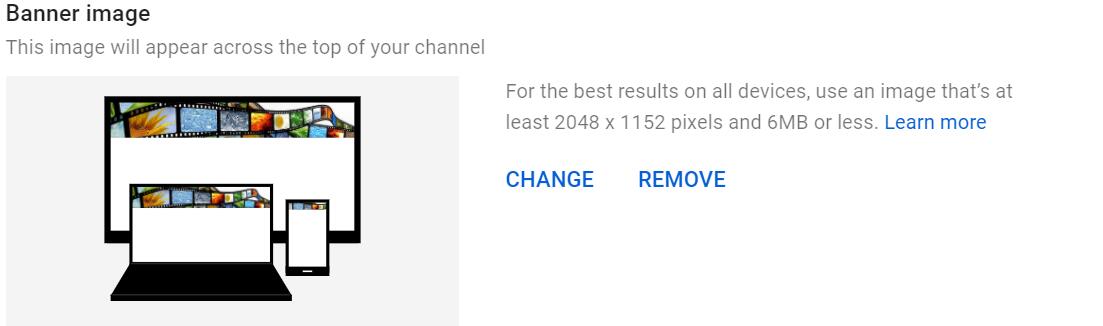
- Video watermark: The watermark will appear on your videos in the right-hand corner of the video player. Use a video watermark to help viewers easily associate your brand with your video content. And watermark can protect your content from being stolen because it indicates the true video source. Find more requirements for image and video formats on different social media.
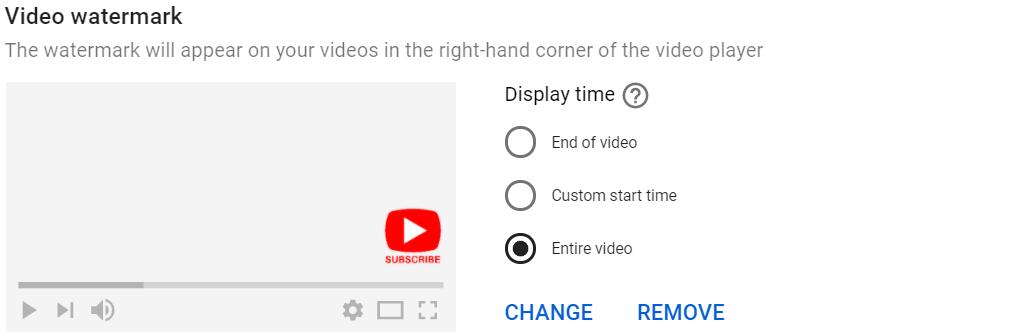
- Channel name and description: Come up with an easy-to-remember name for your channel and write a concise but powerful self-introduction for it, which helps the viewers to quickly learn if there is something that attracts them. Here are some points for you on how to name your channel and how to write a description for your channel. Moreover, you can click “ADD LANGUAGE” to translate the channel name and description into another language so that your channel will reach more foreign viewers.
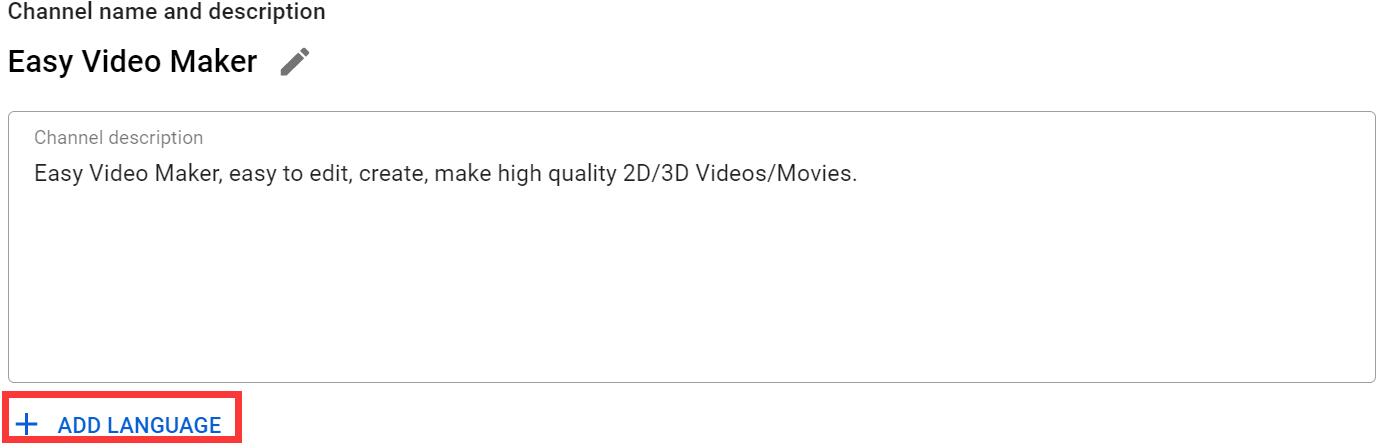
- Channel URL: It includes your unique channel ID. And your channel can have more than one URL. Through these URLs can look different, they all direct your audience to your channel homepage.
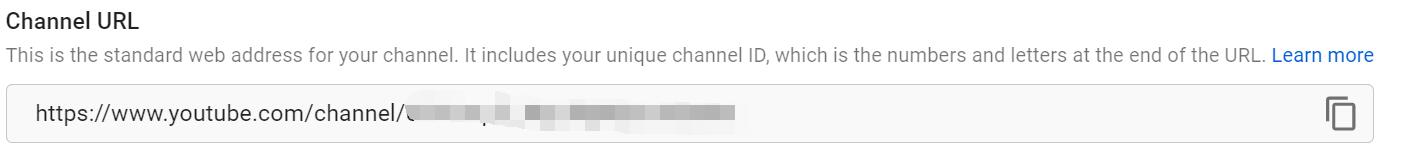
- Custom URL: This is the easy-to-remember web address for your YouTube channel that you can share with your audience. it will display as youtube.com/yourcustomname or youtube.com/c/yourcustomname. The end of the URL “yourcustomname” can be edited yourself but only four available choices for you: display name, YouTube username, current vanity URLs, and linked website name.
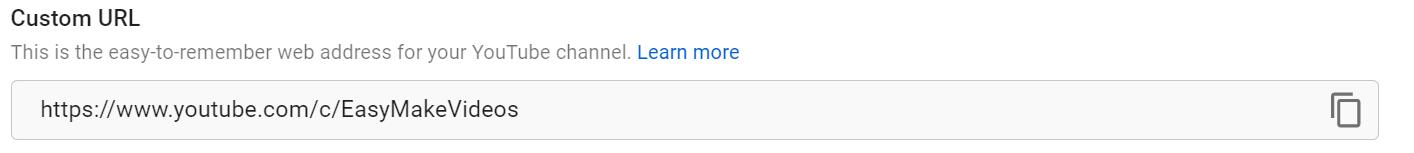
- Links: Add links to sites you want to share with your viewers, such as your official websites and your social media account links, like Facebook, Twitter, Instagram, etc…
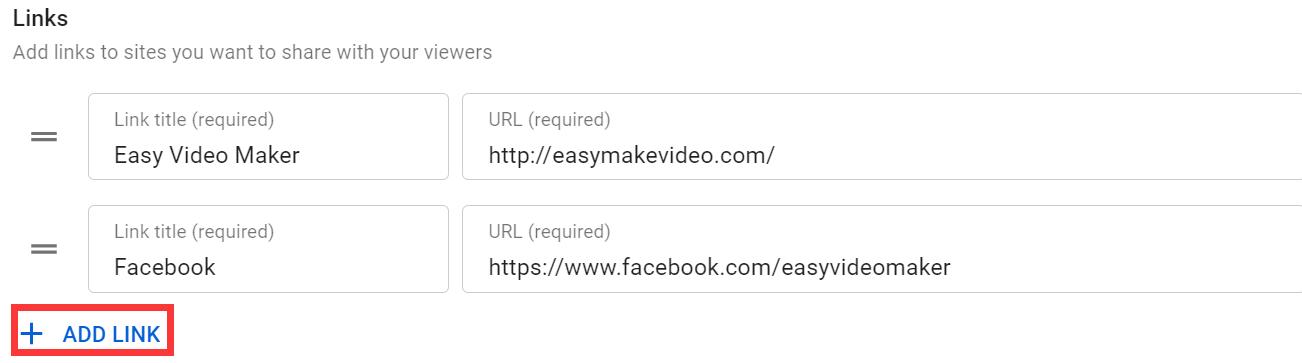
- Links on banner: The links you added before can be displayed on the banner of your channel homepage, and you can only choose the first 5 links at most.
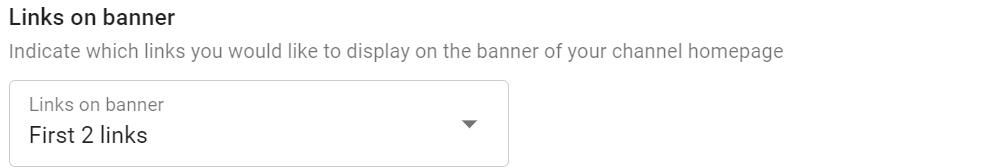
- Contact info: Enter your email address here and it may appear in the “About” section of your channel. So the viewers can see it and contact you with business inquiries or other questions.
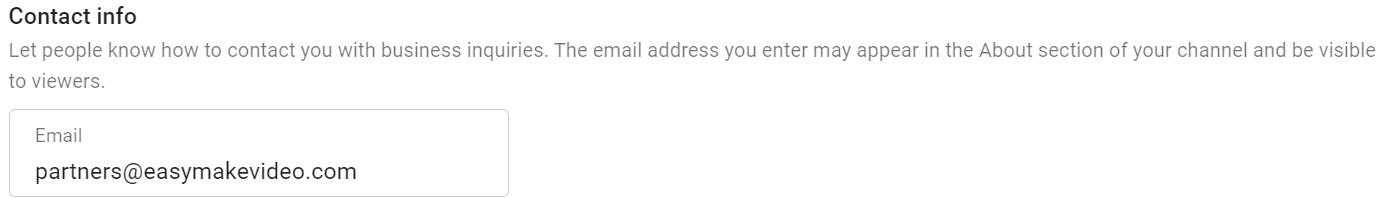
Although each change of social media is for offering users better service and experience, it may get negative responses sometimes. However, a better one always comes from constantly changing. So we can accept it understandingly and expect its next new look.
How do you like the “Customization” feature? Share your thoughts and questions in the comments below!



