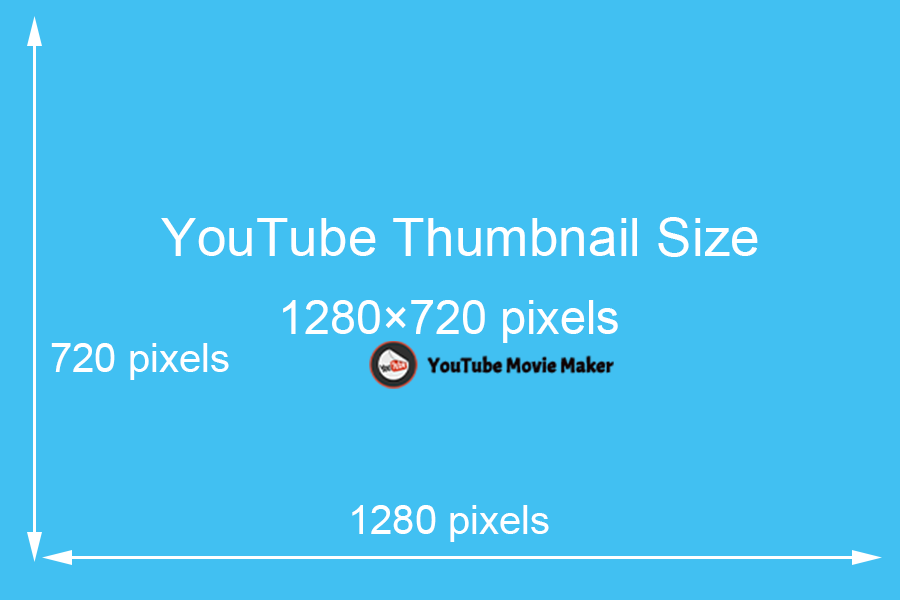Why the description is important for a YouTube channel?
A description seems like a self-introduction, saying what the channel is or what the video for. But it’s more like an invitation for potential subscribers, calling them to join your group for what you can offer in your channel.
Here we mean the channel description on the About page on YouTube. Channel descriptions show in YouTube search result. It means that your description has a big chance to get viewers clicking through the YouTube searcher, especially when your channel name includes your topic.
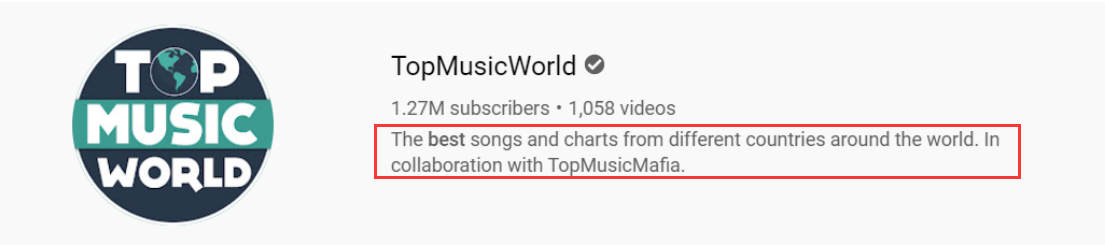
The same as the video description, which can also show in the keyword search results.
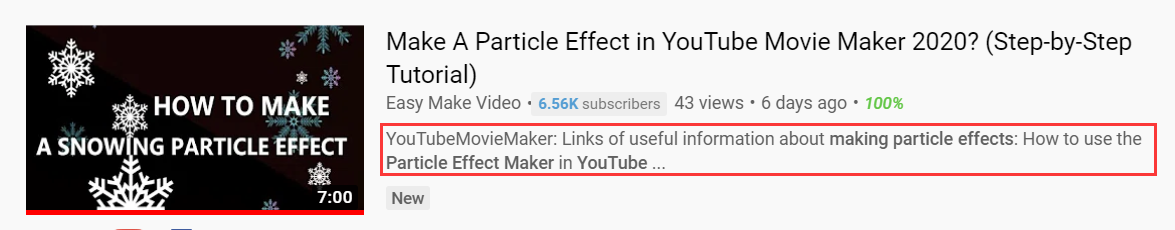
How to write a great description for a YouTube channel?
In other words, how could you attract viewers to click through after reading your description?
Here are 6 key points to help create a great channel description, getting the targeted group of people interested in your content at the first sight.
1. Keep the beginning brief but information-rich
A solid rule of writing all kinds of descriptions is keeping it as specific and brief as possible. And the benefits of watching the videos of this channel go first.
For example, a description with “Tutorial Videos help beginners solve all problems in video-editing” sounds much better instead of “We create many tutorials on how to edit videos for YouTubers. They are detailed and clearly-explained, especially for beginners on YouTube.” Because it is short but powerful and includes all key points, such as the main topic of the channel, video type and target group. However, we’d better welcome or greet your viewers first. “Welcome to Easy Make Video…” or “Hey, it’s Easy Make Video…” and then jump into the main subject.
2. Pay attention to the first 25 words
Putting the most important information first in front of the description, like keyword phrases of the channel, is a practical writing approach used in journalistic writing. And then focus on less important stuff such as a brief introduction of the current video or the related links of channel content. But for sure that the first 25 words make more sense because it was shown in YouTube search results whether in a specific topic search or channel search.
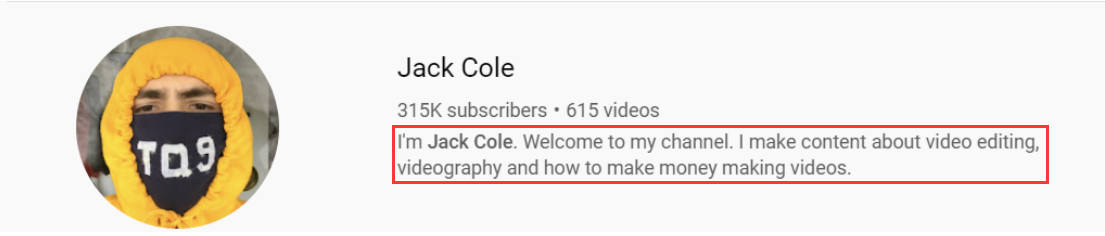
3. Find keywords/keyword phrases in YouTube searching suggest
A good way to find ideal keywords/keyword phrases on YouTube is to fully use YouTube searching suggest. Typing in a keyword or phrase and you’ll see a lot of recommended searching results that your real viewers are actually searching for. This is a powerful and reliable feature since YouTube is the second biggest searching site in spite of Google.
Take “video editing” for example, phrases related to “video editing”, like video editing software is searching by most real users currently.
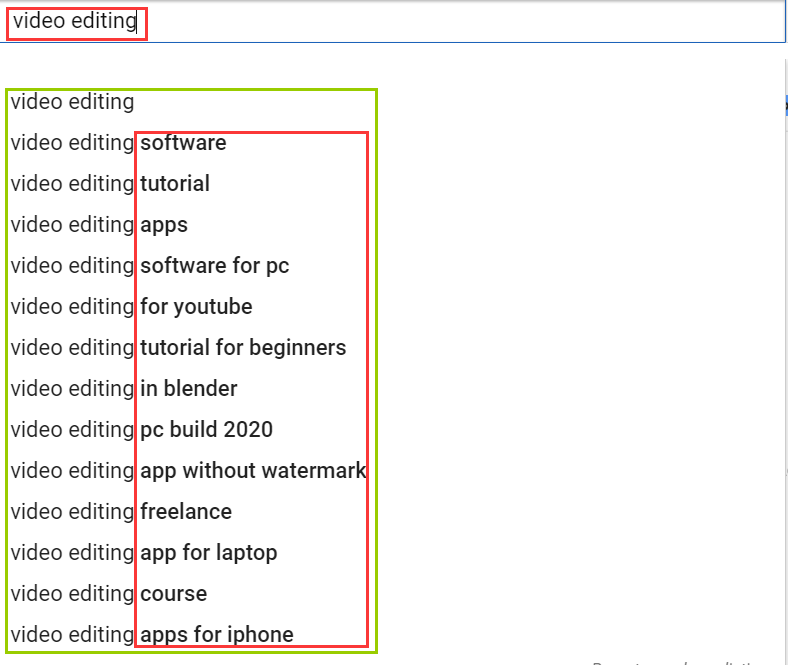
Of course, you can use third-party tools like Vid IQ or two-body.
4. Announce your topic and video type
Announce your video topic and video type clearly in the channel description. So your channel can be quickly discovered by targeted people and impressed those with interests. Be sure of it as specific as possible like Yoga Tutorial for Office Staff, or something like how-to videos in video-editing. Anyway, remember to mention all that in your YouTube channel.
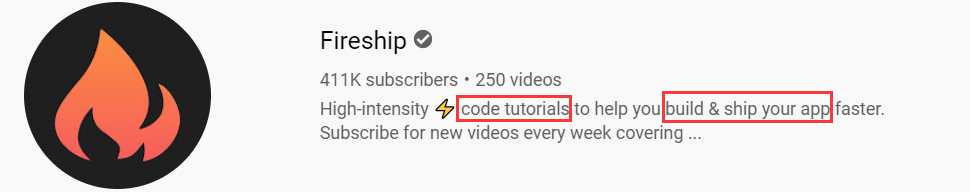
As this channel description, information includes the video type “tutorial”, the video topic “code”, the targeted group “beginners to write app” and what you can get from this channel. It’s really a great example of the first 25 words in the description. BUT adding a greeting at the beginning is the icing on the cake.
5. Upload a video schedule
Upload a schedule is to tell your subscribers when to come back and what the next video is about. You can make a detailed note like this, writing a weekly video schedule.
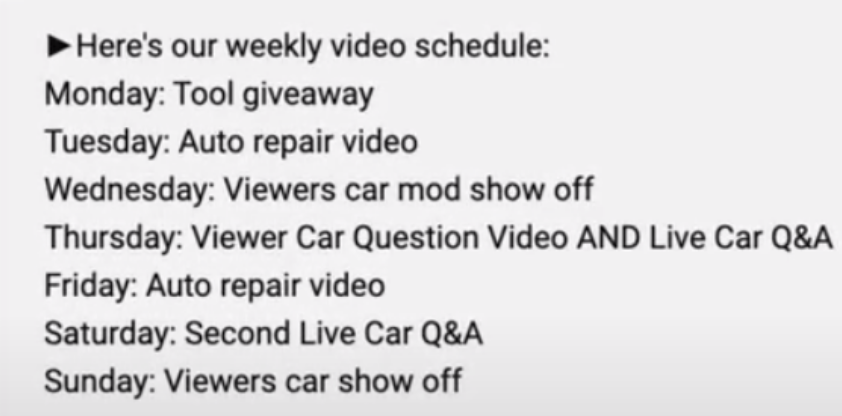
Or you can inform them your regular video schedule in several sentences like let your ears know that we’ll publish new videos on writing tips every Tuesday and Friday and turn on the subscribe button so that you won’t miss them. However, make sure your schedule is feasible because it’s important to stay consistent.
6. Remember the call-to-action
Call the description viewers to take action after showing attracting information that they have interests in. Call-to-action is the last part of a channel description but the crucial step to examine whether your description works or not. Reminding people to subscribe to your button and turn on the notifications is a perfect period for a channel description.
Actually, some of the successful channels have no description or an extremely simple description. And it seems not to affect them to be popular. Undoubtedly, if your video content is good enough to battle with them, you needn’t care about the description. Being a big star on YouTube is only a time question. But are you sure about it?
None of the famous YouTubers would care about how to write a description, but beginners would. And most ordinary big YouTubers start as beginners. Make their every step solid so they get today’s achievements.
If you find our content interesting or helpful, welcome to share it with your friends. If you expect something in our next article, email us or leave a comment are also good ways for us to get back to you.