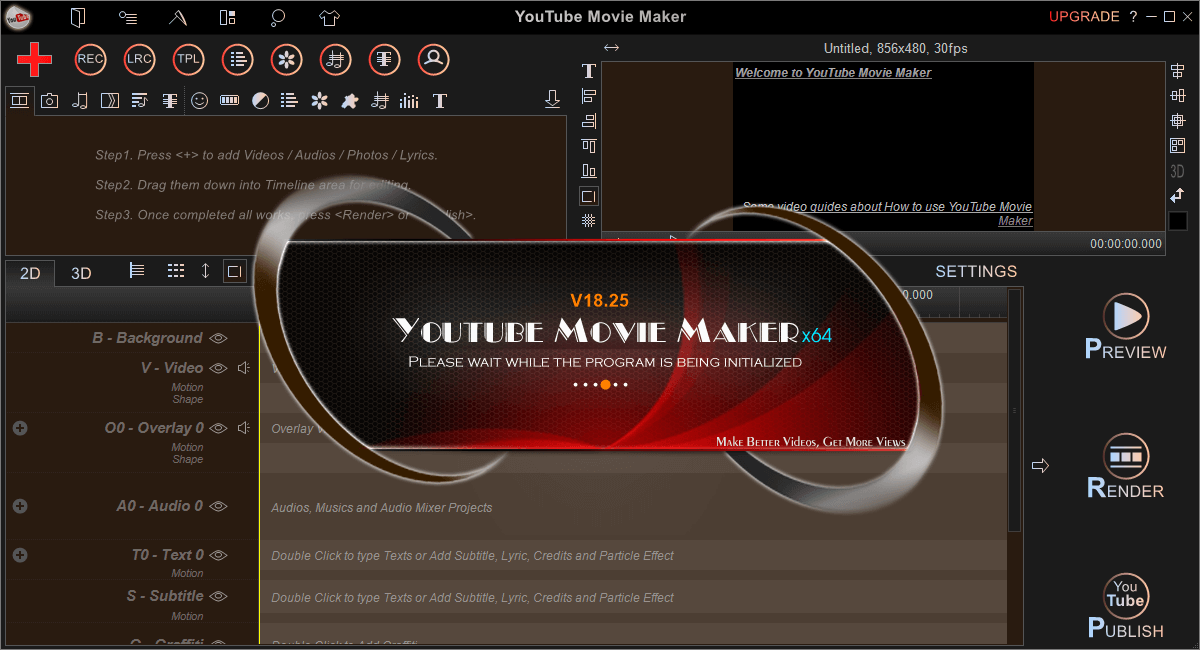With the development of the YouTube platform, video editing went from a professional job to a daily job for YouTubers. Youtuber’s quest to become a success has been fueled by producing quality videos.
An easy-to-use video production software is an essential tool to make good videos. There are many video editing software on the market.You may be wondering, What video editing software do most YouTubers use.
What software YouTubers use depends on a variety of situations. According to the popularity and features, we chose some YouTubers commonly used video editing software, including paid, free, Windows, Mac, Linux platforms.
Adobe Premiere Pro and After Effects
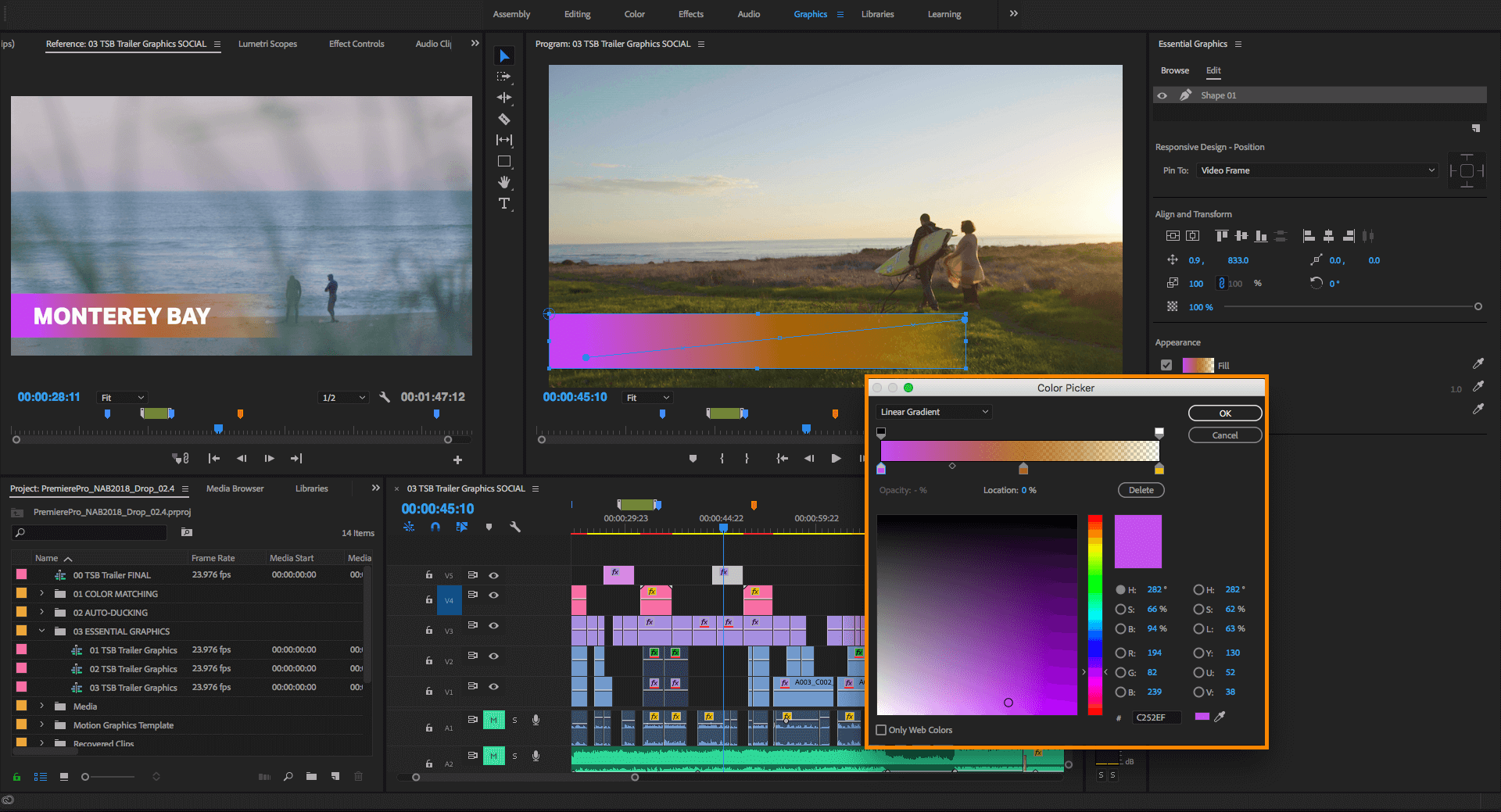
Adobe Premiere Pro is a video editing software produced by Adobe, which is mainly used for video editing. After Effects is the production of their special effects software. It’s mainly used to add various special effects in the later stage.
They are all commercial software, often used together, and have a relatively high reputation.
Because of the large number of users, the two software have many tutorials and templates to use. So it is easier to solve problems encountered. Many YouTubers with professional video production experience use them to make videos.
OS: Windows/ macOS/ iOS
Pros:
- Highly customizable functions/interfaces/plugins.
- The combination of the two can achieve a variety of powerful cool effects.
- Rich in resources.
Cons:
- It takes a lot of time to study.
- The price is expensive. Each software needs $20.99/month.
Final Cut Pro X
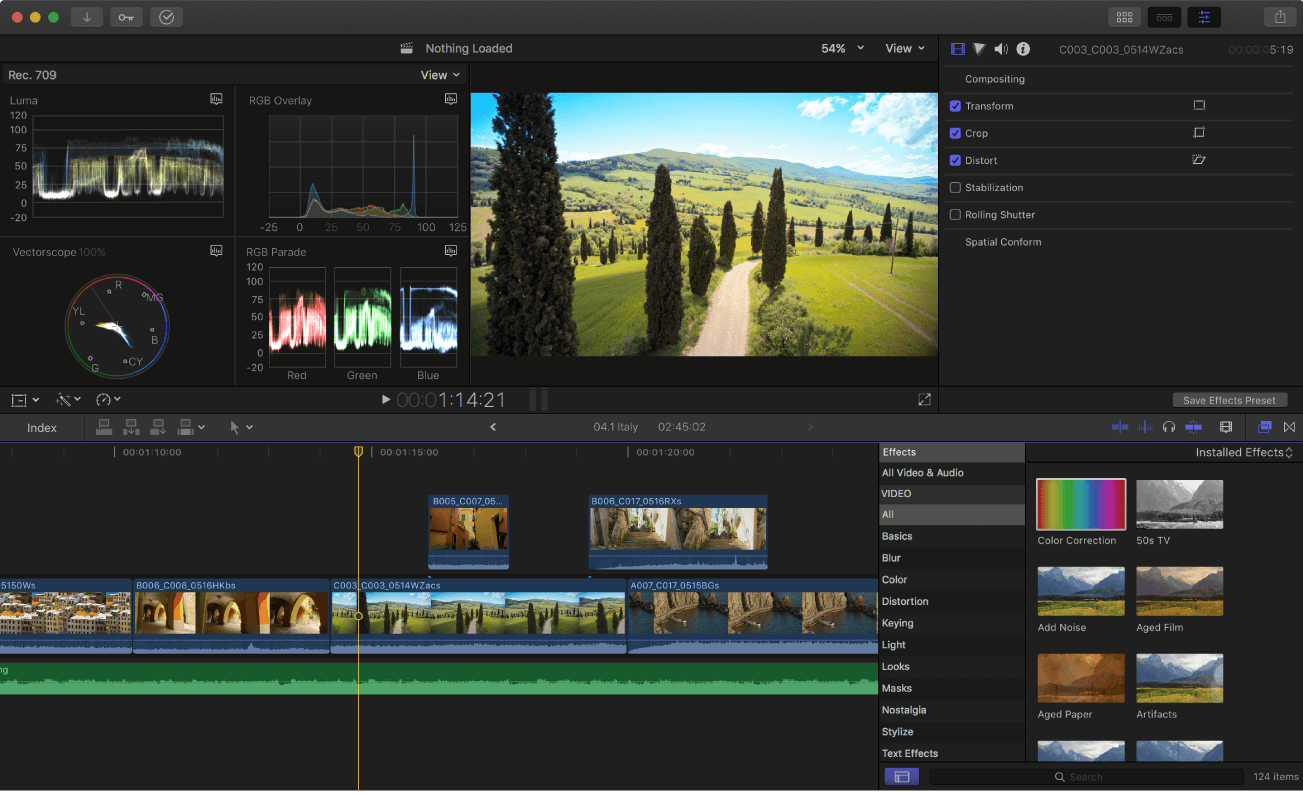
Final Cut Pro X is a commercial video editor launched by Apple. If you feel iMovie can’t meet your needs, you can try Final Cut Pro X.
Final Cut Pro X has more advanced features, such as color blending, real-time special effects, 360 ° video panoramic video editing, etc. It also works well with high-definition video.
However, Final Cut Pro X can only be used on macOS. So it is more suitable for users of Mac products.
OS: macOS
Pros: Powerful function, can be well combined with the Apple system.
Cons: The price is expensive, which costs 300 US dollars.
YouTube Movie Maker
YouTube Movie Maker is a video making software designed specifically for YouTube. There are many functions optimized for the YouTube platform. Users can achieve video creation/upload/management/promotion and other functions in the software.
After the video is finished, you can also export the best YouTube video format with one click.
Compared with other professional software, YouTube Movie Maker is easier to use. The software has a lot of powerful materials and special effects built-in. It also supports 3D video editing.
At the same time, the software is very flexible. Many special effects can be highly customized. Users can easily produce great YouTube videos without professional video production experience.
OS: Windows
Pros:
- All-in-one YouTube video editing software.
- It has all the features you need to make a YouTube video.
- It’s powerful, convenient, and available for free.
Cons: There is no macOS version at present, and Mac users cannot experience it for the time being.
DaVinci Resolve
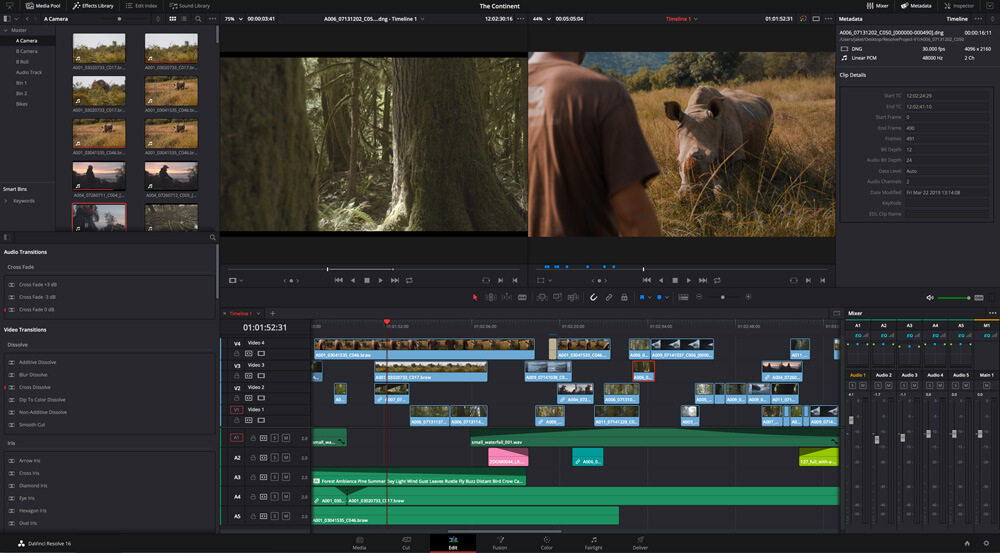
DaVinci Resolve is a well-known professional filmmaking software. It’s famous for its powerful color blending function. It contains common features for video editing. If you are proficient in the software, you can achieve some good effects. There is a free version of the software without a time limit.
OS: Windows/ macOS/ Linux
Pros:
- Can be used across platforms.
- A free version is available.
- No watermark.
Cons:
- The learning curve is steep, it takes a lot of time to master it.
- There are high requirements for computer configuration.
Shotcut
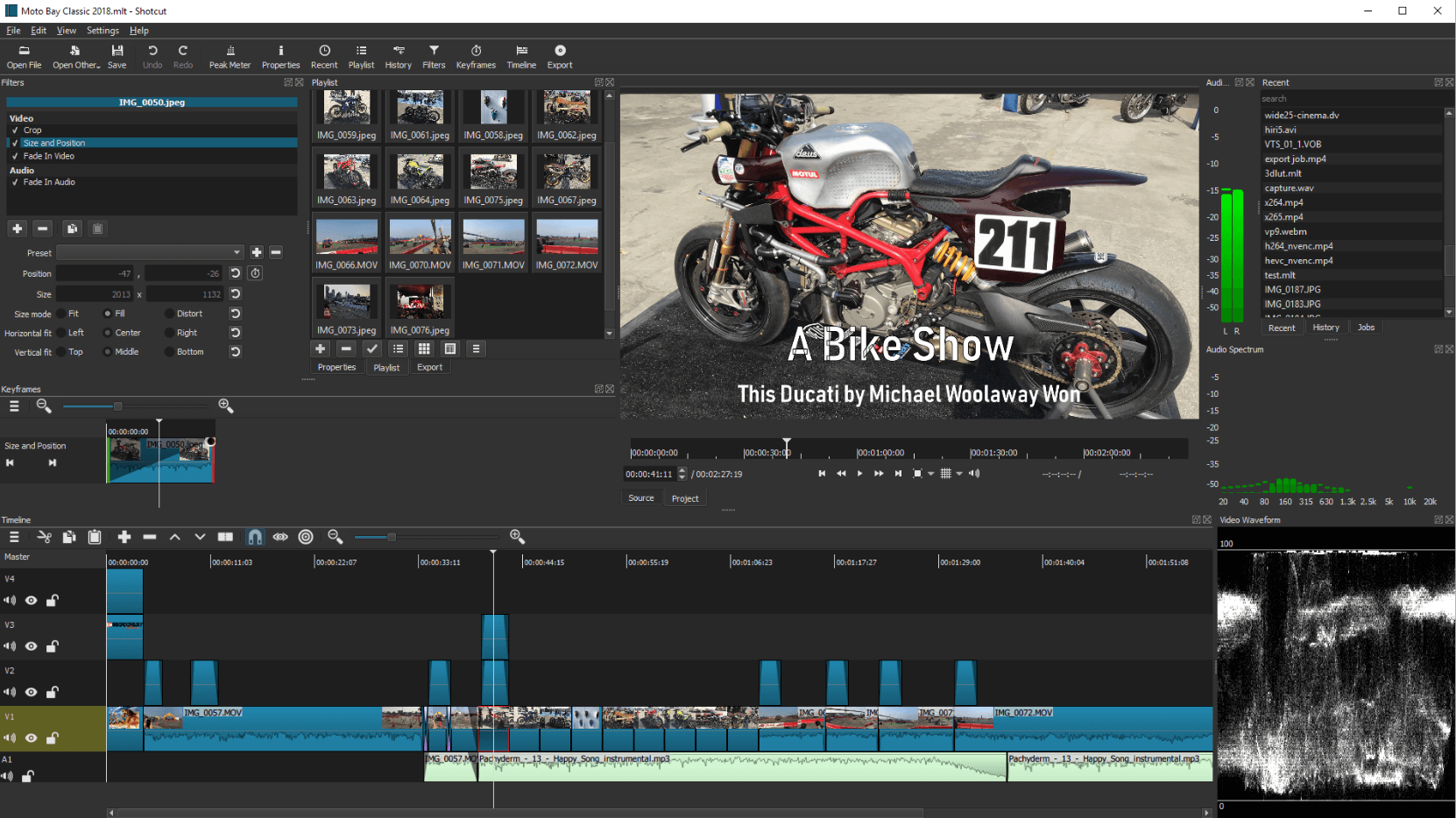
Shotcut is a free and open-source video editing software. It can meet the needs of commonly used video clips, such as audio and video clip mixing, green screen, picture-in-picture, some simple special effects, and so on. It also supports common formats as well as 4K video editing.
OS: Windows/ macOS/ Linux
Pros: Free and no watermark.
Cons: Lack of some functionality, does not support 3D video.

iMovie
iMovie is the video editing software that comes with Apple’s system, and Apple users can use it for free. It can achieve basic video editing functions. If you do not have too high requirements for video, you can use it. But when you want to make a professional-looking video, it may not be powerful enough.
OS: macOS/ iOS
Pros:
- It works on the MacBook, iPhone, and iPad.
- Easy to operate.
- It can be used free of charge and supports 4K video.
Cons: It is not powerful enough and can only be used for basic editing.
Windows Movie Maker
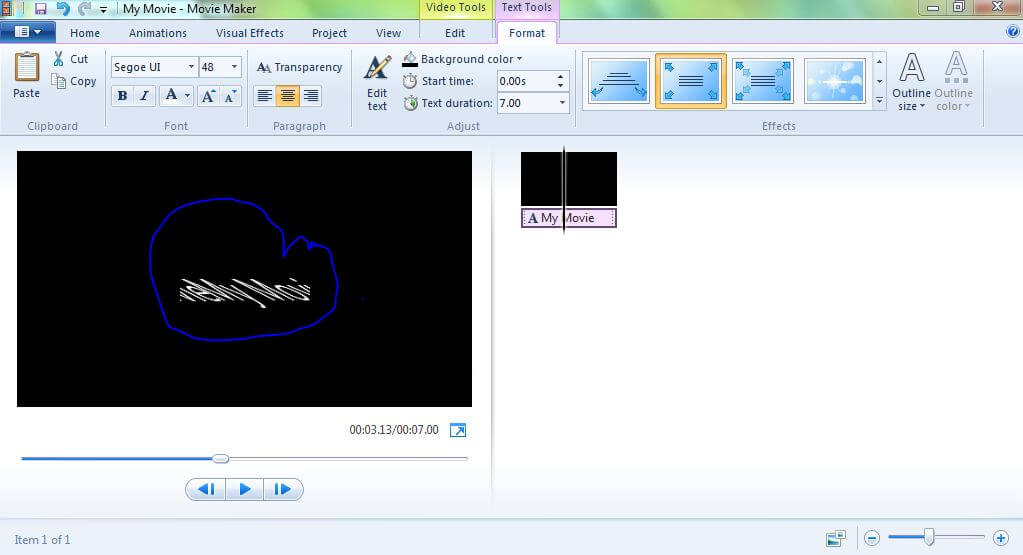
Windows movie maker is the video editing software included in Win7 and previous versions. Similar to iMovie, it is also completely free. Windows users can use it to implement some simple video editing. If you need more features, other advanced software is a better choice.
OS: Windows
Pros: Completely free, easy to operate.
Cons: Without more advanced features, the software has been removed after Windows 7. Windows 10 users can use Photo software instead.
Conclusion
Which software you should use to make YouTube videos? It depends on the importance of the video and your video editing skills.
When the video is not demanding, just cutting the parts you don’t need, you can use free software like iMovie or Shotcut.
If you want the video to have a better effect or you need to deal with audio, video and add special effects. You can use Adobe PR, Adobe AE, Final Cut Pro X, YouTube Movie Maker. They have more advanced functions.
Don’t want to spend too much time learning a particular piece of software, but want to make a nice video? YouTube Movie Maker is recommended.