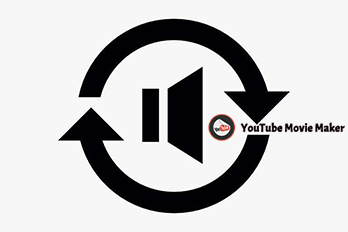While the video is all the rage these days, audio still has a unique role to play. Sometimes we want to rip audio from YouTube Videos, such as funny dubs, music from videos, or other useful audio. That’s where the YouTube audio ripper comes in.
Here we summed up the best 5 YouTube audio rippers, including local software and online tools. With these tools, you can easily convert YouTube videos to *.mp3 audio files.
Please note: download and save audio from YouTube videos can be a legal risk. You can save your videos and other uncopyrighted content. If copyrighted content is involved, permission is required to download and save it.
Free Rip Audio (Windows)
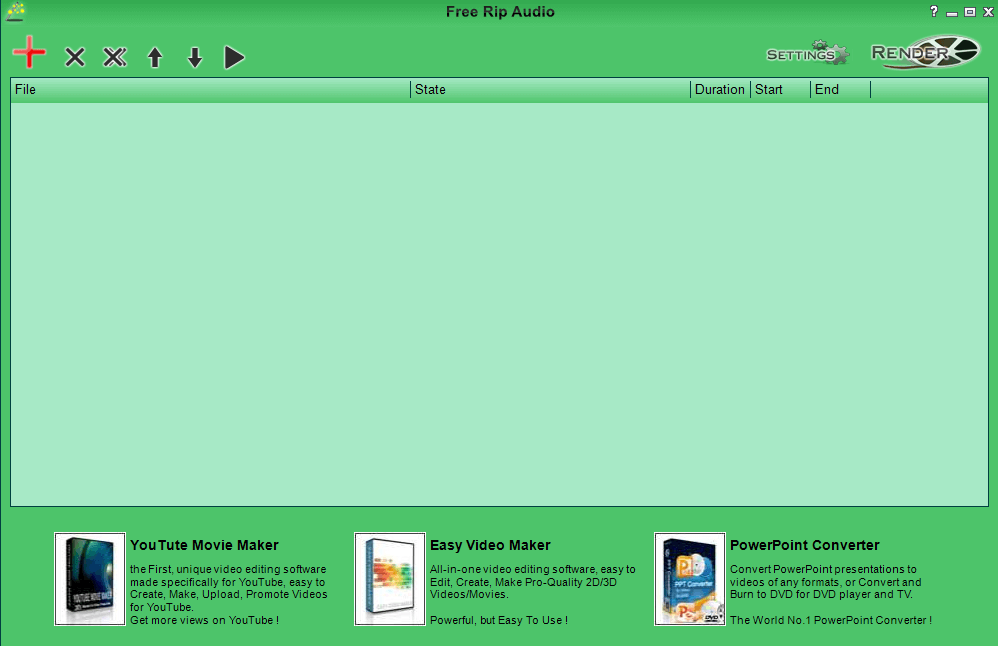
Free Rip Audio is a specialized audio ripper that supports the extraction of audio from various formats of video. The software is special for extracting audio. The interface is clear and easy to use. To use the software, you should download the YouTube video to your computer at first. Here we assume that the video has been downloaded.
First, click the plus sign to add the video to the software.
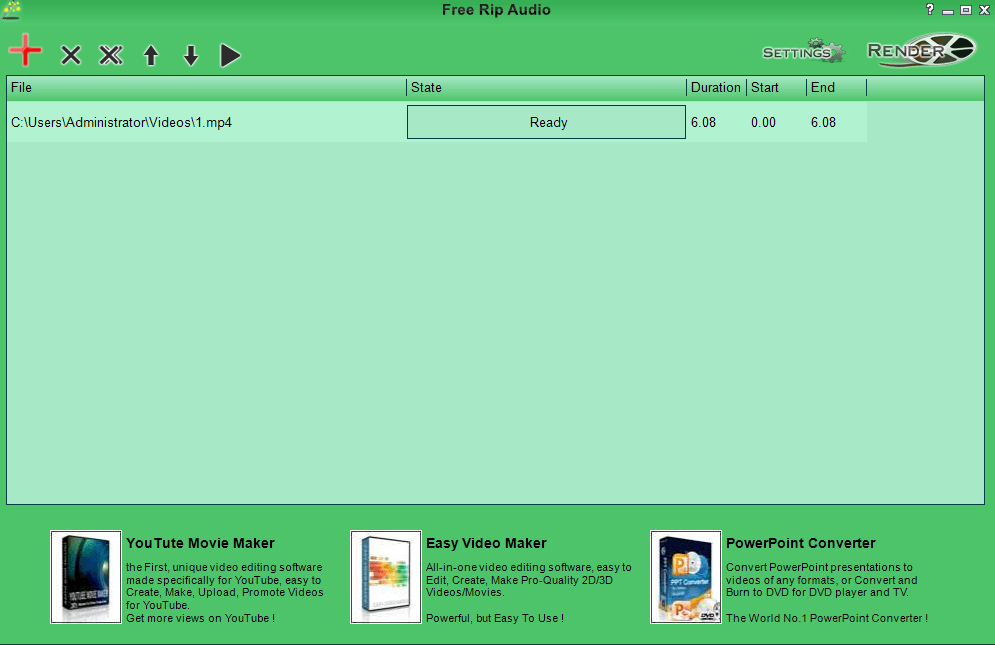
Then set the audio format and encoding to be saved in the “Settings”. Free Rip Audio supports WMA and MP3 audio format.
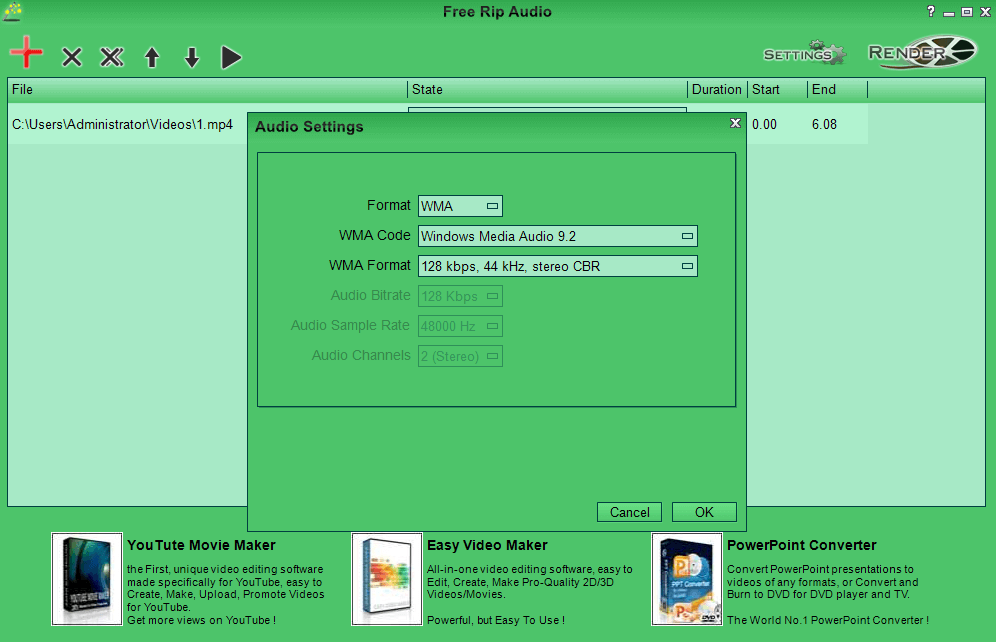
When the setup is complete, click on “Render” and select where to save the file. The software will automatically rip the audio and save it.
Free YouTube to MP3 Converter (Windows)
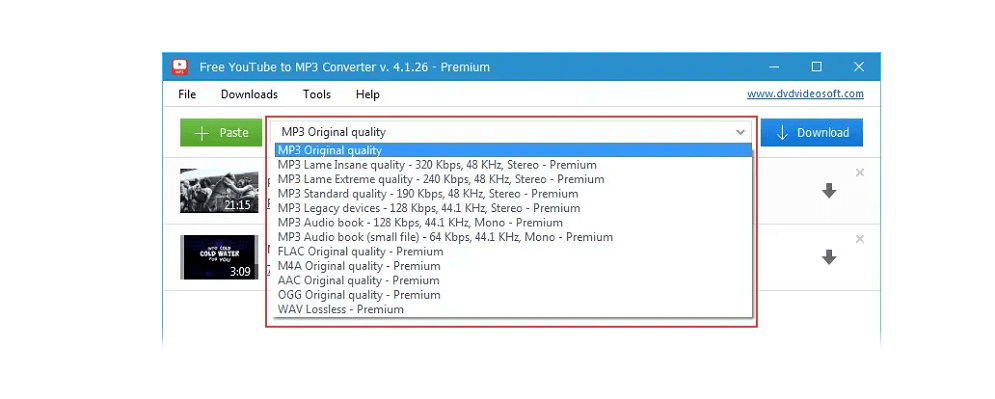
Free YouTube to MP3 Converter is software that lets you download YouTube audio directly. Once installed, you can simply copy the address of the YouTube video into the software. After that, you can download the audio in the software.
But, the free version can only download the first option of the MP3 audio. The other parameters of the audio need to be upgraded to the premium version.
ONTIVA (Online)
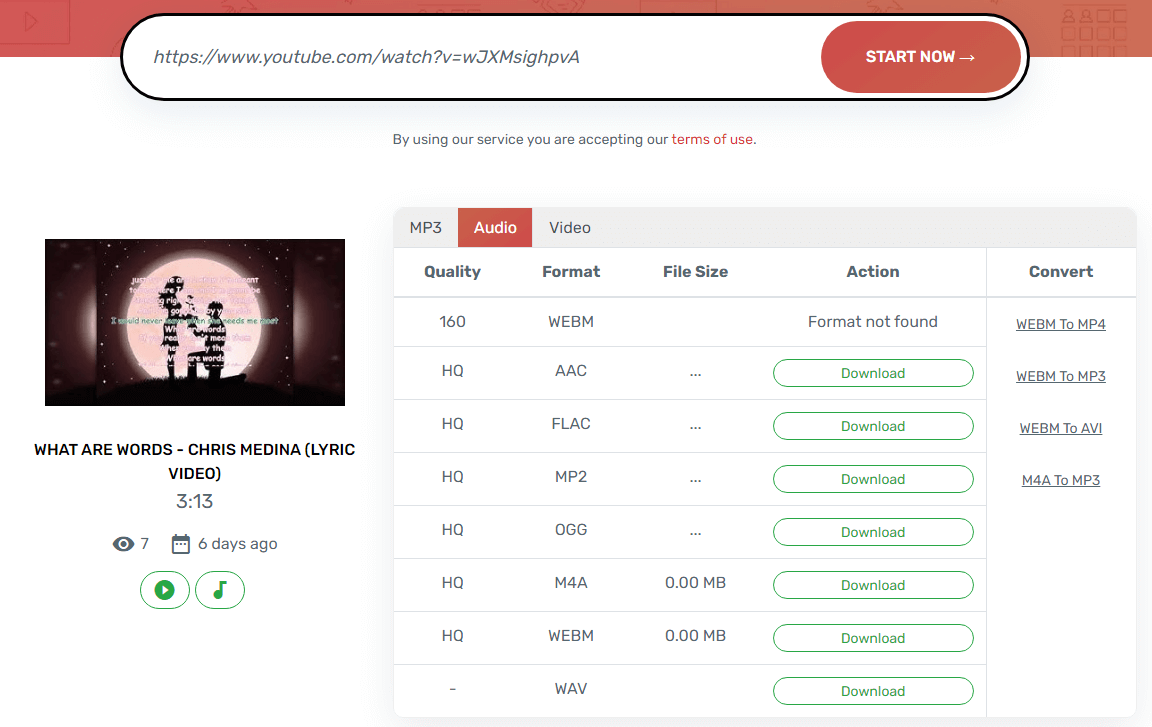
Ontiva is a site for rip and downloading YouTube audio online. Its operation is also very simple, copy the corresponding YouTube link into the input box, and click “Start”.
When the conversion is complete, you can see many download options on the page. This tool supports download MP3, WMA, Webm, and other formats. You can choose according to your actual needs.
MP3FY (Online)
Mp3fy is another YouTube audio download tool. All you need to do is copy the YouTube video link into the address box. After clicking the “convert” and “confirm” buttons, you can see the download link for both MP3 and MP4 displayed in the middle of the two ads.
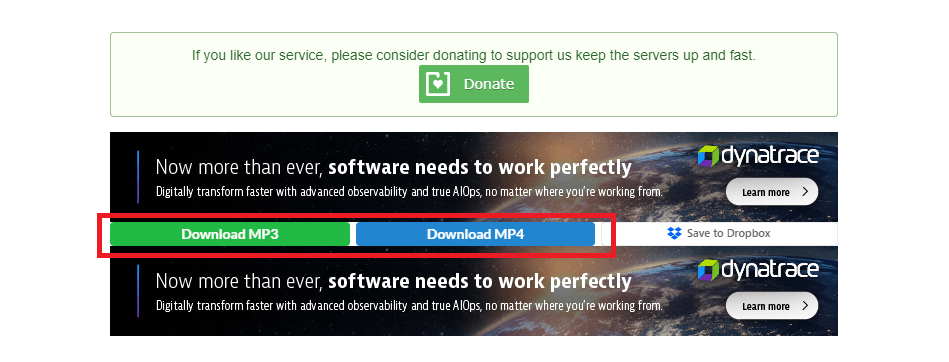
There’s also a quick way to download the audio through MP3FY. Simply add the FY letters to the original video link after “youtube”.
For example, the original video link is https://www.YouTubefy.com/watch?v=adcde. We just need to change the link to https://www.youtubefy.com/watch?v=adcde, and then open the link in the browser. Then, you will find the audio is downloaded directly.
YTMP3 (Online)
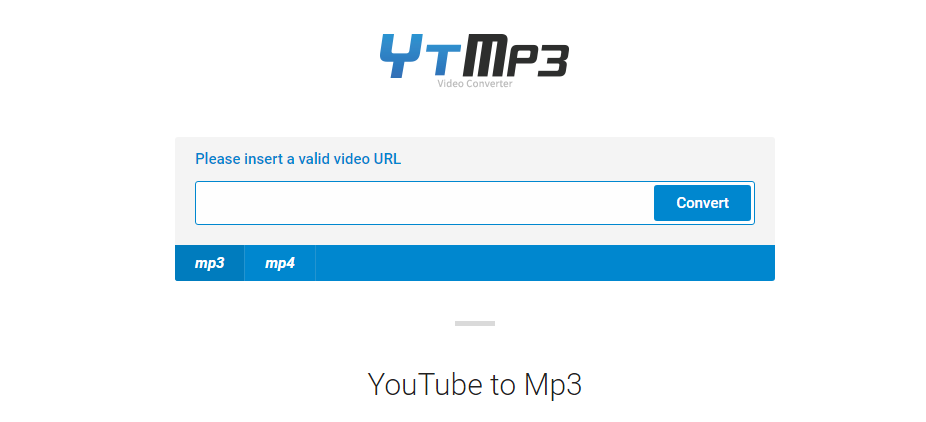
YTMP3 is an online YouTube audio rip tool. Like the previous two tools, copy the YouTube video to the input box in the middle of the page and click “Convert”.
Then click “download” to download the audio we want.
Edit the downloaded audio with YouTube Movie Maker
If you want to edit the downloaded audio or use it in other videos, you can use YouTube Movie Maker.
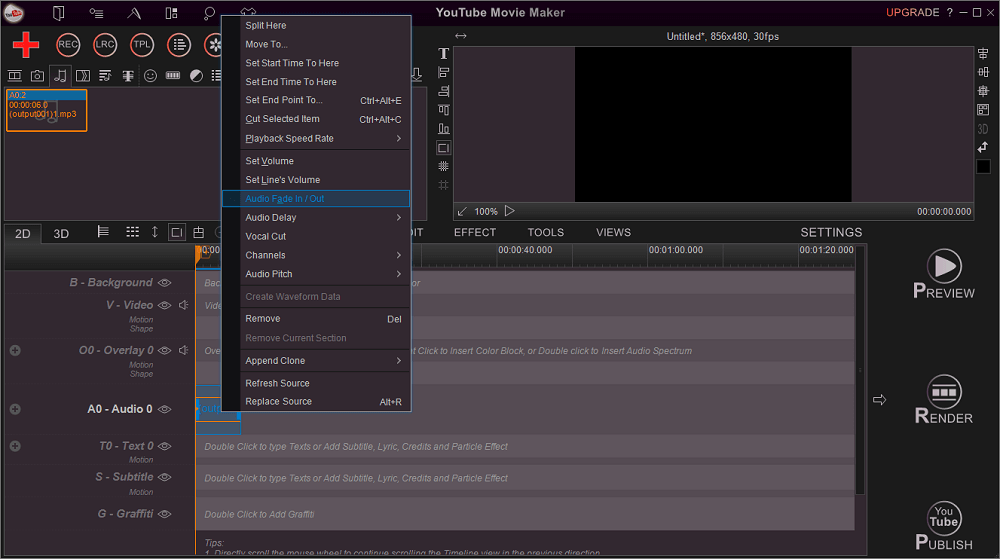
By first adding the audio file to the audio line in the YouTube Movie Maker, you can edit it and add various effects. For example, you can decide to insert the audio anywhere in the video, add fade-in and fade-out effects to the audio, or cut and mix the audio. For a tutorial on YouTube Movie Maker, read our how-to articles.