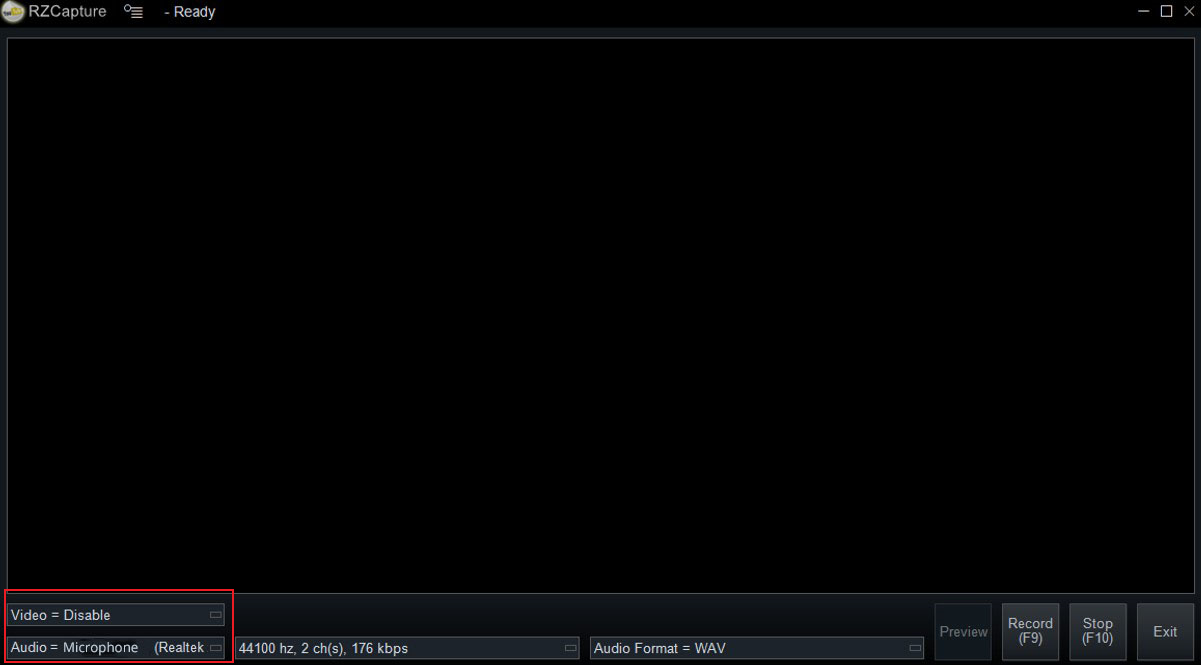Step 1, click the REC button at the top of the YouTube Movie Maker window. Or use the shortcut Ctrl+R.
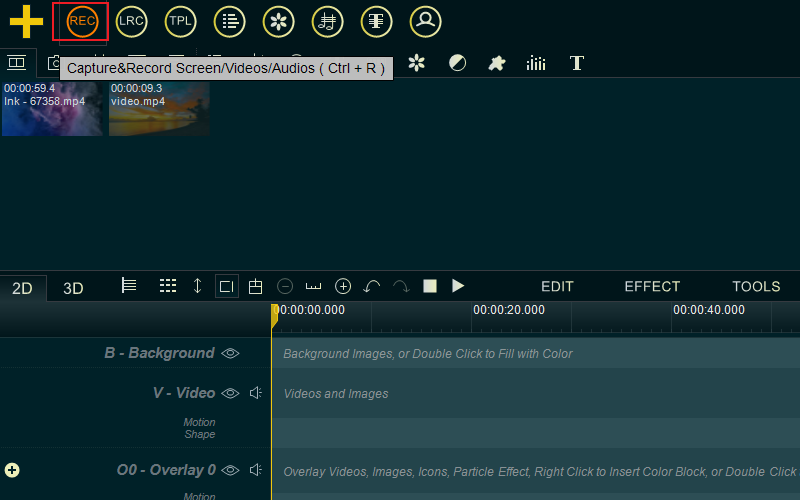
Step 2, select the Video = Disable and Audio = Microphone in the RZCapture window. You can set other parameters here. When all settings are done, click the Record button to start, or press F9. The screen recording will start in 3 seconds. When the recording is completed, press F10 to stop recording.