Step 1, click the REC button at the top of the YouTube Movie Maker window. Or use the shortcut Ctrl+R.
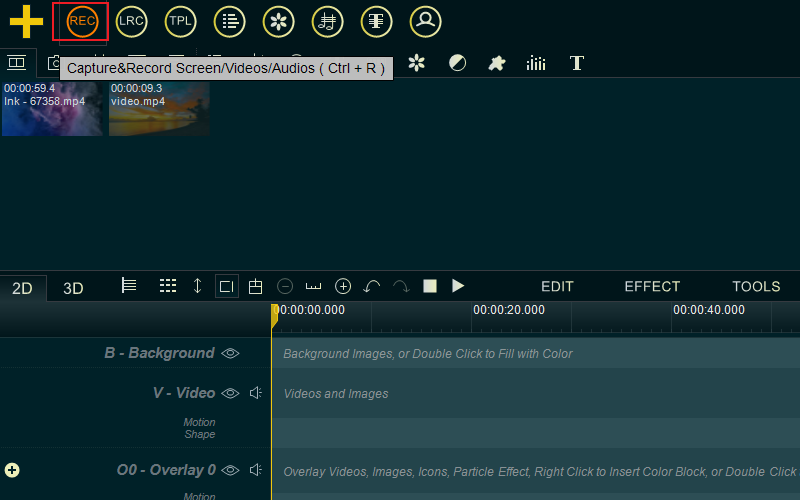
Step 2, select the Video = Screen option in the RZCapture window. If you also want to record the audio from your computer, just select the Audio = Computer. You can set other parameters here. When all settings are done, click the Record button to start, or press F9. The screen recording will begin in 3 seconds.
When the recording is completed, press F10 to stop recording.




