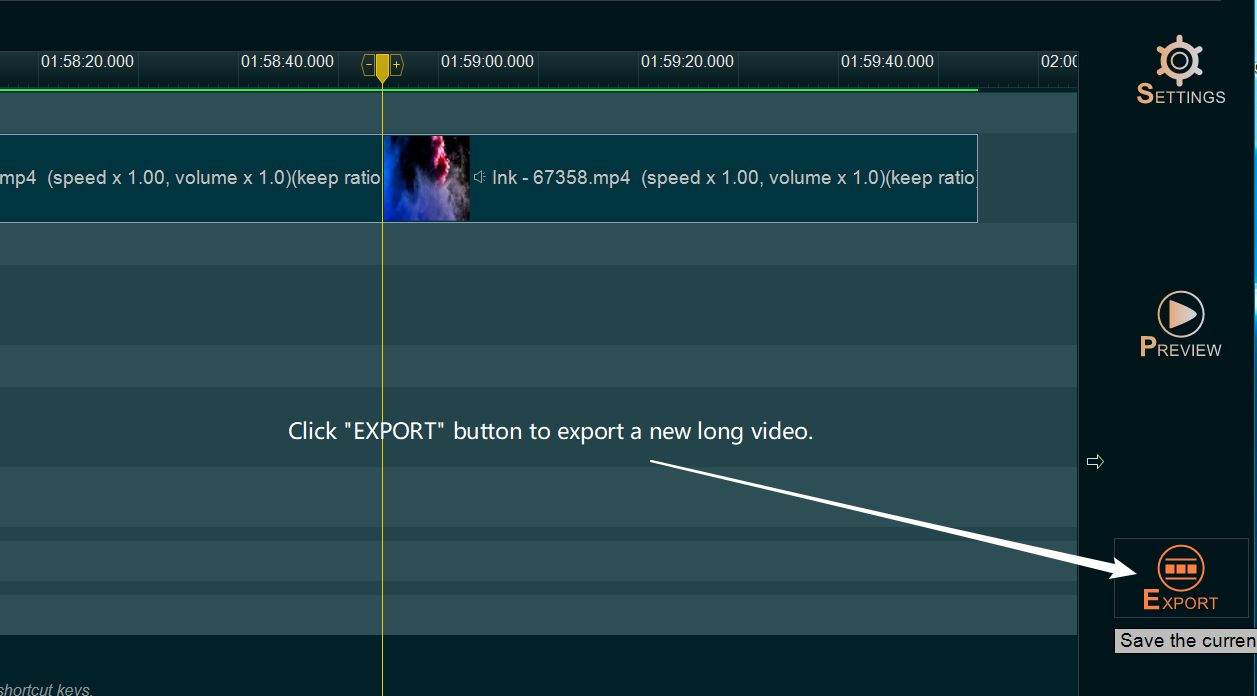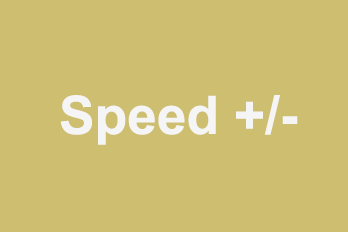If you would like to take a short video/audio and turn it into a long video by looping, here is a simple guide for you.
Step 1, Import the short video/audio you want to loop.
You can click the upper left Plus button then select “Import/Add video” (or select “Import/Add audio”), or use the shortcut key “Ctrl+1”(“Ctrl+3”) to import source video file(audio file). Or directly drag and drop the video file(audio file) into YouTube Movie Maker.
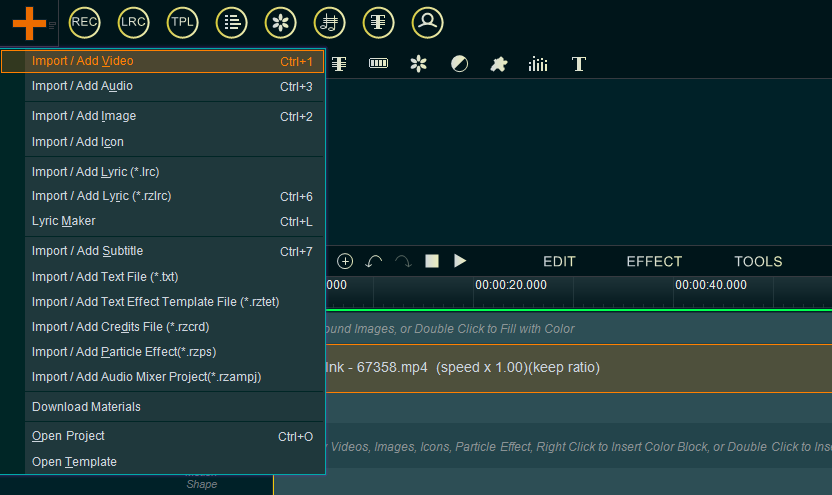
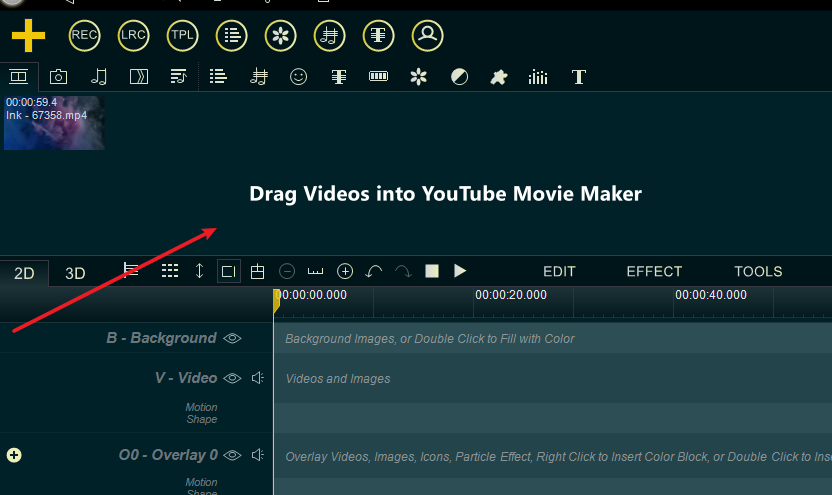
Step 2, drag the video down to the Video line, or drag the audio down to the Audio Line.
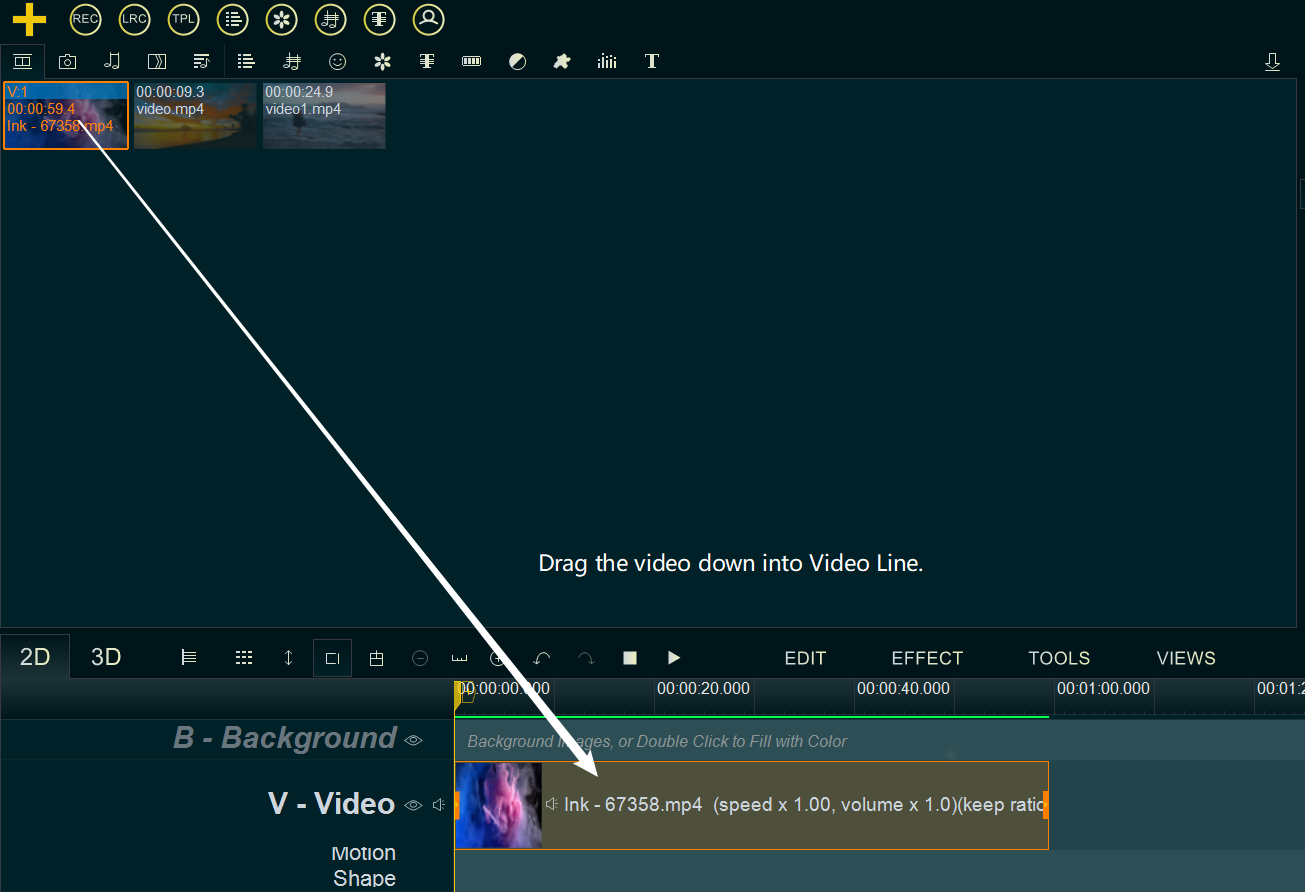
Step 3, Right click on the video in Video Line ( or audio in Audio Line), then select “Append Clone -> Customize…” from right-click function menu, the program will pop-up a “Append Count” window.
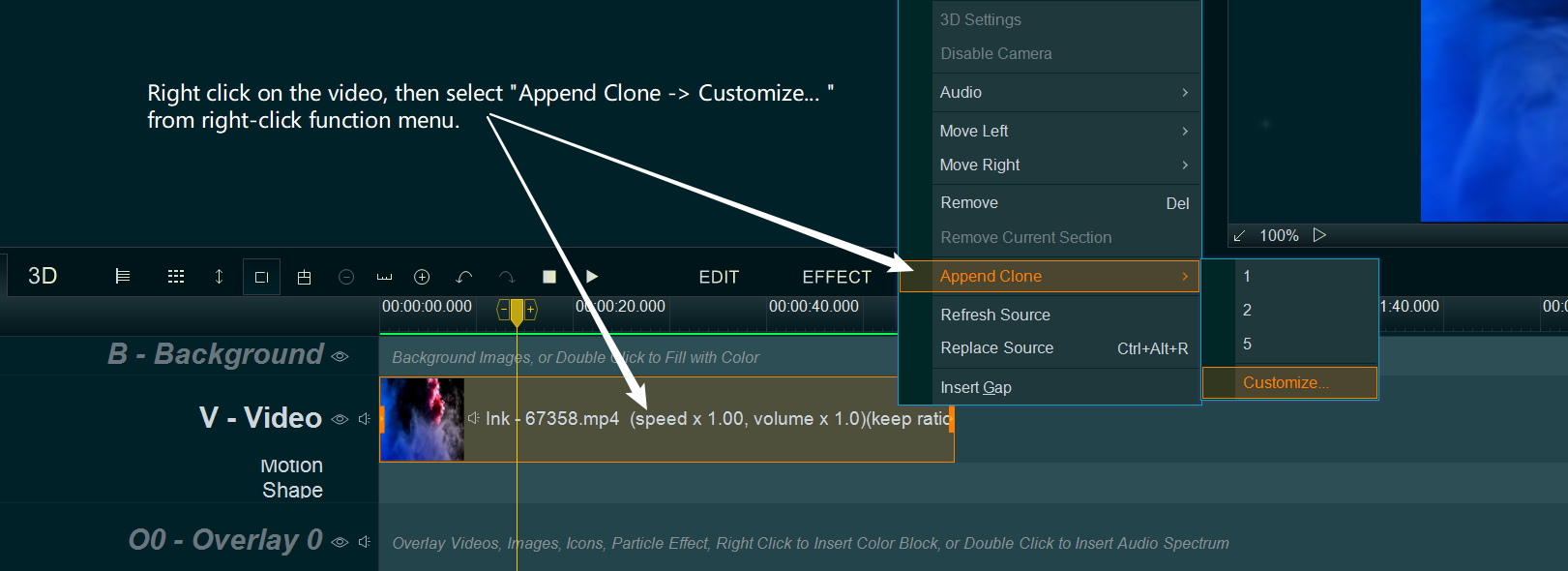
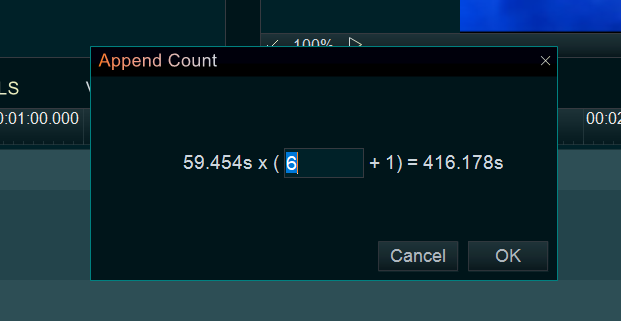
Step 4, Within “Append Count” window, you can input the number of looping times you need, turn a short video/audio into a long video by looping.
- for example, we want to turn this 59.454 seconds long video into a 2 hours(7200 seconds) long video by looping, we input 120 ( 7200 ÷ 59.454 -1 = 120.1 ), then click “OK” button, the program will loop this 59.454 seconds long video 120 times in Timeline, the project will be 2 hours(7193.93 seconds) long, then we can simply click “EXPORT” button to export this 2 hours long video.
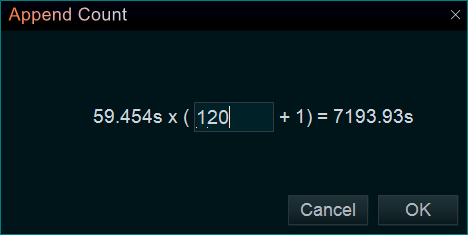
Step 5, click “EXPORT” button to export a long video.