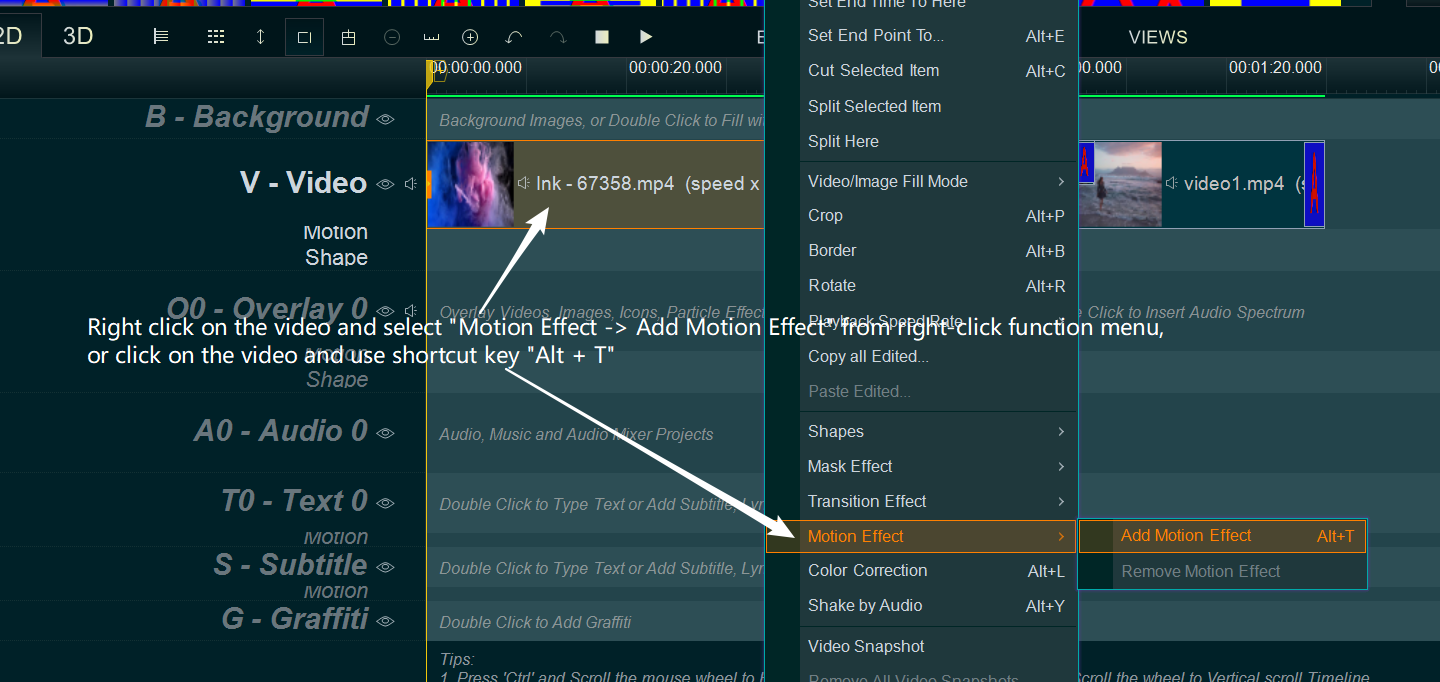Step 1, Import all videos you want to Join together
You can click the upper left Plus button then select “Import/Add video“, or use the shortcut key Ctrl+1 to import all source video files, or directly drag and drop all video files into YouTube Movie Maker.
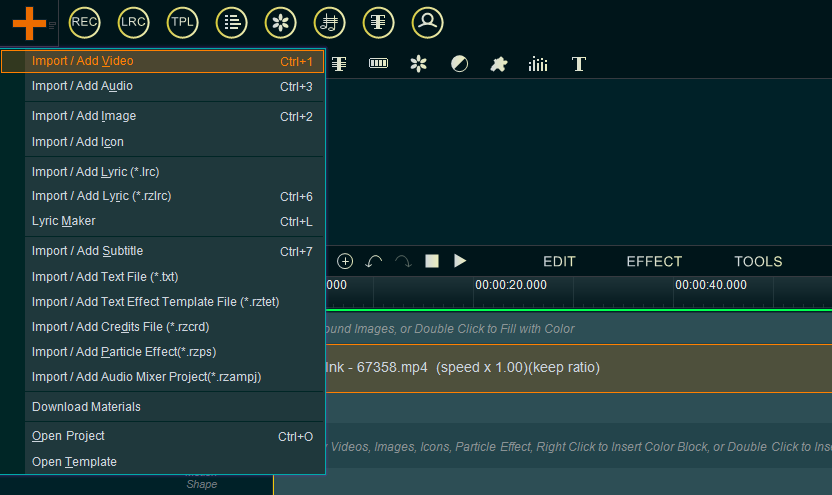
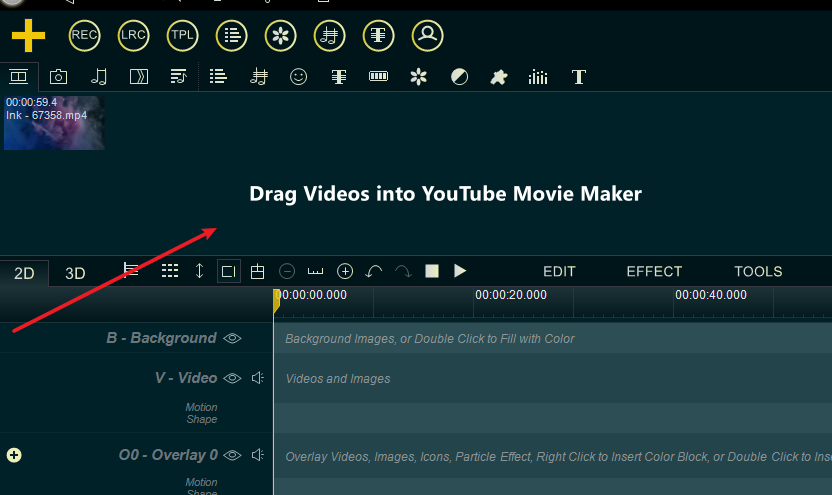
Step 2, Add all videos into the Video line or Overlay line.
- directly drag and drop all videos down into Video Line or Overlay Line.
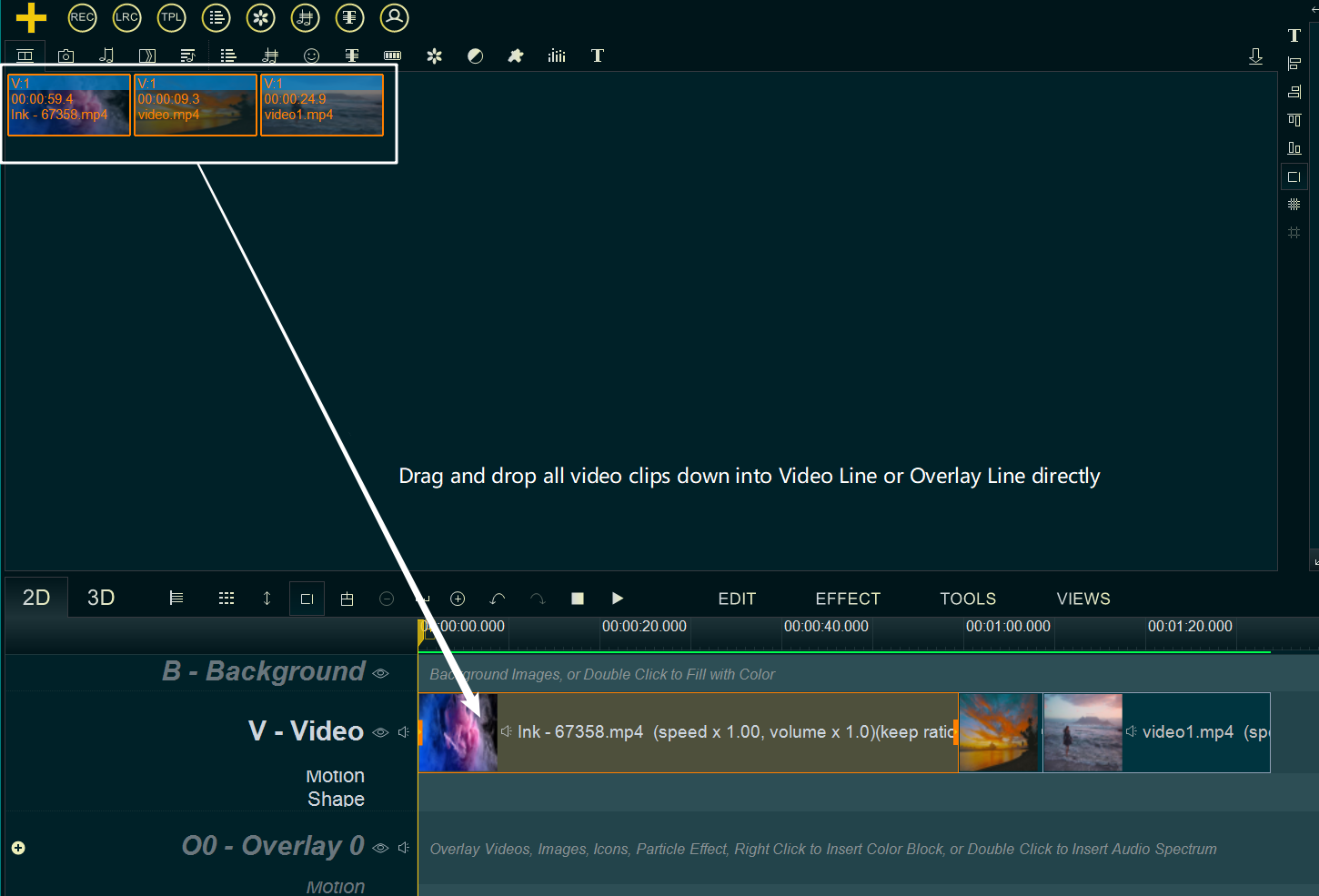
- or Click the down arrow to add all videos into Video Line or Overlay Line.

- or Right click the blank area of source media bin to add all videos to Video Line or Overlay Line.
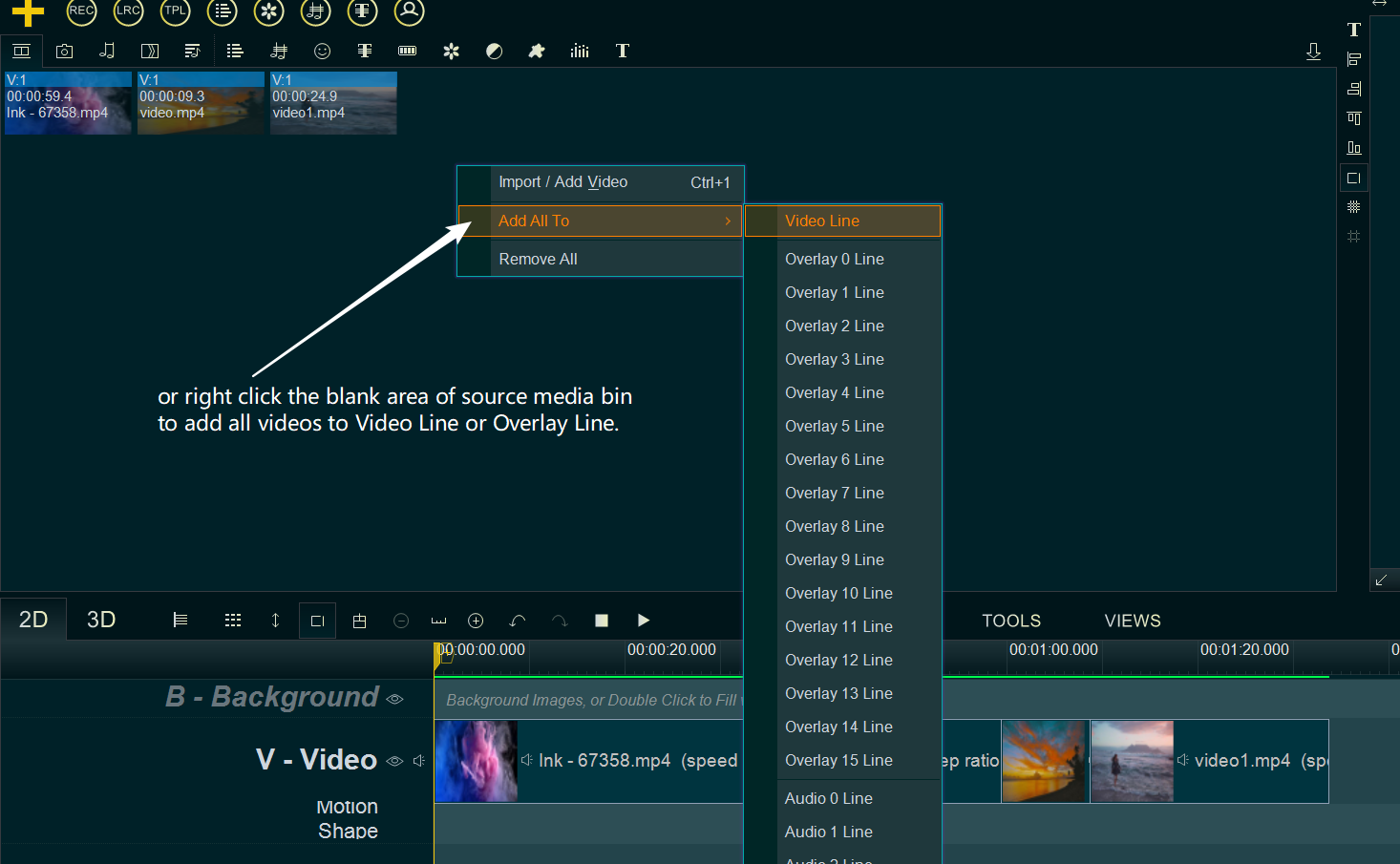
Step 3, At last, click on the lower right EXPORT button, the program will join all videos together and export a new video.
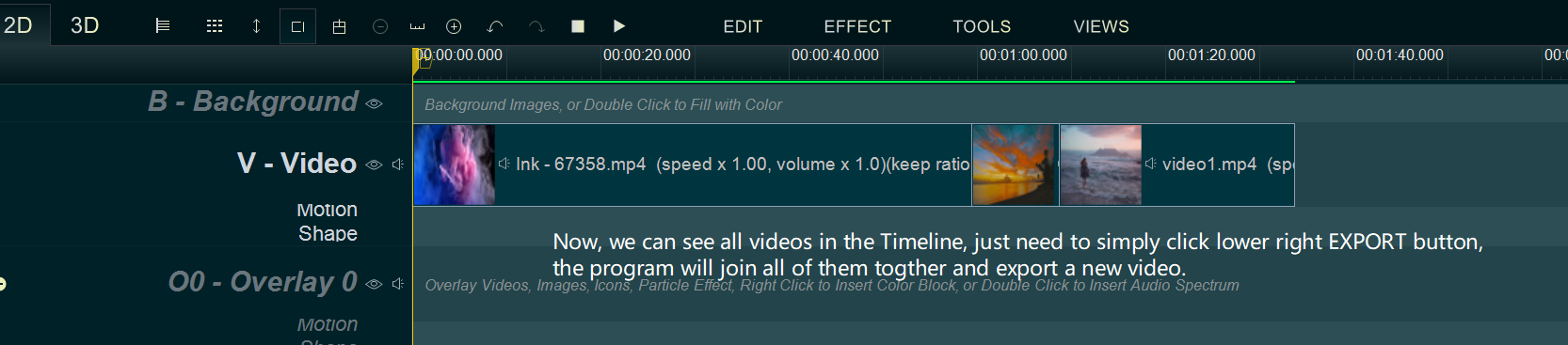
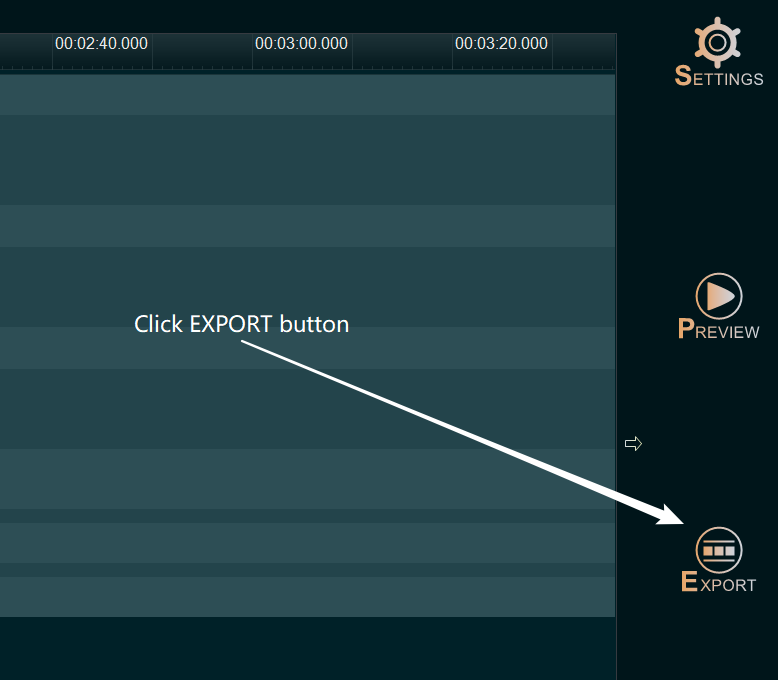
By the way, we can add Transition effect between the different video clips to make the transition smoother.
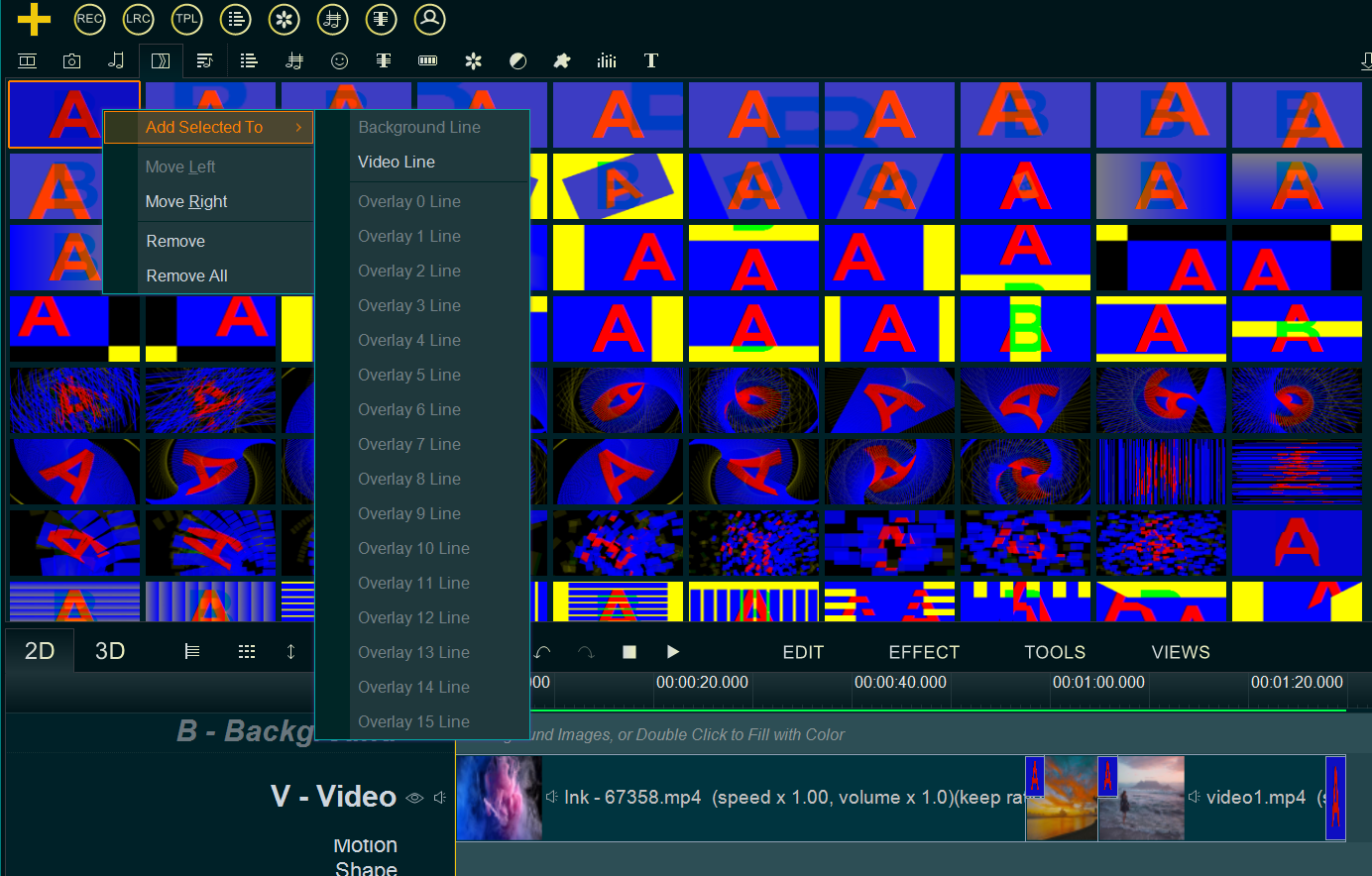
or add Motion effect ( such as, Pan Zoom effect, Ken burn effect, etc. ) to the video clips to make the final video better.