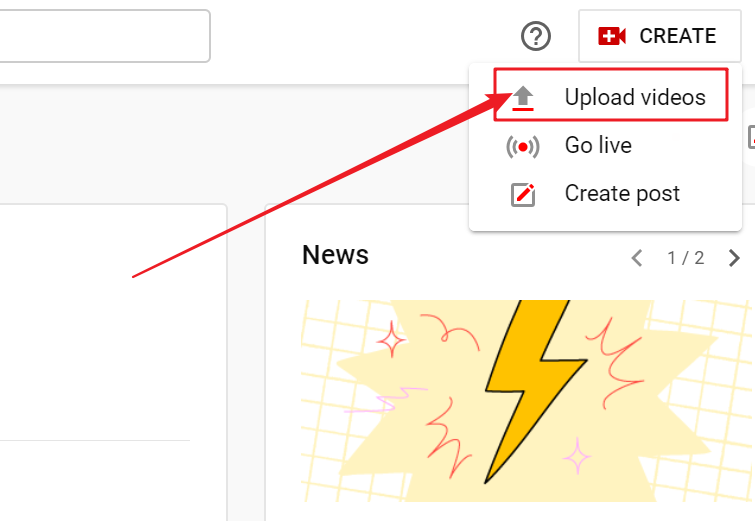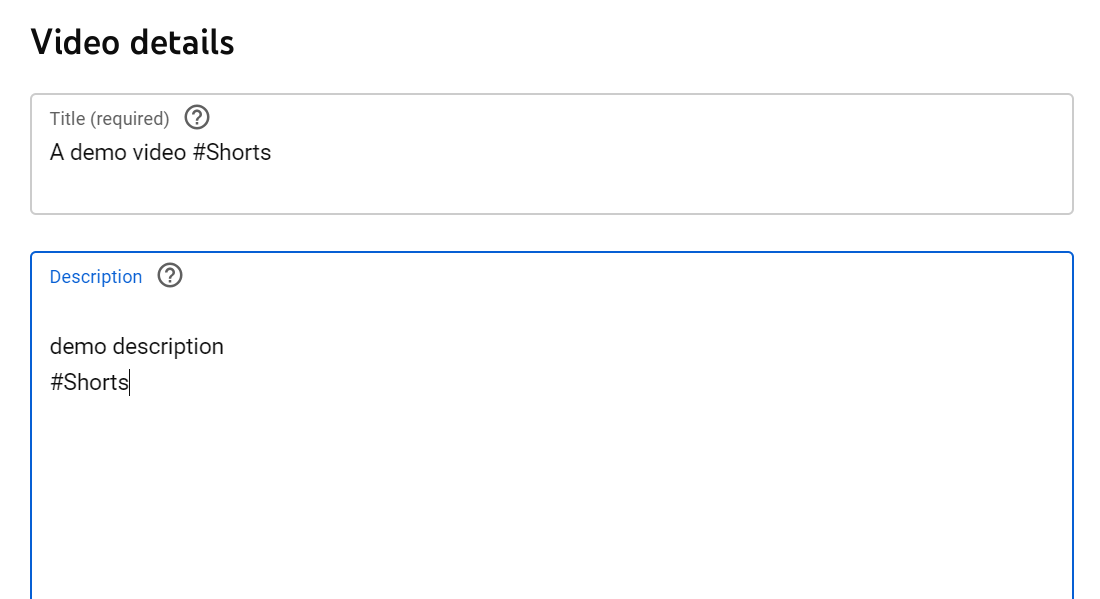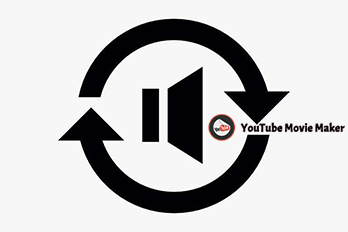In many cases, we need to upload video to YouTube Shorts from the computer, not from the YouTube App on the smart phone, because the computer has a large screen and mouse, it’s faster and easier than clicking on the small screen of the smart phone, we can complete various editing tasks faster and better on computer. So can I upload video to YouTube Shorts from the computer directly? No problem, it’s very simple to upload video to YouTube Shorts from computer(desktop computer or laptop)..
Step 1, First, please make sure the aspect ratio of your video is 9:16(vertical video), not others.
If your video is not 9:16, don’t worry, you can use YouTube Movie Maker to quickly make a 9:16 video from your source video without distorting video and annoying black bars.
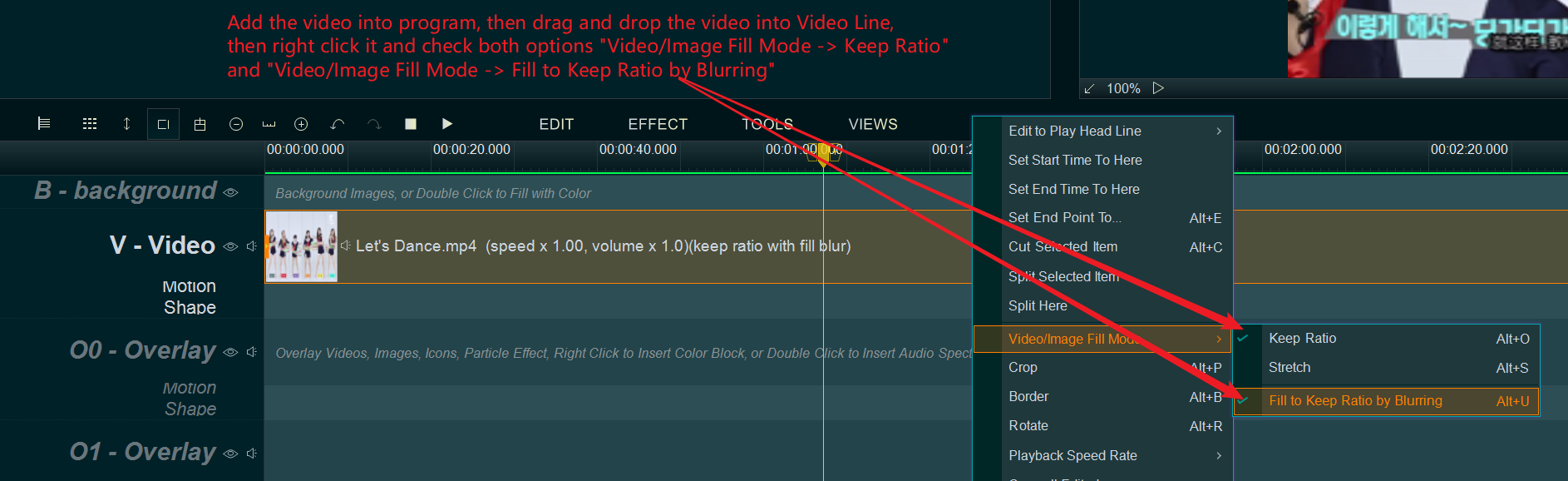
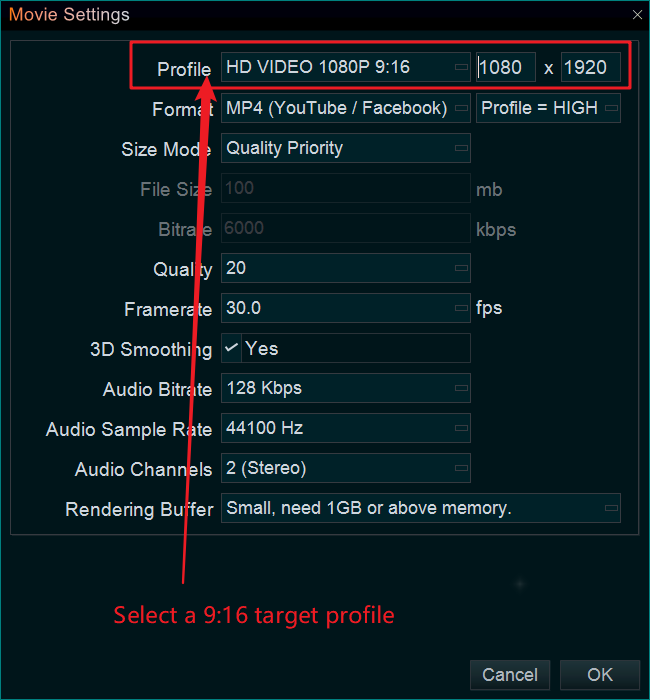
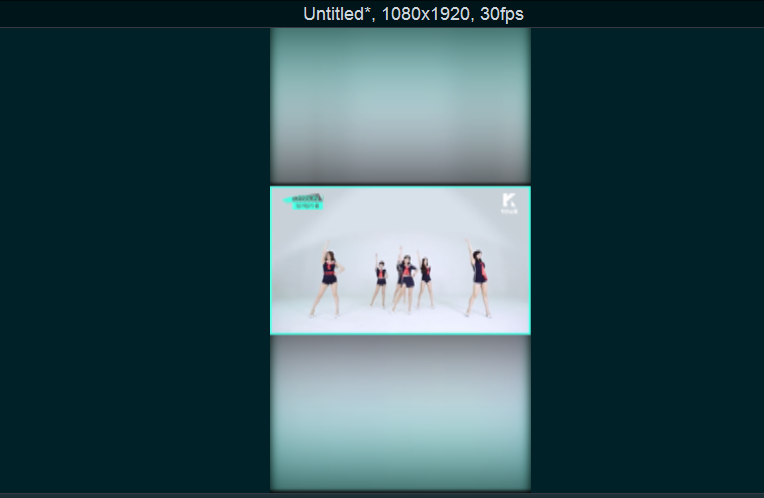
Step 2, Then, make sure your video is shorter than 60 seconds. If your video is longer than 60 seconds, don’t worry, you can use YouTube Movie Maker to cut out/trim off the excess.
Simply drag the video down to the Video Line, then cut out/trim off the excess
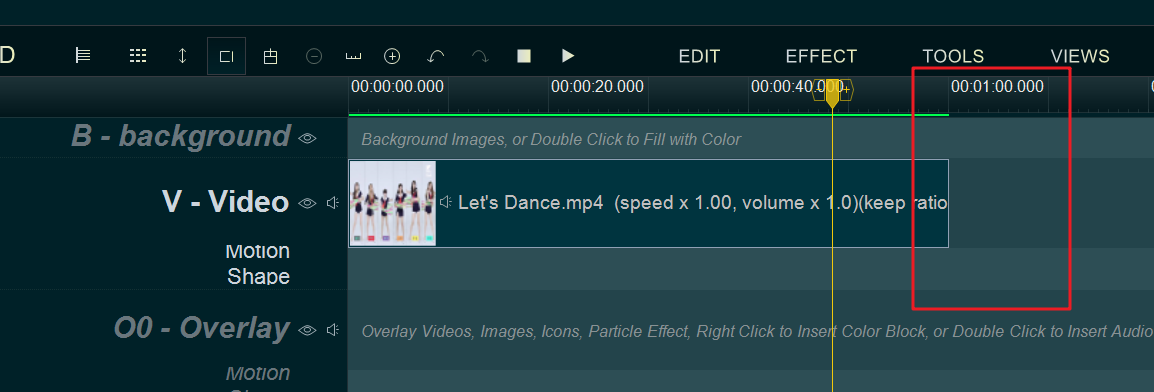
Step 3, At last, Sign in to YouTube Studio on your computer, click “Upload video”, please Include #Shorts in the title or description to help YouTube system recommend your short videos across YouTube.