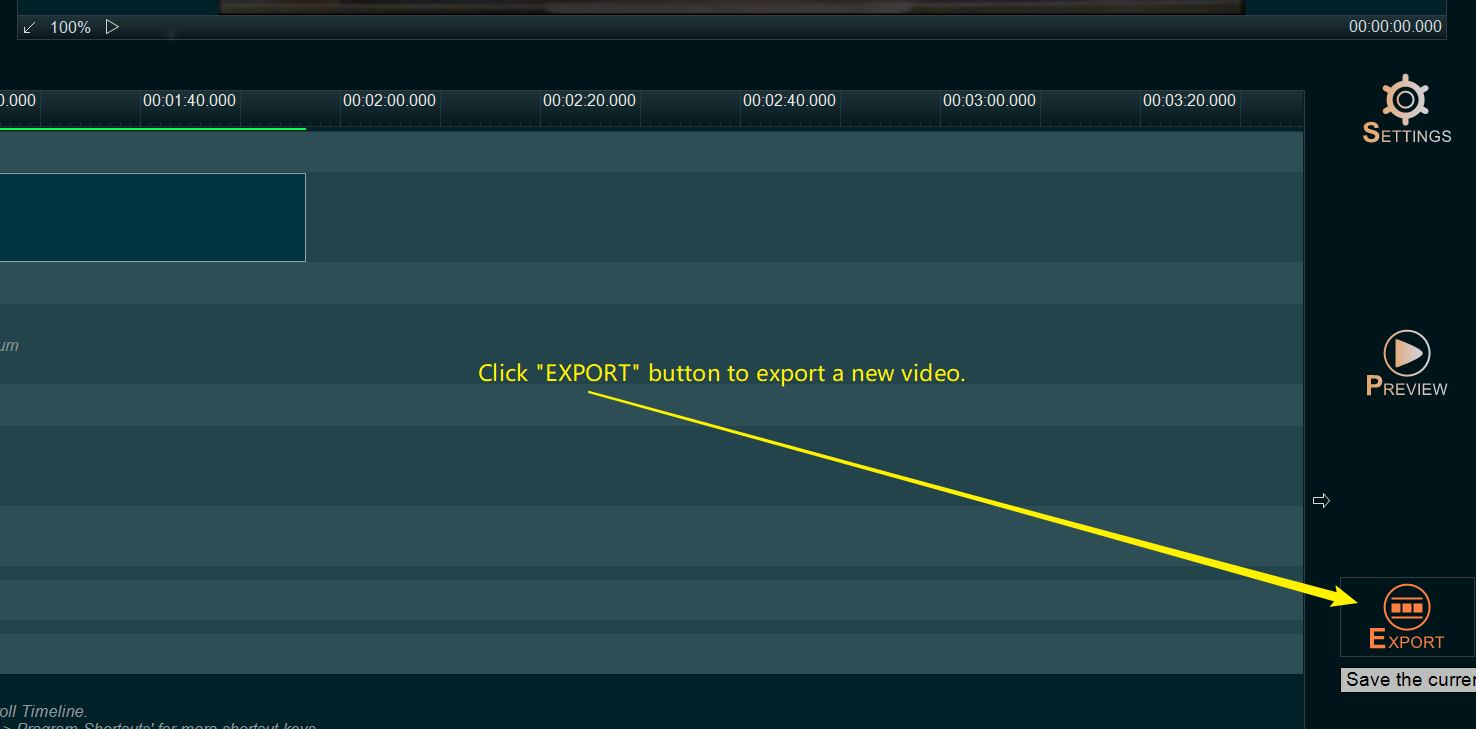When we make a YouTube video, sometimes we need to make our voice sound like someone else’s, for example, record a song in a male voice and make it sound like a woman’s voice, or make the voice more beautiful by higher or lower the pitch of the voice, etc. If you don’t know how to do that, you can easily use YouTube Movie Maker to change audio pitch without affecting the tempo, only few steps, here is a simple guide.
Step 1, Import your source video/audio(you want to change audio pitch)
You can click the upper left Plus button then select “Import/Add video / Import/Add Audio“, or use the shortcut key “Ctrl+1 / Ctrl+3” to import the source video file or audio file. Or directly drag and drop the video file or audio file into YouTube Movie Maker.
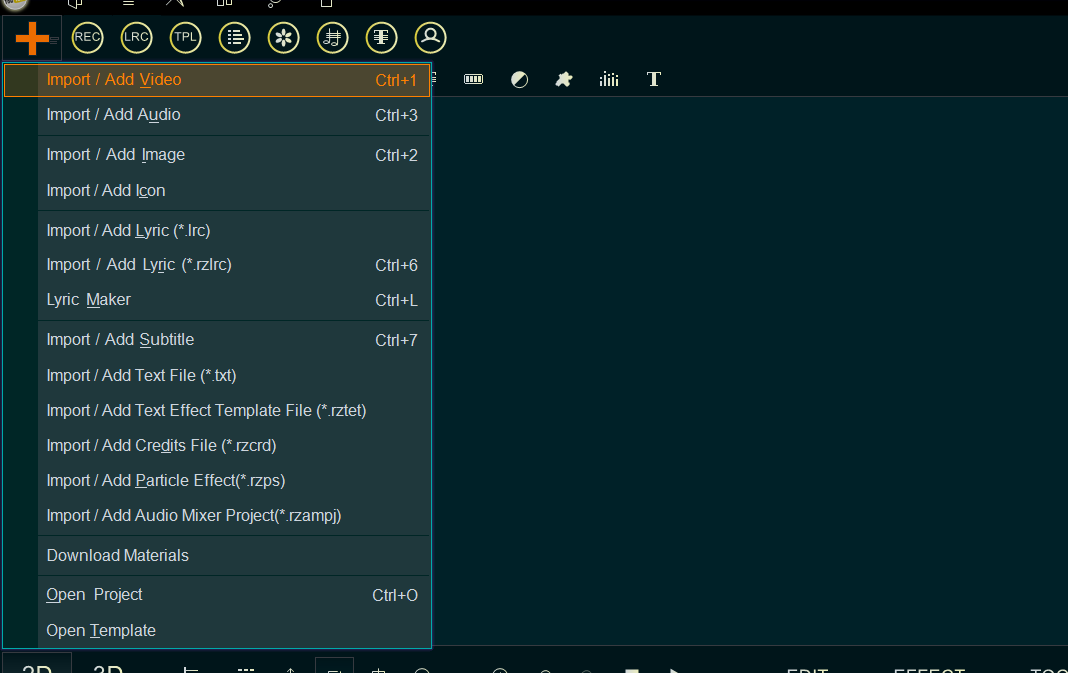
Step 2, drag the video down to the Video Line, or drag the audio down to the Audio Line.
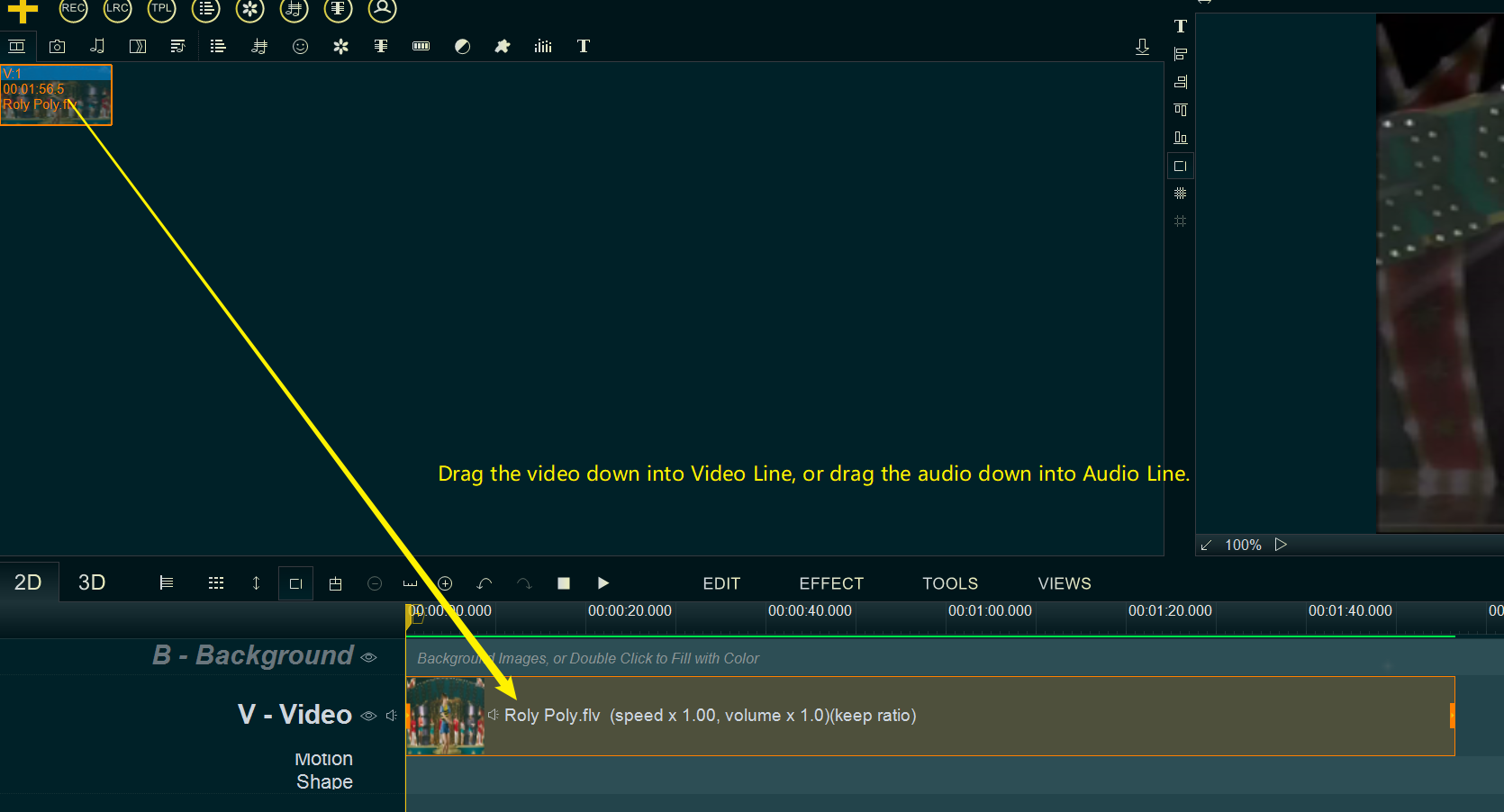
Step 3, Right click on the video in Video Line( or right click on the audio in Audio Line ), select “Audio -> Audio Pitch -> a value” from right-click function menu to change the audio pitch. The lower value of pitch, will make the voice more male. the higher value of pitch will make the voice more female.
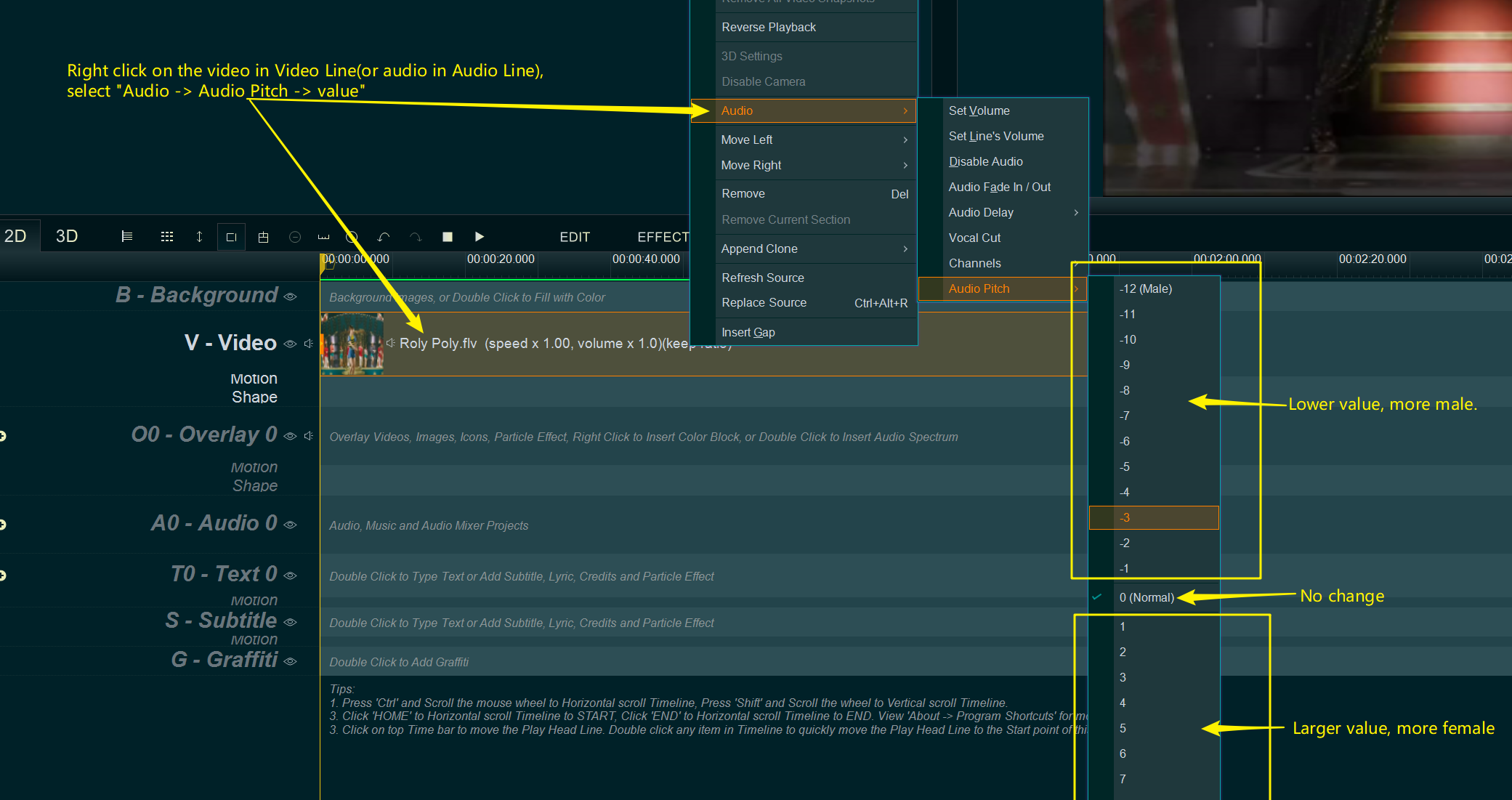
Step 4, Click lower right “EXPORT” button to export a new video, then you could upload the new video onto YouTube.