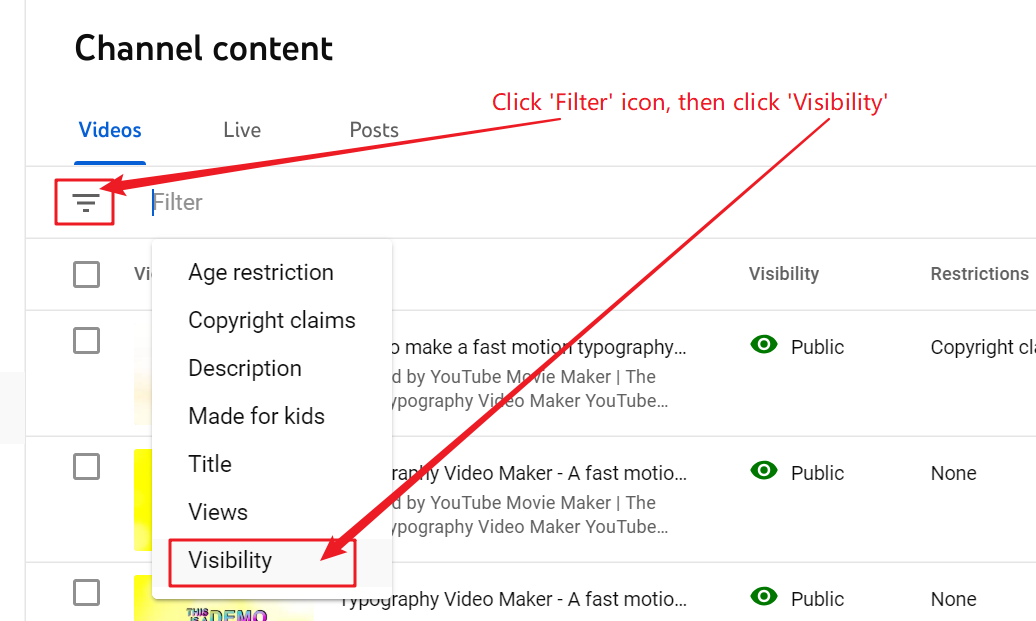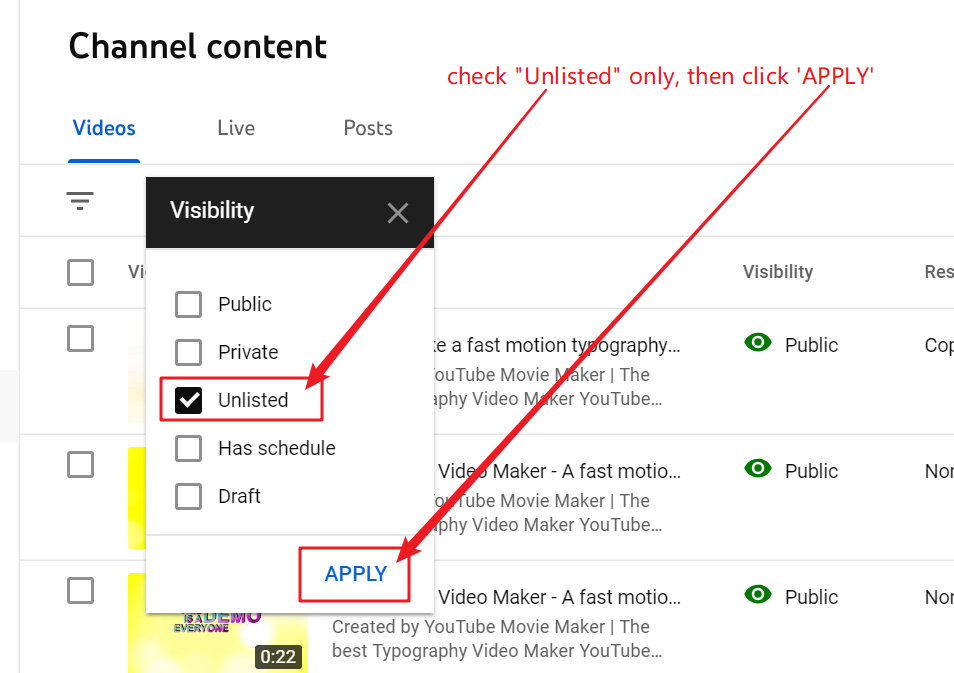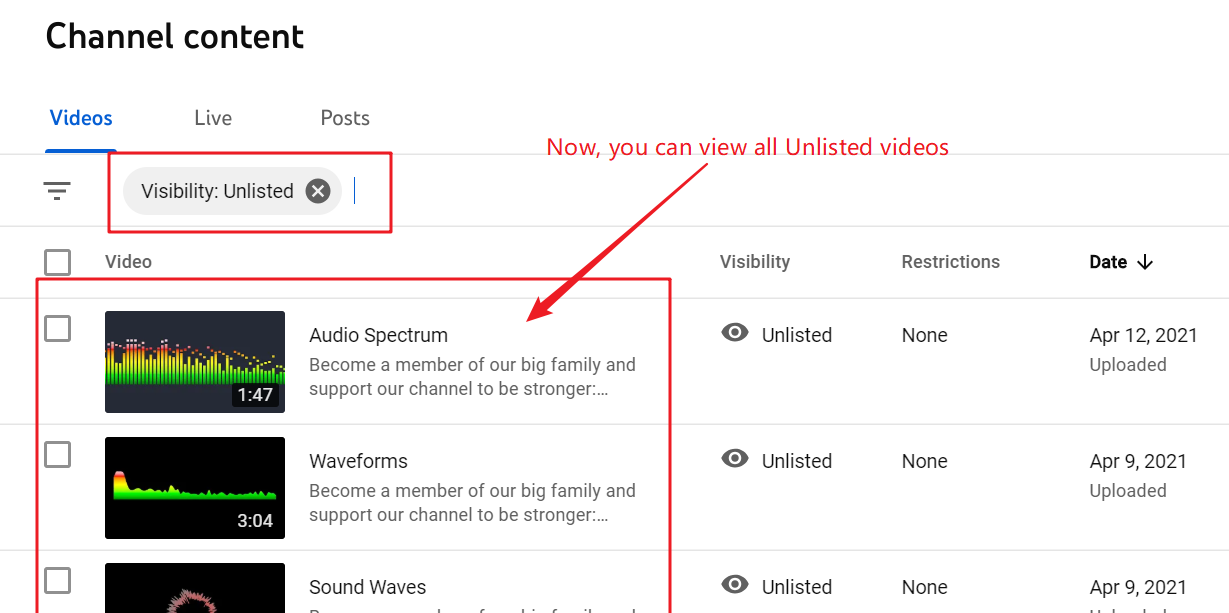Sometimes I uploaded YouTube videos and set them as Unlisted, but then I forgot those videos, now I want to change them, how do I find my unlisted YouTube videos quickly?
Step 1, First sign in to YouTube Studio.
Step 2, From the left menu, select Content.
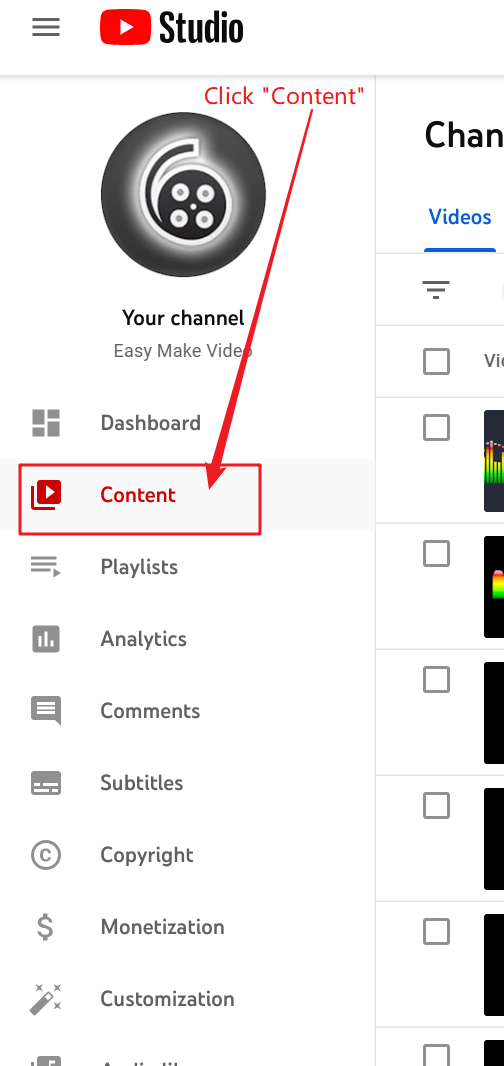
Step 3, In the right ‘Channel Content’, click “Filter” icon, then click “Visibility” from pop-up menu, and then check ‘Unlisted‘ option only from “Visibility” menu.