It’s never easy to successfully promote a YouTube channel with a lot of subscribers. Growing the YouTube channel can be seen as long-term work. There are a lot of details to be aware of, and the video format is one of them.
For a YouTuber, video content is undoubtedly the core of the whole channel. If the video format is not correct, it is likely to affect the video quality and playback effect. You may not have noticed this problem before, but every platform has its own rules, and compliance with the rules is the most basic requirement for any platform.
So, what is the best video format for YouTube?
First of all, let’s take a look at which formats of video files are supported for uploading on YouTube.
The video files formats accepted by YouTube include the following:
.MOV
.MPEG4
.MP4
.AVI
.WMV
.MPEGPS
.FLV
3GPP
WebM
DNxHR
ProRes
CineForm
HEVC (h265)
It should be noted that MP3, WAV, or PCM files in audio format cannot be uploaded directly to YouTube. They need to be converted into the above video format using video editing software such as YouTube Movie Maker.
Best video format for YouTube
File format: While YouTube can support many video formats, .MP4 is the most recommended file format. Note No Edit Lists.
Audio codec: AAC-LC with Stereo or Stereo + 5.1 channels,96khz or 48khz Sample rate.
Video codec: H.264 with Progressive scan (no interlacing), High Profile, 2 consecutive B frames, Closed GOP of half the frame rate, 4:2:0 chroma subsampling.
Frame rate: 24, 25, 30, 48, 50, 60 frames per second are ok, To ensure video quality, it is recommended to be at least greater than 30 frames.
Another Frame rate is also supported, but the Frame rate of the entire video should be consistent.
File Size: It should be noted that the maximum size of a video file uploaded to YouTube is 128 GB or 12 hours, otherwise it will not be uploaded.
Best resolution & aspect ratios for YouTube
The recommended aspect ratio for YouTube on PC is 16:9.
For Android phones and iPhone, YouTube will automatically adjust the video to fit the screen size for the best results.
If you want the best viewing experience for your video, you can refer to the recommended resolution & aspect ratios for 16:9:
2160p: 3840×2160
1440p: 2560×1440
1080p: 1920×1080
720p: 1280×720
480p: 854×480
360p: 640×360
240p: 426×240
Recommended video bitrates
There is no bitrate limit required on YouTube, but you can use the following official recommendations as a reference (source).
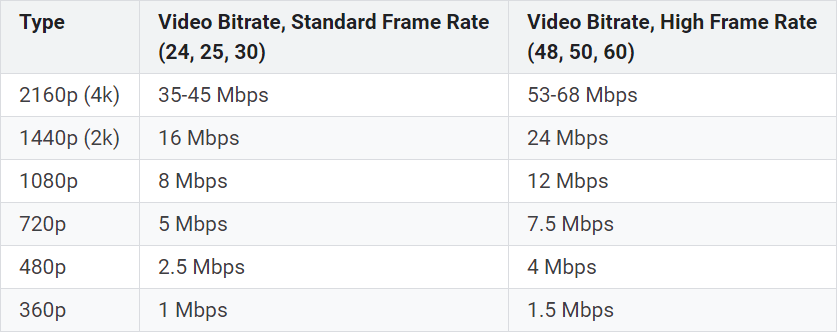
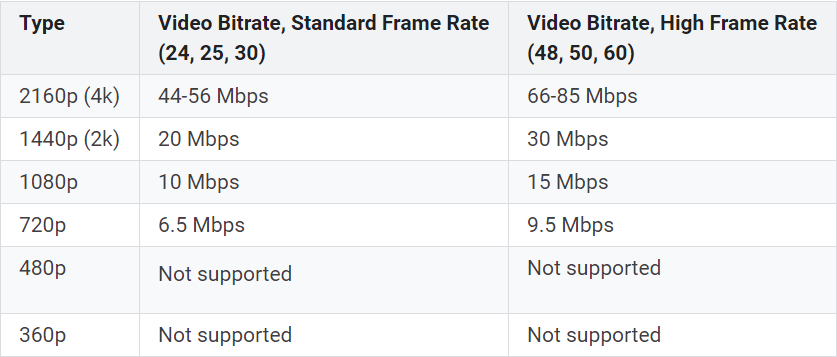
How to quickly export videos in the best YouTube format?
After reading the above instructions on the best YouTube format for videos, you may find the details a bit tedious.
So, how can you quickly export your videos in the best YouTube format?
The answer is to use the YouTube Movie Maker.
YouTube Movie Maker has a lot of optimizations for YouTube and a lot of built-in features about YouTube. With it, you can make, upload, manage, and promote YouTube videos in one software.
To export the best YouTube Video format, after you’ve created the video file, simply click “Options” in the top menu bar of YouTube Movie Maker.
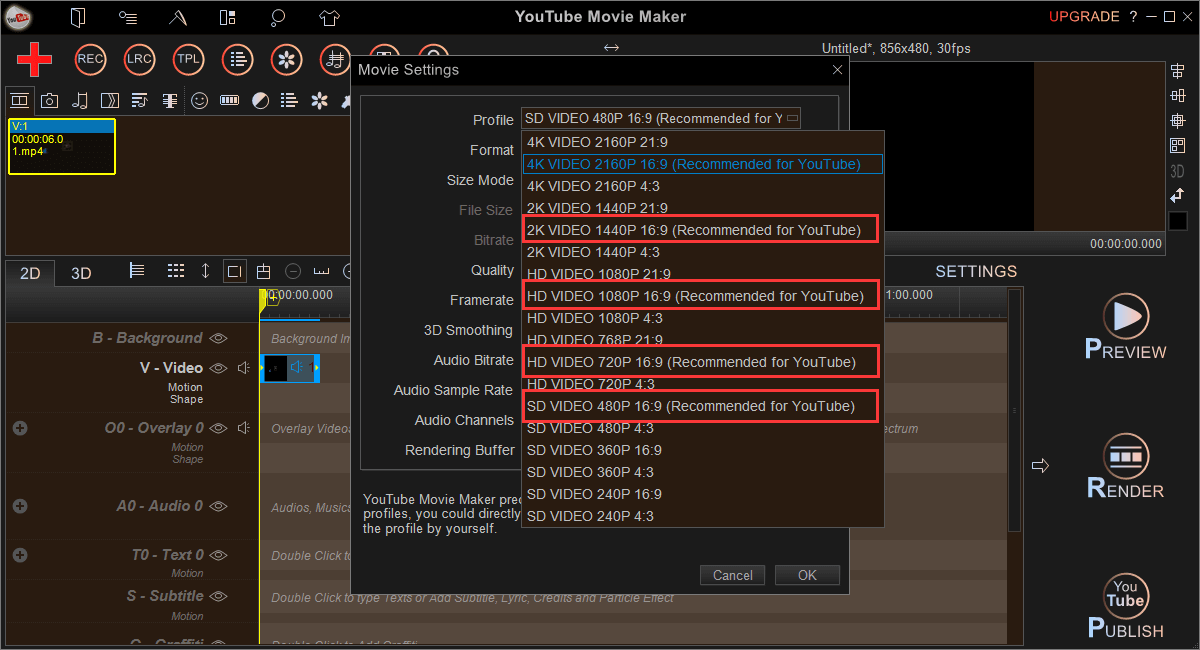
Then click Movie Settings, you will see five recommended YouTube video formats in the drop-down menu of Profile bar.
You can choose one of them according to the actual situation of the video (video size, quality, desired effect).
After that, click OK, and then click the RENDER button on the right to save.
It’s really simple, isn’t it?
Go and try it.
The bottom line
Whether it’s a YouTube channel or any other platform, it’s important to be clear about the requirements when we’re uploading content.
The best format fits our content presentation and makes it look and feel better to users. These tiny details will bring your YouTube channel or other platforms one step closer to success.



