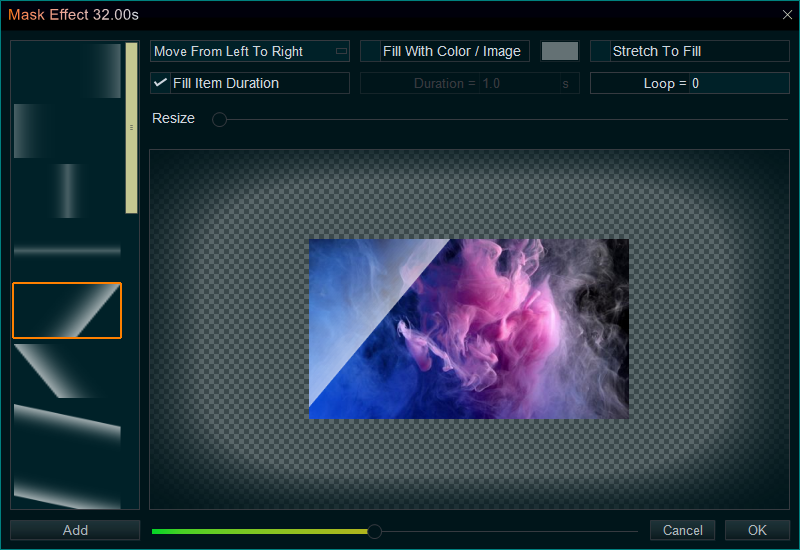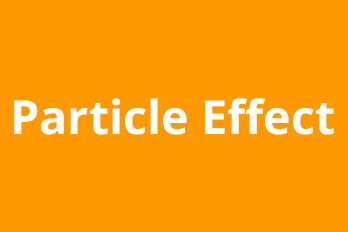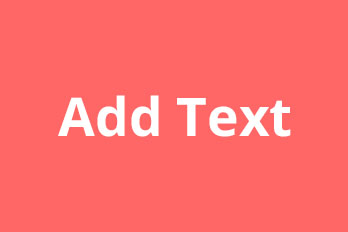Step 1, Right-Click on the video/image/text in Timeline, select Mask Effect -> Mask Effect. or Click on the video/image/text in Timeline, then use the shortcut key Alt+K.
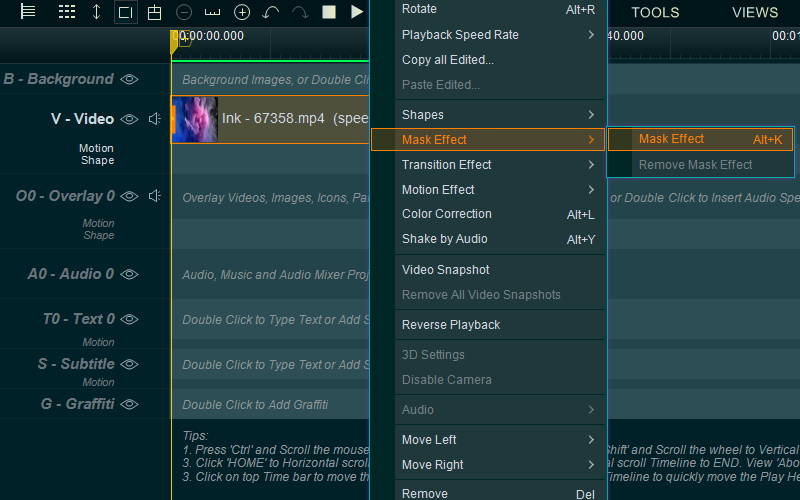
Step 2, select a Mask Effect from the list on the left and set the parameters. Then click OK.