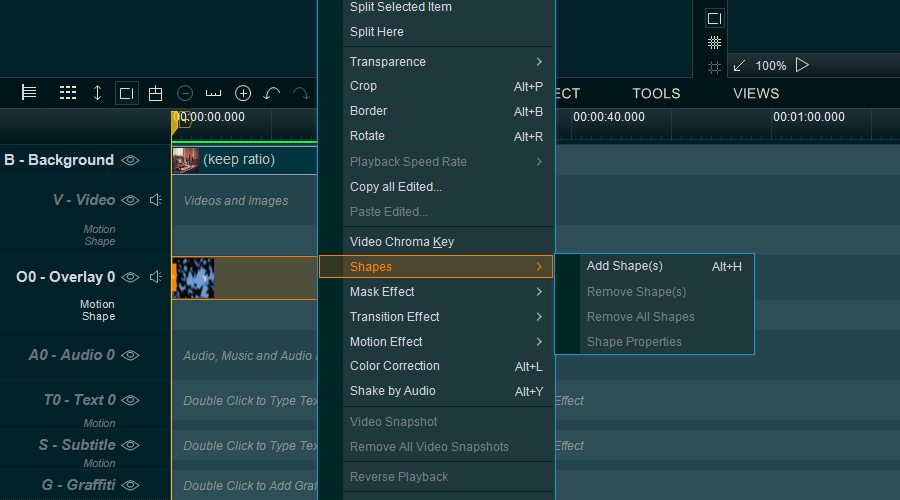Step 1, import images. You can click the Plus button, select “Import/Add image”. Or use the shortcut Ctrl+2. Or just drag images into YouTube Movie Maker.
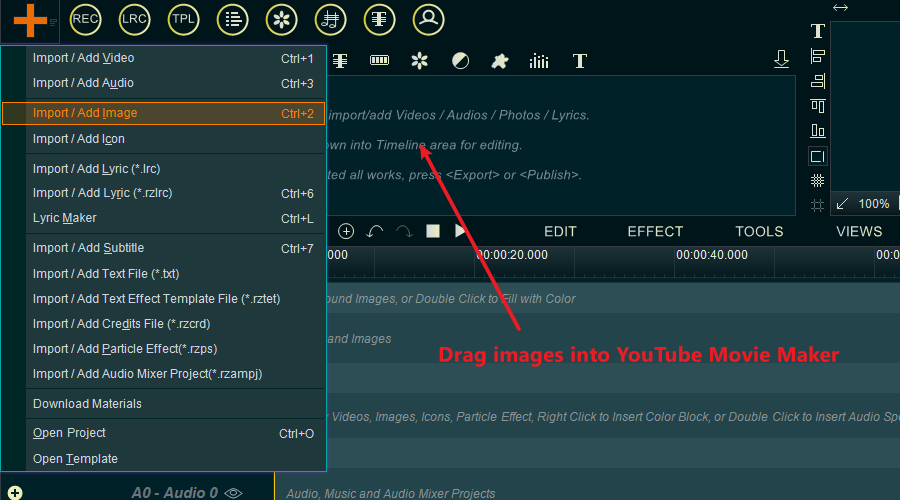
Step 2, drag your images to the Background line or Overlay line.
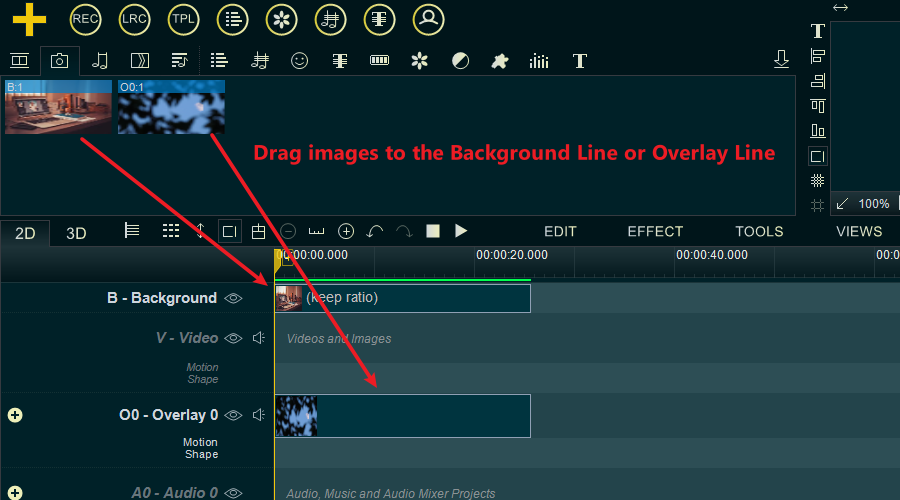
Step 3, image editing. Right-click on the image to edit, you can Cut(Alt+C), Crop(Alt+P), Split(Alt+X), Rotate(Alt + R), etc. You can see all the YouTube Movie Maker Keyboard Shortcuts here.