You may wonder, how can you identify a song or music in a YouTube video?
Sometimes we see a YouTube video and find the songs we like so much that we want to search for the full version, but we don’t know what their names are.
So how do we identify what songs or music are used in a YouTube video? Here are some practical ways to do this.
1. Identify songs online with a browser plugin
If You’re playing a YouTube video with a song on your computer, you can also recognize music through some Chrome plugins.
The AHA Music Identifier, for example, is installed into the browser first. Then open the YouTube video you want to identify and click the plugin icon in the upper right corner while playing the video.
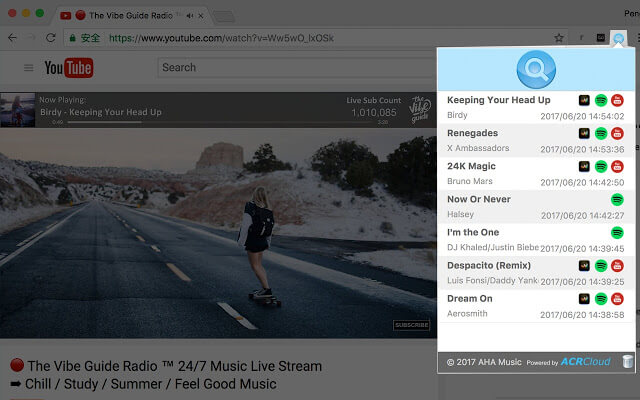
After the recognition is completed, we will see the relevant information about the song in the window. You can click the link above the recognition results to YouTube, Spotify, and other sites to listen to songs.
2. Use music recognition APPs
The background music of some YouTube videos may be pure music, there are no lyrics information. It is impossible to query music information by looking up lyrics.
In this case, we can use some music detector software like Shazam, Soundhound, Music Detector,Music Recognition, etc. Shazam is one of the better known.
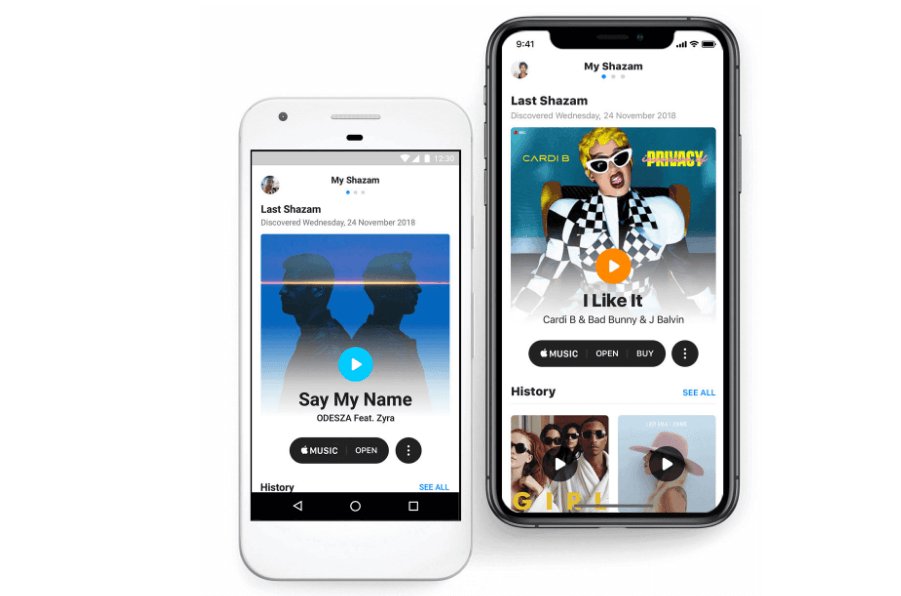
They all have similar functions, and both require the APP to be installed on the phone first. Then, while the YouTube video is playing, the APP can be turned on to identify it. After the software recognizes the song, it displays detailed information about the music on the phone’s screen.
The song finder can also save a record of songs that you have identified, so you can check it anytime.
Also Read: How to Make A Lyric Video for YouTube
3. View the video description
First of all, we can look at the description of the video. It’s the easiest, most direct way.
Some YouTubers would introduce the name of the background music in the description of their videos. So we could get the information right away.
In addition, due to the copyright policy of YouTube, if copyrighted music is used in a YouTube video, it will be automatically identified and tagged with music-related information.
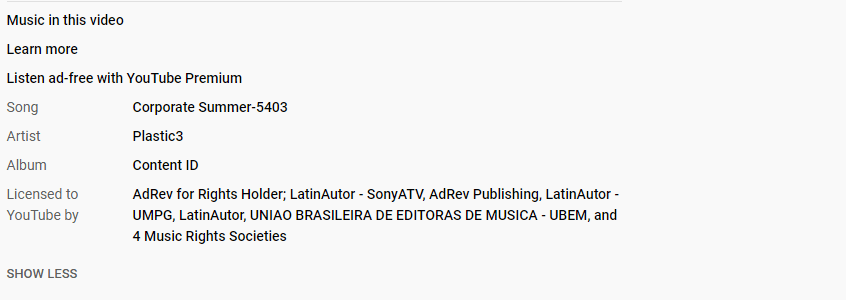
To view this information, click on “show more” in the description section under the video. If the music in the video has been automatically tagged by the system, you can see the relevant information here, including Name, Artist, Album.
4. Search in video comments
If you can’t find the video’s music in the YouTube video description, you can also check the comments below the YouTube video to find out.
Not only one person will care about the music in the YouTube video. Viewers often ask for music information in the comments section of a YouTube video.
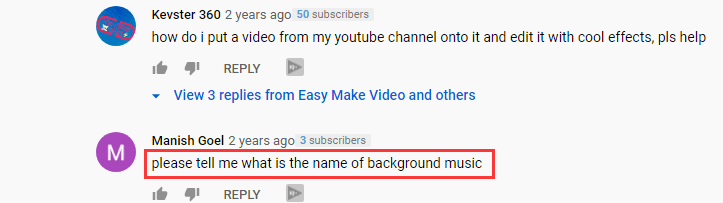
Among the viewers of the video, there are likely to be people who are familiar with the music, who often give song information in their responses. You can use “Ctrl+F”(Command + F in mac) to search for words such as lyrics, songs, music.
If you don’t find this information in the comments, and you ask questions in the comments, you will probably get a reply from someone who knows.
5. Google the lyrics or music
Some videos use songs in the background. If there are lyrics in this video, you can put one of them on Google. In this way, you can easily find the corresponding song name or even the music video.
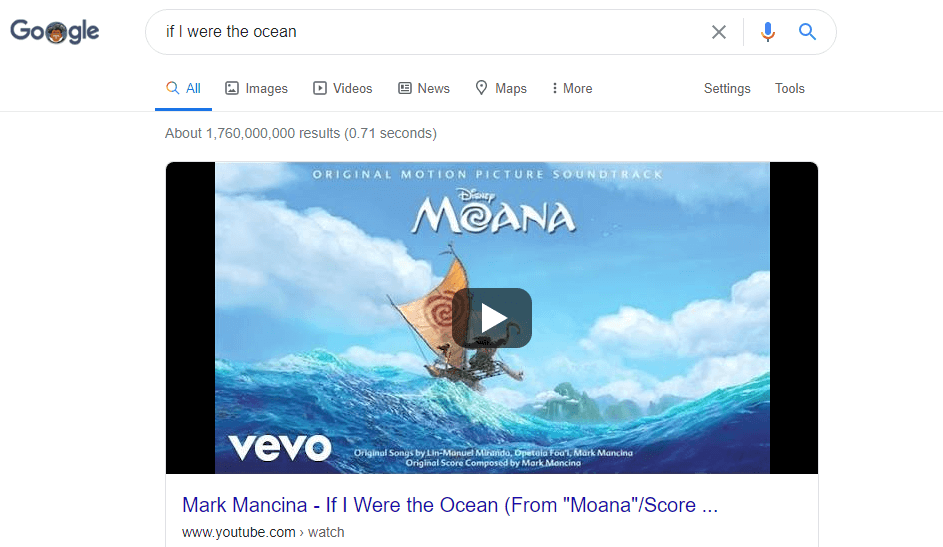
With the name of the song, it’s easy to search for other information.
You can also identify the music by Google voice search. When the music video is playing, tap the mic icon in Google (Web or APP). If it is successfully detected, you will see what the name of the song is.
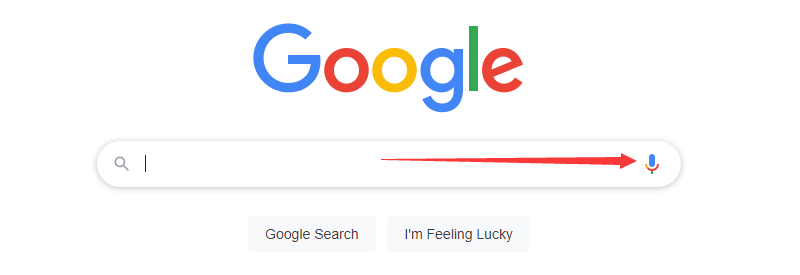
6. Search on the lyrics search engine
If Google doesn’t have a valid search for lyrics, try searching for lyrics on a professional lyrics search engine. Some of the more esoteric songs are easier to find on these lyrics sites.
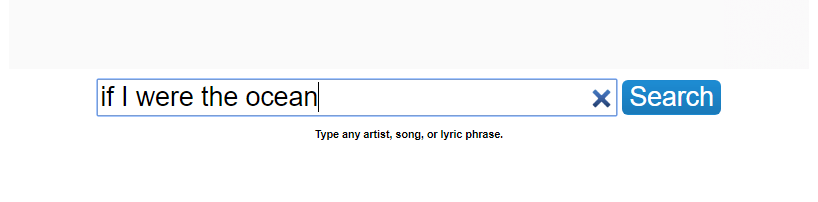
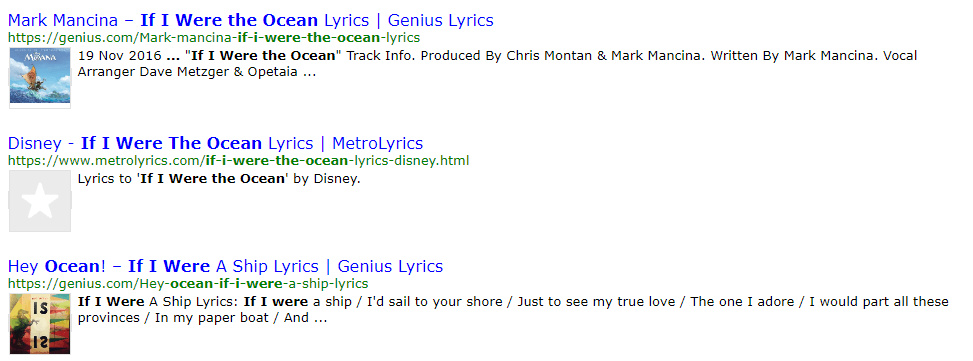
we put a lyric into the Findmusicbylyrics, click search will search for detailed song information from multiple lyrics websites.
7. Ask in a professional forum
In addition to the above methods, you can also ask in some special forums or discussion groups on Reddit. For example, Name That Song on the Reddit.
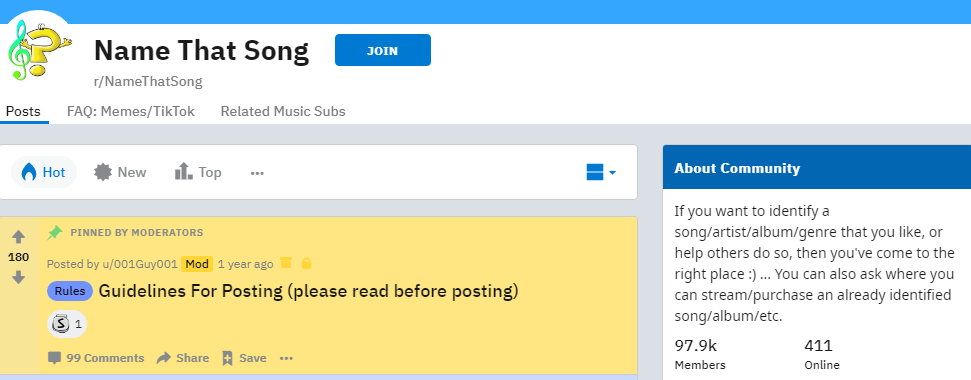
These groups have gathered a large number of music-loving users who know a wide range of songs. If you can’t find information about a song, share the video in a group and ask, usually to get an accurate answer.
The End
These are a number of effective ways to identify songs in YouTube Videos. Sometimes you only need one way to find the music, but sometimes you need to use several methods in combination. With these methods, I believe it is very easy to find out songs in YouTube videos or anywhere else.
If you’re interested in music and lyrics, you might also want to make your own lyrics video. You can easily make cool lyric videos with YouTube Movie Maker.
You can view the lyric video maker page to see how to make a lyric video.



