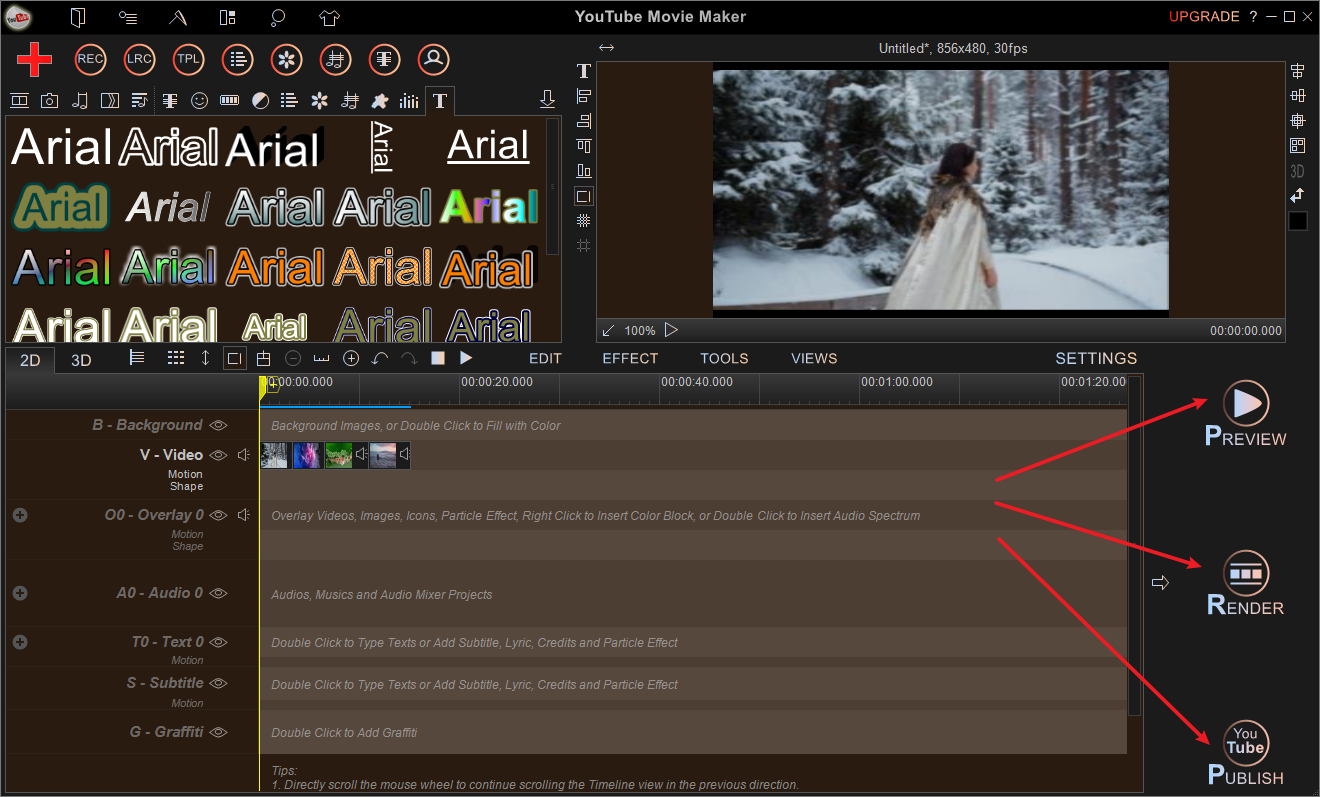You may have seen some movie mashup videos on YouTube. They usually mix multiple film shots. The quick series of footage with the right music is very eye-catching.
Usually, we call them video mashups. According to Wikipedia, a video mashup combines multiple pre-existing video sources with no discernible relation with each other into a unified video.
So, how to make a movie mashup video?
There are two parts to making the movie mashup video. Get the desired video clips first, and then edit them into one video.
If you already have the movie clips ready, you can skip directly to the video editing part.
Before making it, you need to conceive what type of video to make. Then you can find the matching movie according to the video style. For example, is it mainly funny? Or is it a collection featuring a certain actor or action scenes?
Once you have an idea, you can start making the mashup video.
How to Extract Movies from Blu-ray or DVD
If you have a DVD or Blu-ray of a movie in hand, you can use the tool to extract the film from it into a video.
First of all, we download the tools from aepdvd.com. You can download Blu-ray Ripper or DVD Ripper as needed.
They can extract the movie from the disc and convert it to any format. It is convenient for us to edit in video editing software afterward.
Take DVD Ripper as an example. Here are the steps.
Step 1, put the disc into your computer and then add the disc to DVD Ripper.
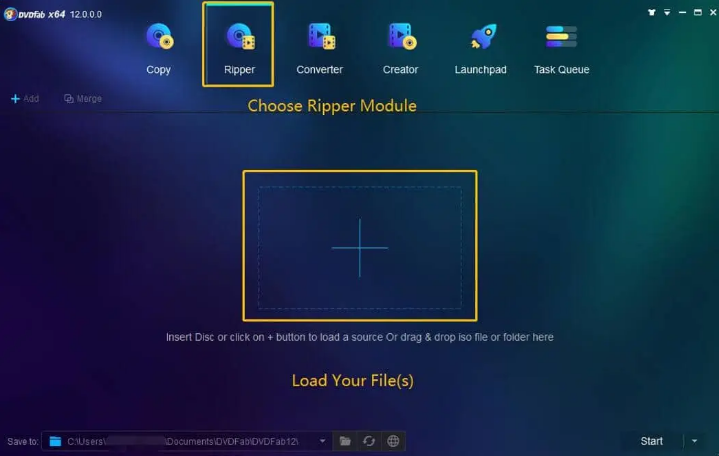
Step 2, set the desired format and parameters.
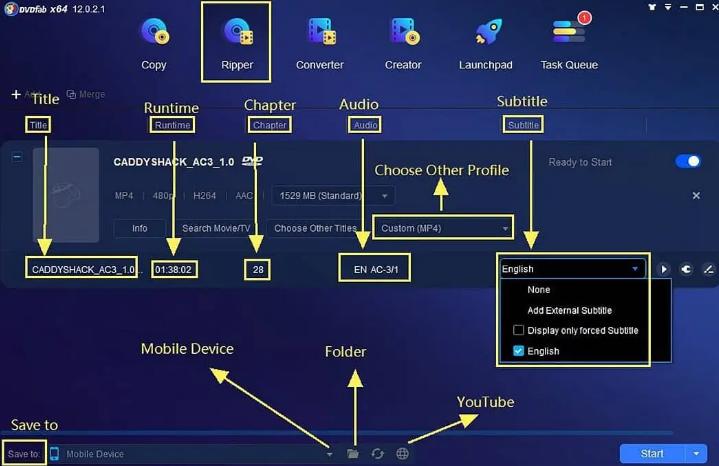
Step 3, click Start to rip the movies from the disc to MP4 video.
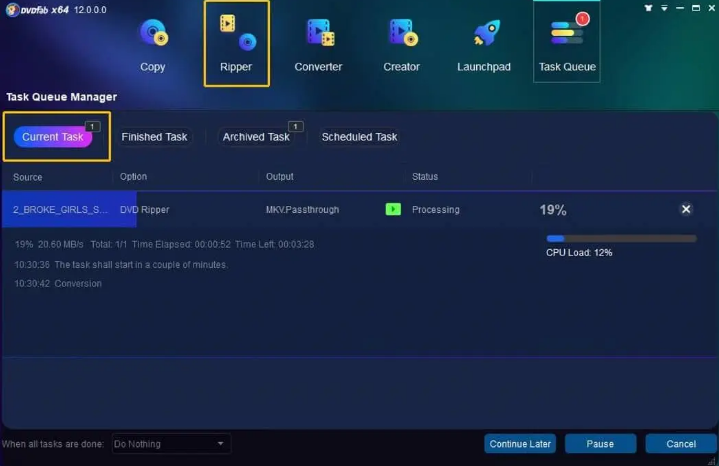
If there is more than one movie to be extracted, repeat the above steps.
How to Edit Movies into Movie Mashup Videos
Once you get the movie resources you need, you can start the mashup video editing. Here we use a mashup video maker – YouTube Movie Maker for video editing, which supports all video formats. It is easy to edit all kinds of videos.
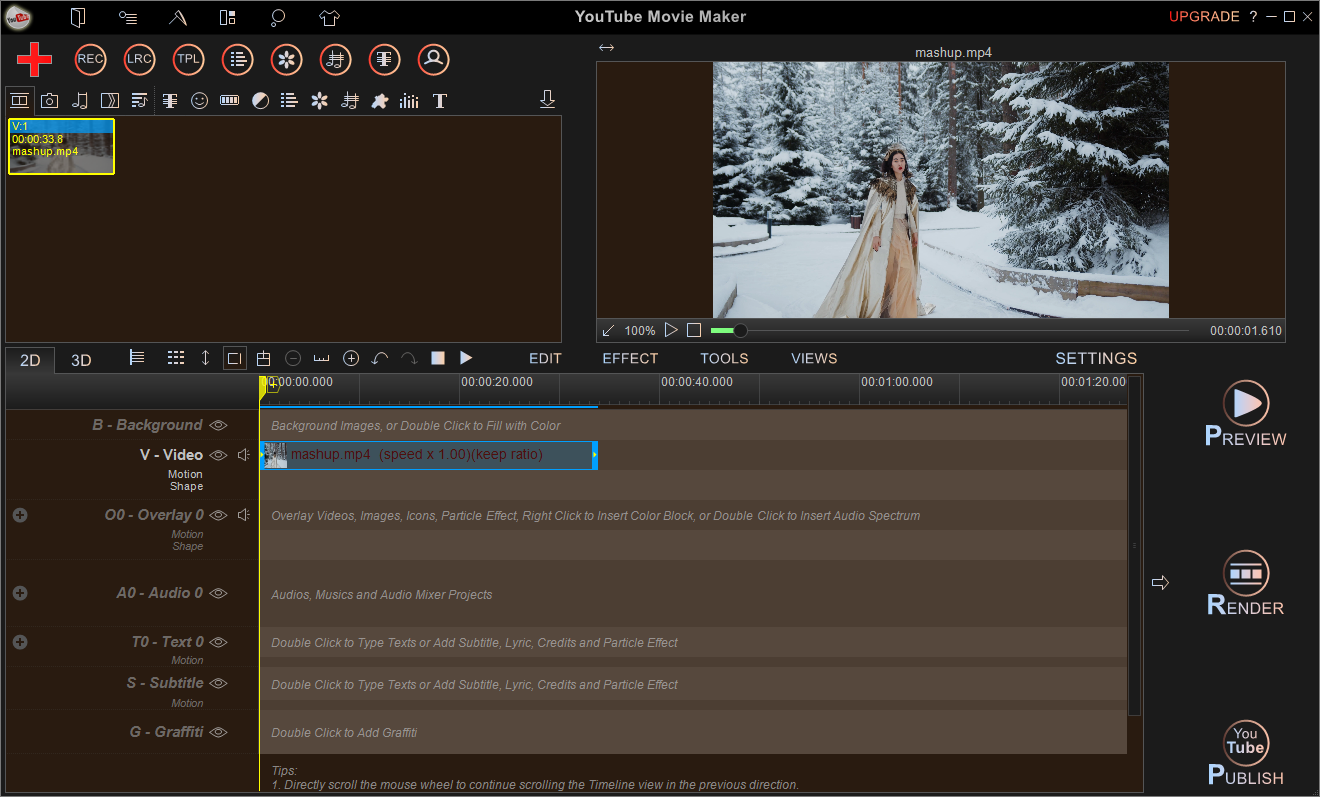
First, you need to add the movie video file you just ripped to YouTube Movie Maker. Then cut out the segment we want through YouTube Movie Maker.
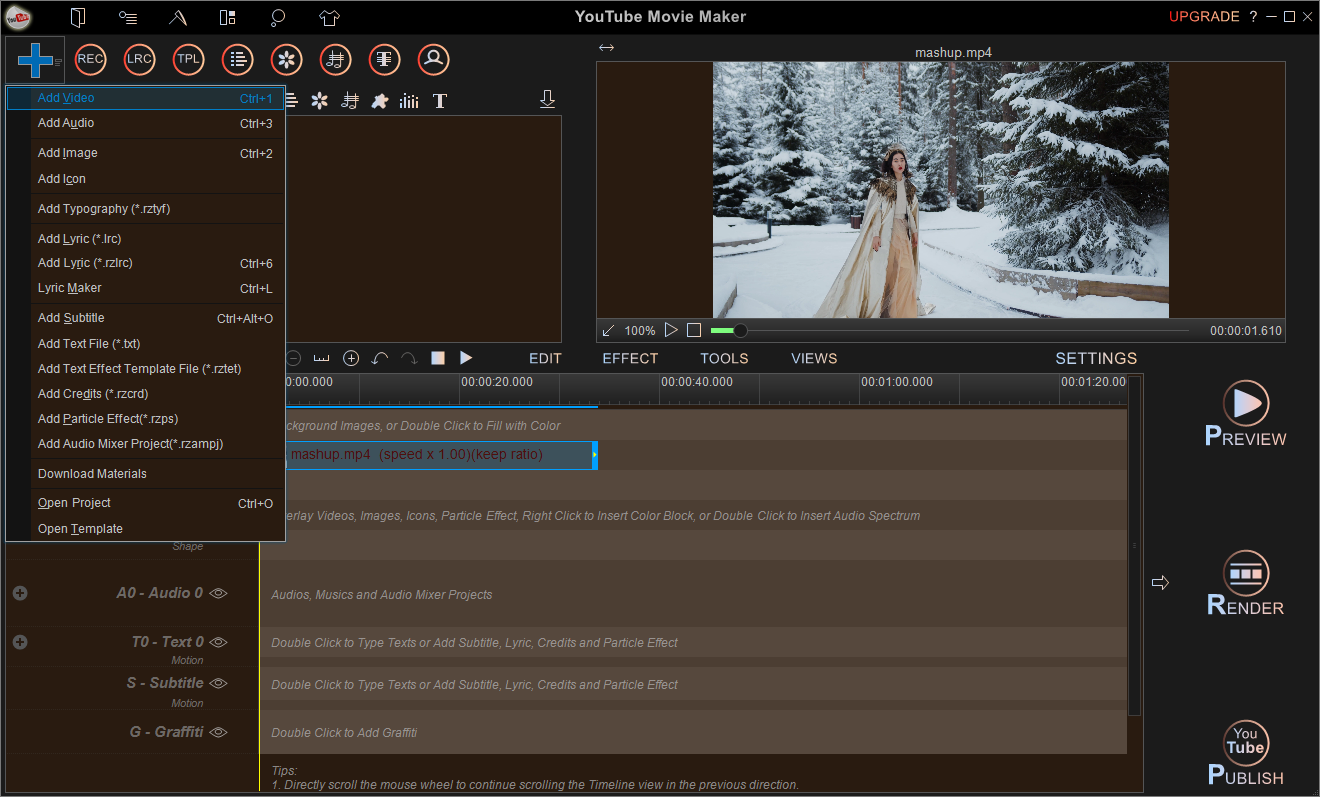
For example, we only need 10 seconds to 13 seconds of the current movie.
We can right-click on the video in the timeline and select Cut Selected Item. In the pop-up window, cut the video by setting the start time and end time.
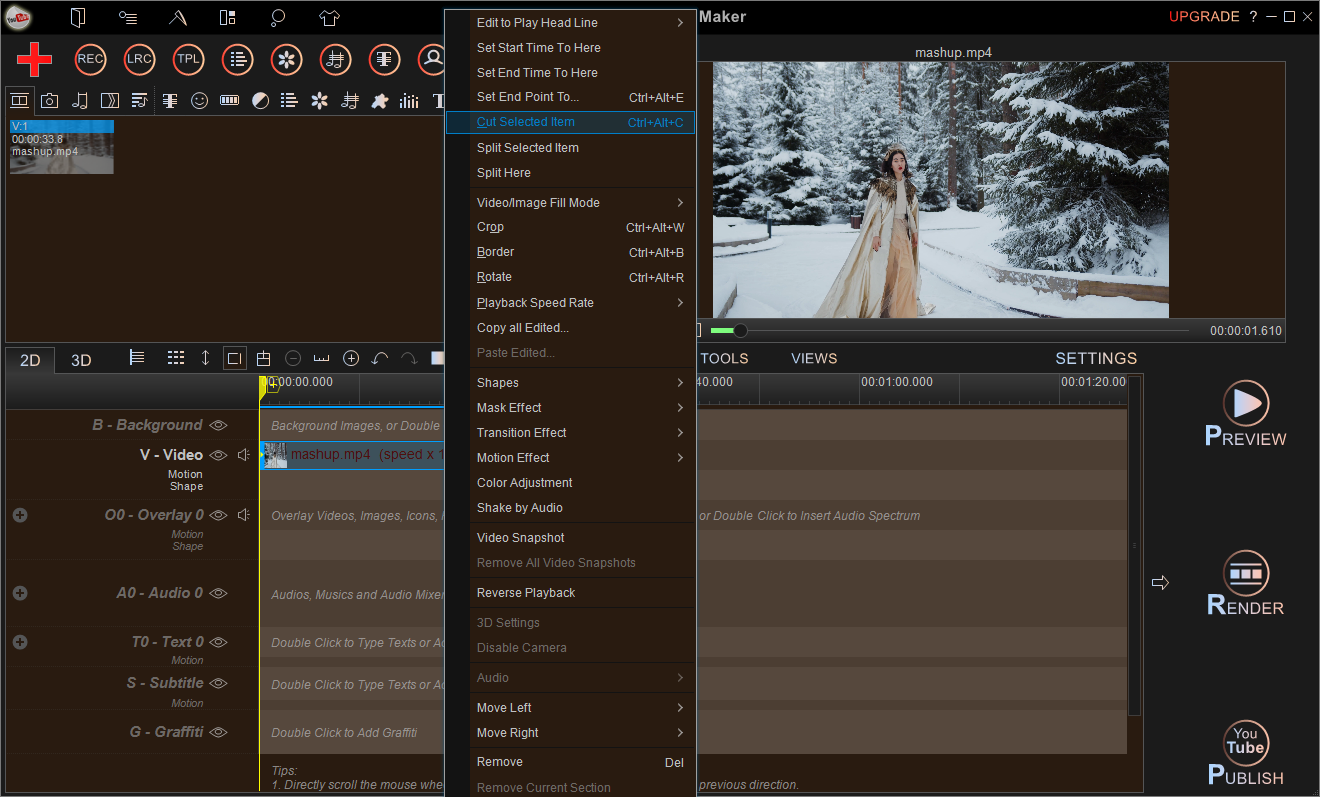
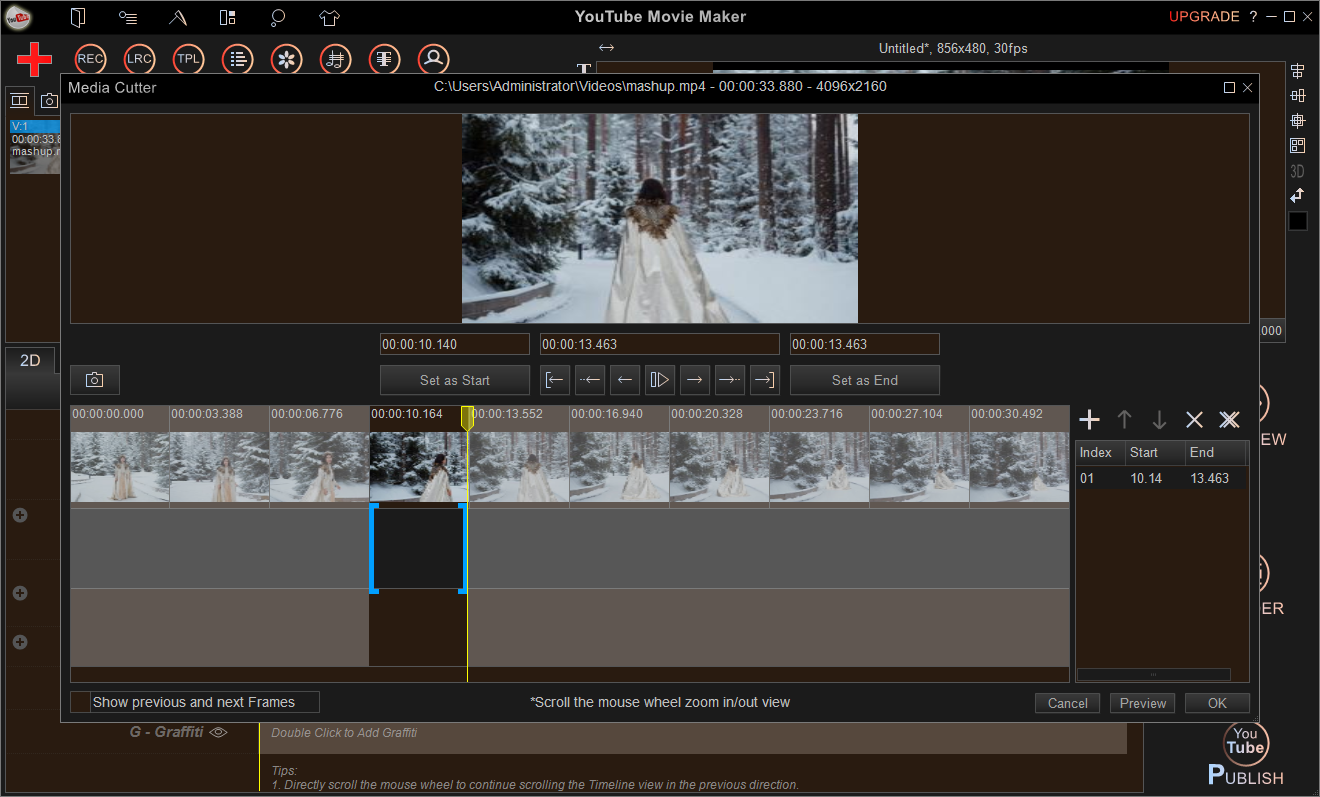
When the cutting is finished, click Render button to output the video for standby.
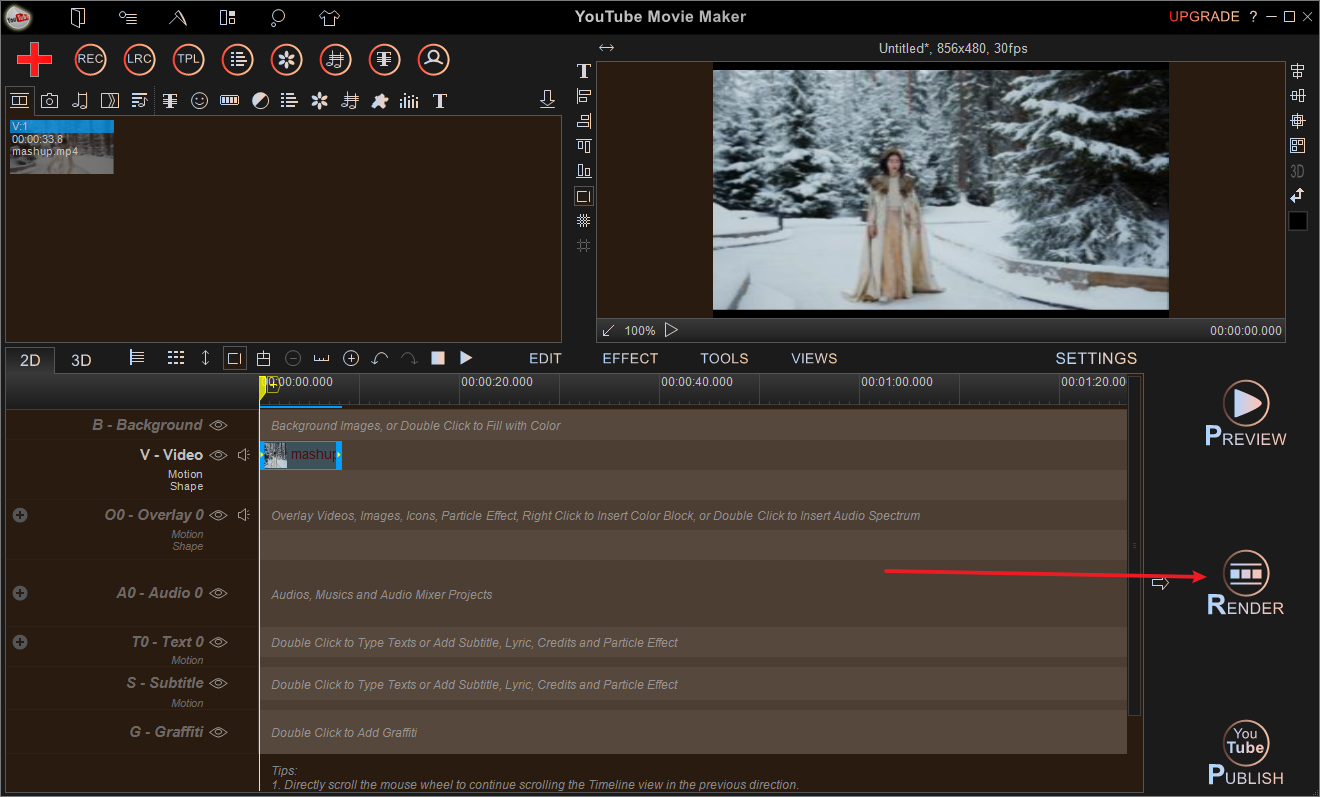
And so on, cut all the movie clips you want to use.
After that, re-import all the cut videos into YouTube Movie Maker.
You can add videos to the timeline in the desired order in turn. Of course, you can always drag them around to adjust the order.
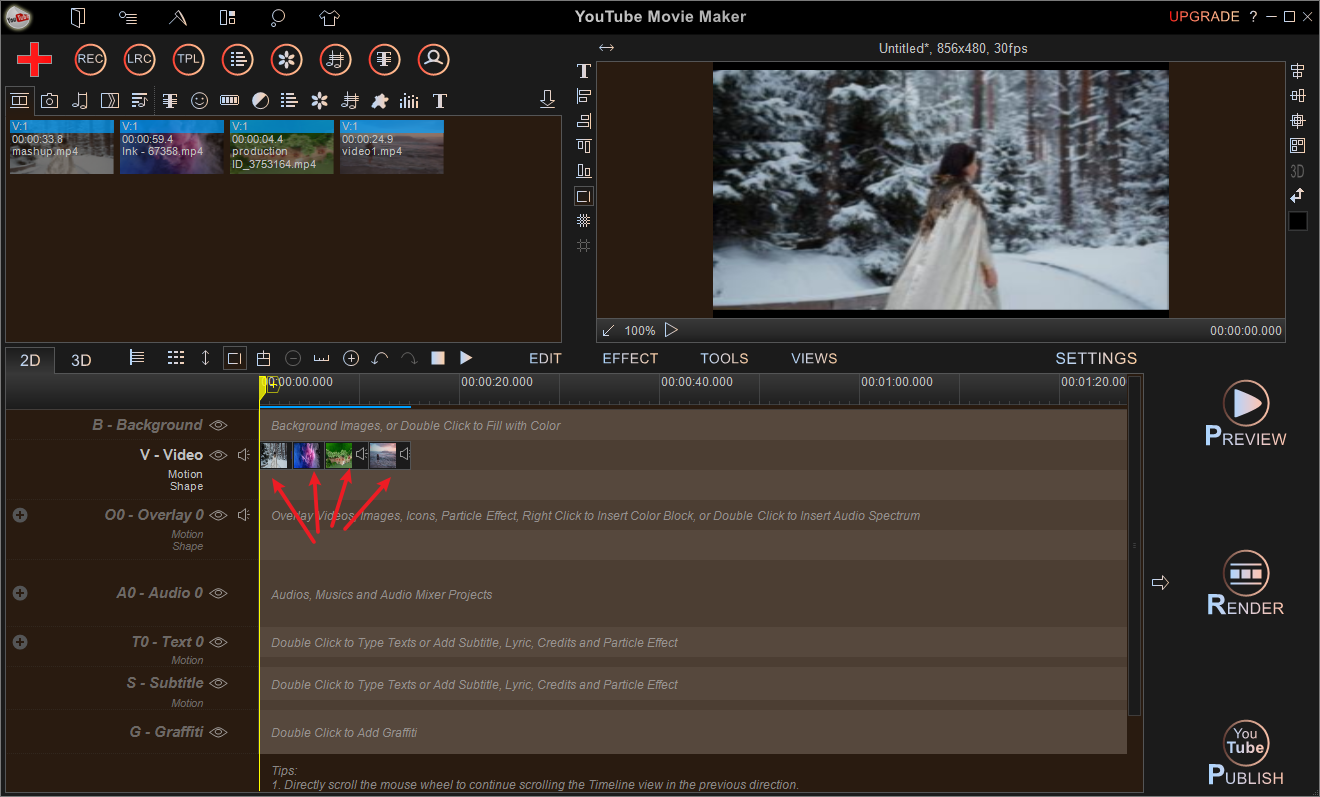
If you think a clip doesn’t fit, you can adjust it again during the editing process.
You can also add transition effects between clips, and put background music to the whole video. If you don’t know where to find the right music, you can refer to this article: 10 Best Sites to Download Free Music and Sound Effects.
YouTube Movie Maker also supports adding a variety of effects and styles. You can add them according to the actual needs of the whole video. For example, You can add subtitles to the video. You can also crop a part of the content and then enlarge it for display.
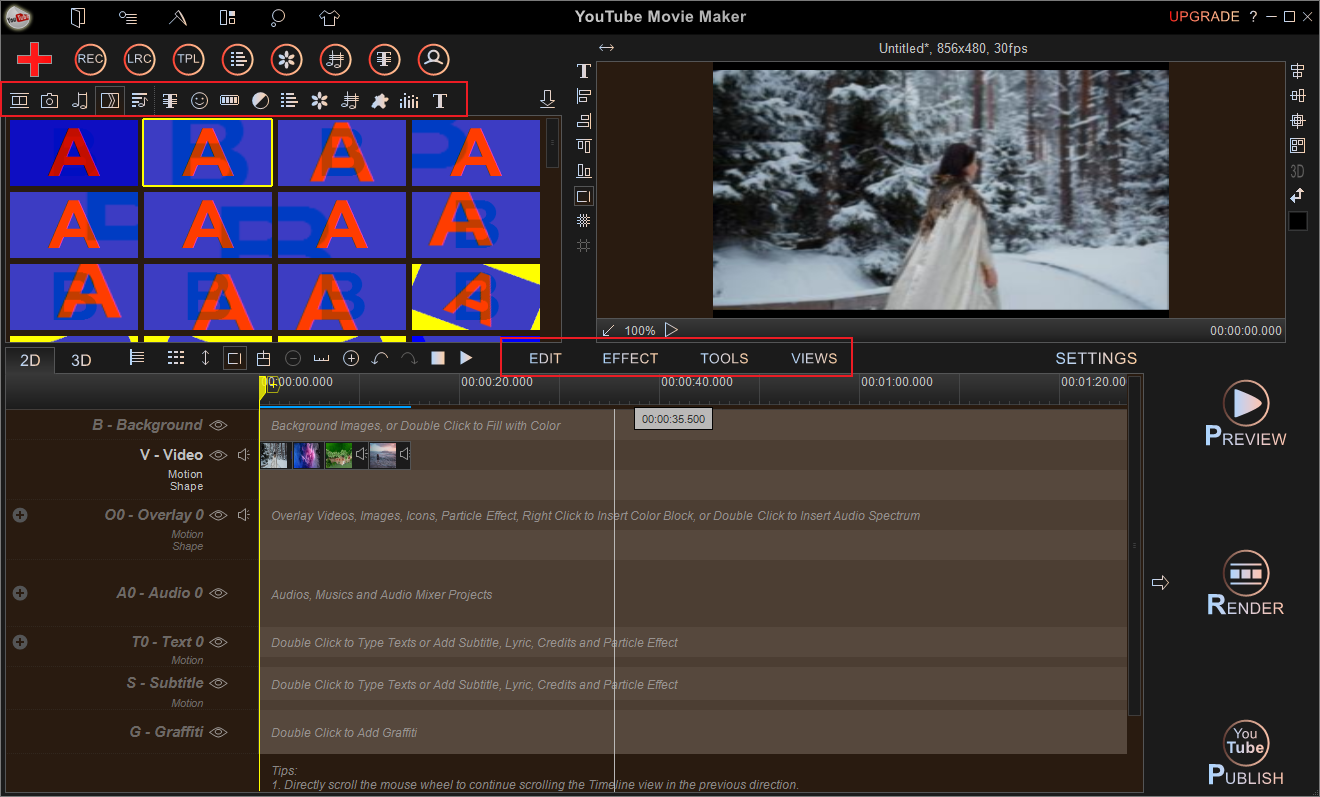
When your mashup video is done, you can click the Preview button to see if it is OK. If there is no problem, click Render to output the video. You can also click Publish button to post the video directly to YouTube.