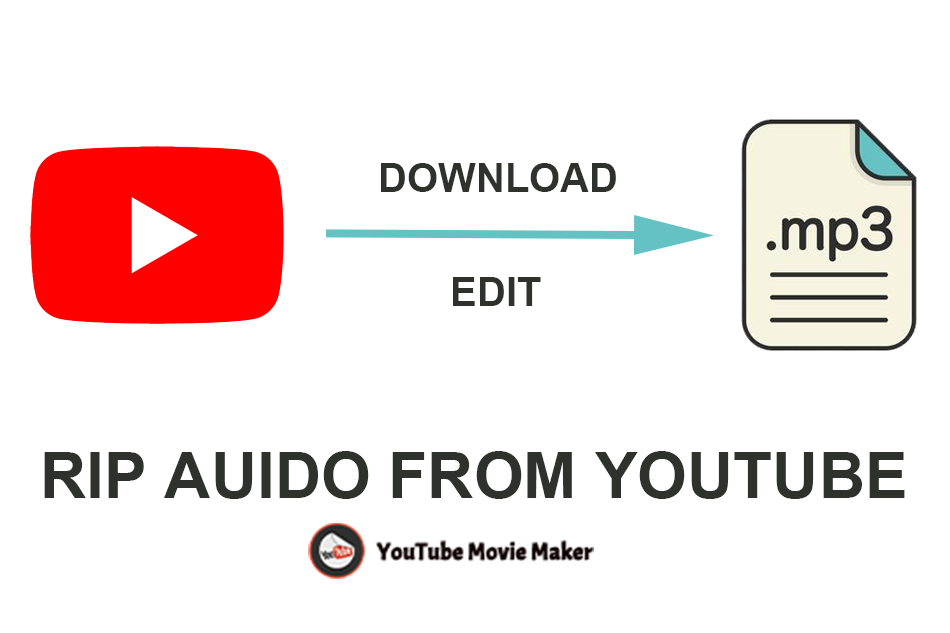According to Wikipedia, a voice changer refers to a device that can change the tone or pitch of or add distortion to the user’s voice or a combination. If only a tool satisfies one of the former three demands, it can be called a voice changer.
People often use voice changers to hide their gender, age, or just for fun when they send voice messages or speak online. So they often download voice changer software as an assistant when using other social media or game programs. And there is another need. In order to protect their privacy from the public, YouTubers or Vloggers use voice changer software to dub their videos. Some video editing software has a built-in voice changer tool that can change the pitch of the audio in a wide range, such as YouTube Movie Maker, Easy Vidoe Maker, and other video editors, which we’ll specifically talk about how to use later.
Content:
Voice Changer Online Free:
Voice Changer Software:
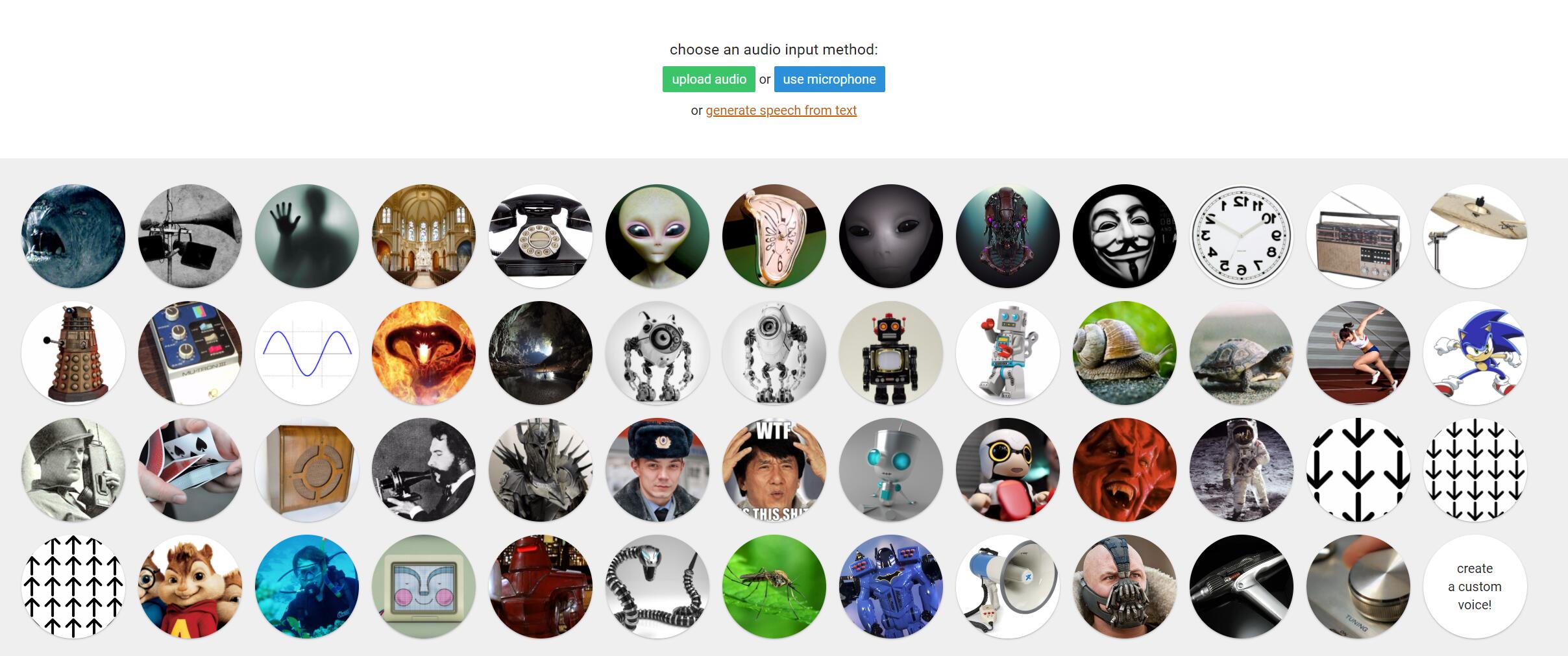
The interface of VoiceChanger.io is extremely simple so that you can easily find what you want. Because it has no other features or service on the homepage to distract your attention, which indirectly helps improve your work efficiency.
There are three options for you to select how to input your audio. You can upload an audio file from your device (most audio formats are supported); you can use the microphone to record the voice message, but notice that the recording environment and quality of the microphone are influence factors to the final result of your voice creation, and you can also generate speech from text.
VoiceChanger.io has a wide range of voice resources that you can choose from anyone from the 52 voice effects freely. Those voice effects can make you sound like animals, robots, anime characters, aliens, a different person, or you are seemly speaking with audio devices.
If you want to share your creation you must download it first and then upload it on your social media accounts.
A random tip from the site owner: You’ll need to talk relatively slowly if you’re using any of the “echo-ey” voices, otherwise the echoes will make it hard to understand.
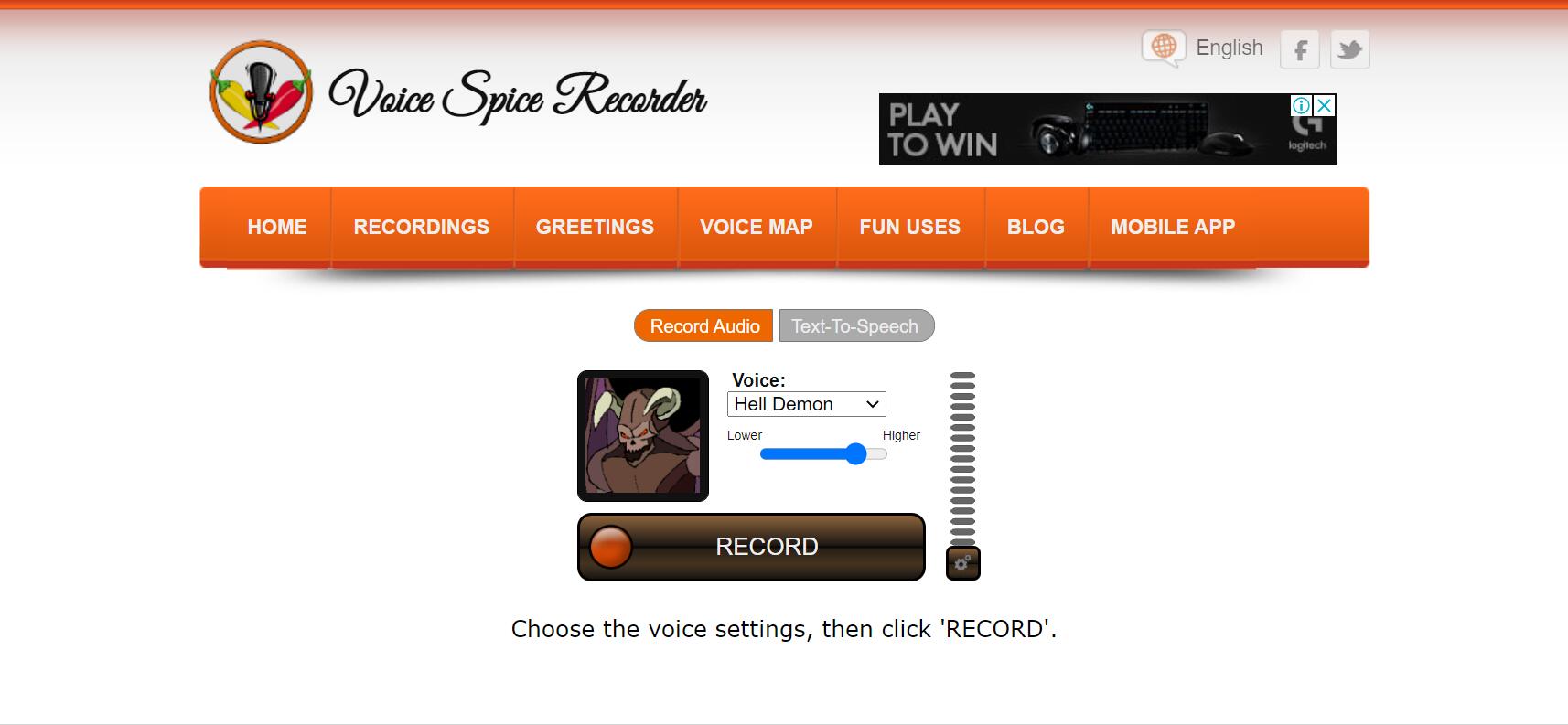
VoiceSpiceRecorder is also a free online voice changer that has more pages and functions than VoiceChanger.io. Compared with VoiceChanger.io, VoiceSpiceRecorder is more like a website, not just a pure online voice change tool.
On VoiceSpiceRecorder, you have two methods to change voices. The first option is to record the audio with your microphone. The basic settings enable you to choose one of the 5 given voice effects from the drop-down menu, including Hell Demon, Space Squirrel, robot, man, and woman. And you can turn up/down the volume of your recordings. The second option is to click the “Text-to-Speech” selection to enter a message in the box. All your creations can be saved and then shared on Facebook or Twitter.
There are many other interesting functions you can explore in the top menu. You can find your recordings and browse top recordings created by other users.
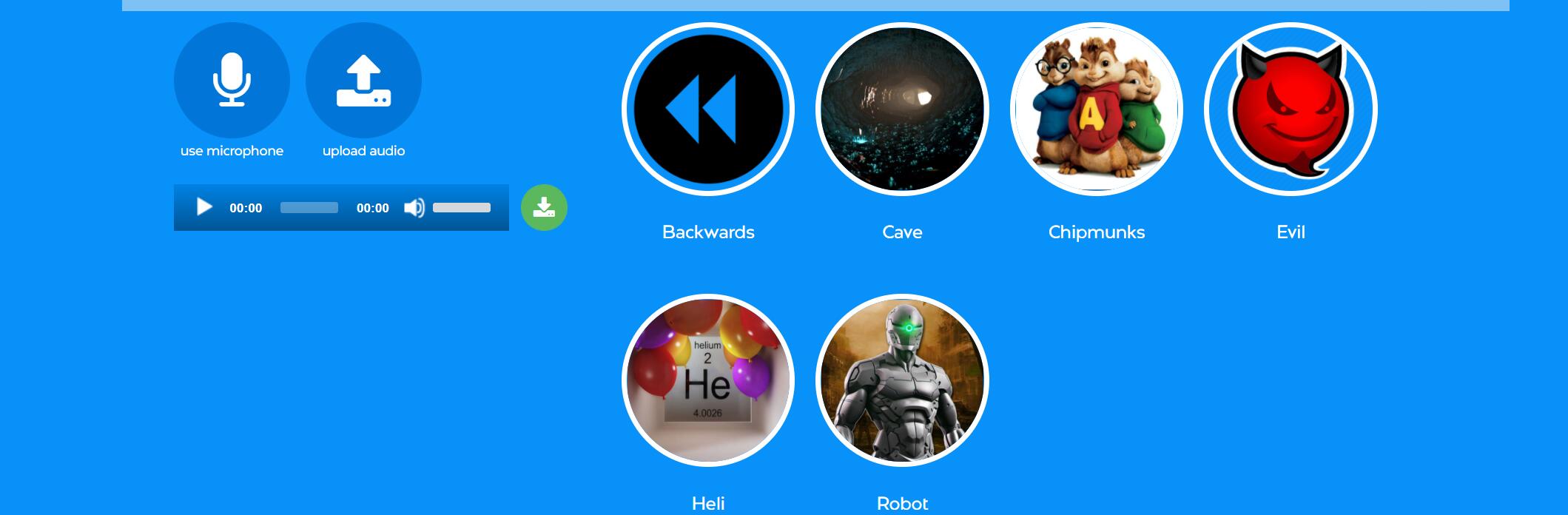
Similarly, most voice changers allow users to create by using a microphone to record audio, and MyVoiceMod is not an exception. In addition, it is available for users to upload audio files from their offline devices.
The first sight you see the homepage, you may think the layout is kind of simple and clear. But if you pay attention to its voice effects options area, you’ll find the separators among these voice effects are advertisements. Can I say the site owner is quite clever? It’s hard to ignore them. Anyway, you have 12 choices in voice effects, such as Space, Cave, Under Water, Fast, Slow, Radio, and other common ones. All you have to do is to press the microphone to record your speech. And then once you apply a voice effect, it starts to playing immediately.
You can preview it before you’re sure to download it. Regrettably, no sharable links or buttons for you to directly send to your friends.
Before we get started the process of changing voice, we can view how the final result will be at first. Here, we take two songs sang by a man and a woman separately for examples.
Four steps help you change voice between man and woman in a few clicks.
After running the program – “YouTube Movie Maker”, click “Make YouTube Videos” to enter the operational UI.
Upload your audio file or directly drag the audio file to the operational interface.
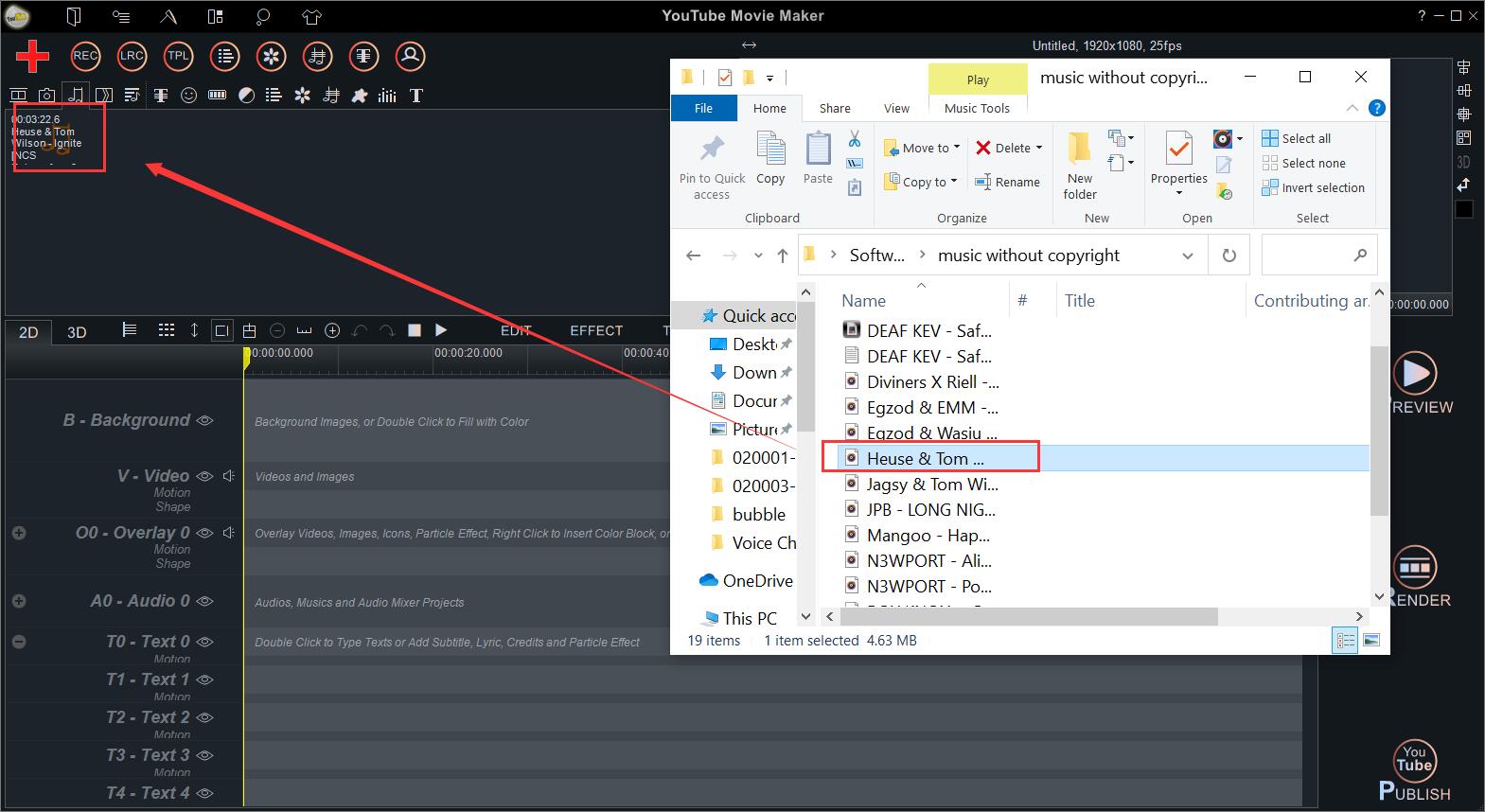
Drag and drop the audio to the Audio Line.
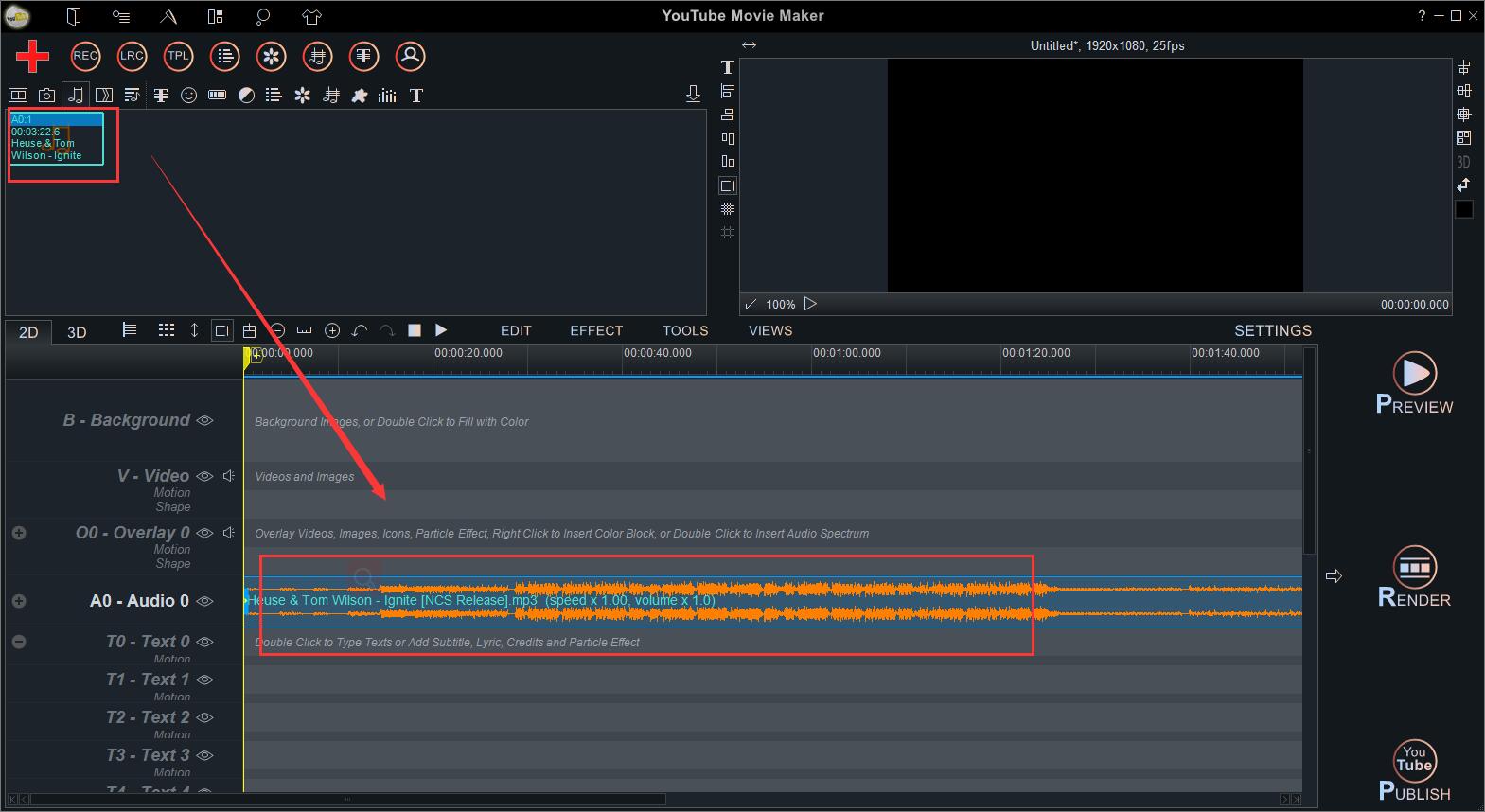
Right-click the audio on the timeline and go to the “Audio Pitch” option.
Select a given value.
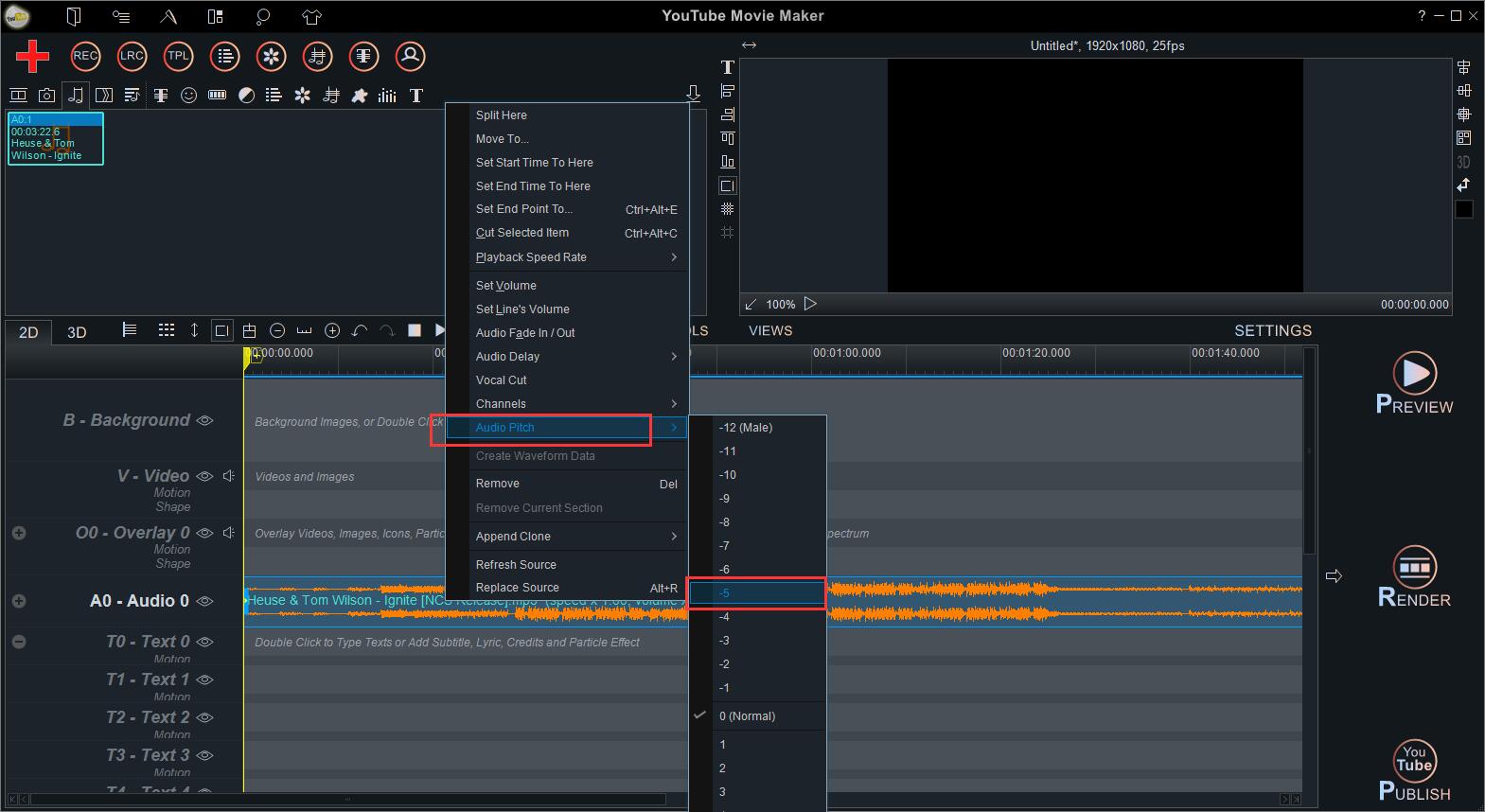
What you think is a cute girl sitting in front of the computer to talk to you with a sweet voice, actually, “She” may be a “He”. Find more interesting video editing tools in YouTube Movie Maker!