Today, YouTube is still undoubtedly one of the best and most established creative websites, with more than 2 billion monthly active users. Most people consider YouTube a social media platform. And it is, but it is one of the largest search engines in the world. Visitors enter a query and get a list of videos ranked by relevance. So, if you have successful videos on YouTube, you can easily earn a lot of money.
But, how to start a successful YouTube channel? How to make a successful YouTube video? How to become successful on YouTube? It’s not easy to be successful on YouTube. You need patience, creativity, and the right tools. Here is a rundown of tools to help you be successful on YouTube. Each one is useful for growing your YouTube presence.
01/10 – Google Trends
With Google Trends(Free Tool), you can track and explore YouTube-specific trends and opportunities. In addition, you can filter the results by region, time, category, and search engine. Given that the data is coming from Google (YouTube official data), it’s as trustworthy as it gets. You should try your best to grab the latest trend when you are making original video content for YouTube. You can get the attention of many others by creating content that is currently trending online. Uploading your own version gets people curious, thus it converts into views.
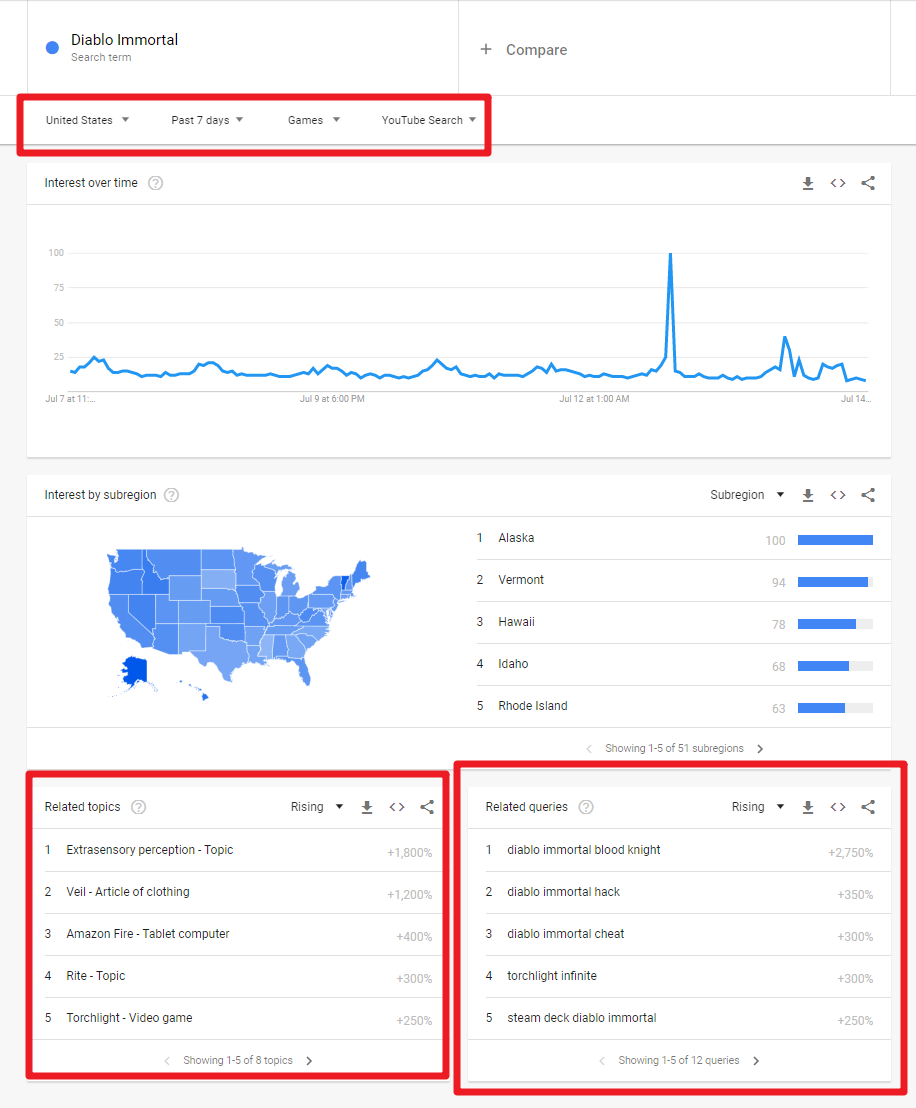
02/10 – Rival IQ
If you want to become successful on YouTube, you’d better research your competitors and find out what they are doing. Rival IQ offers YouTube analytics information that will help you understand your competitors, so you can make better decisions about your own channel and get better results. Rival IQ will show you how often your competitors post content, the engagement their content gets, likes, dislikes, subscribers, views, comments, and more. This tool can give you a rich profile of your competitors’ YouTube presence. You can use them to have better ideas, more effective content and better videos. This is a great way to come up with better video marketing strategies of your own as well as get inspiration for new content.

03/10 – Real Free YouTube Tools
Include three 100% free YouTube tools:
- Real Free YouTube Suggestions Tool, simply input a keyword, this tool will generate suggestions for keywords and phrases to help you along. You can use this tool to find related keywords or long-tail keywords. It helps you to get better ideas.
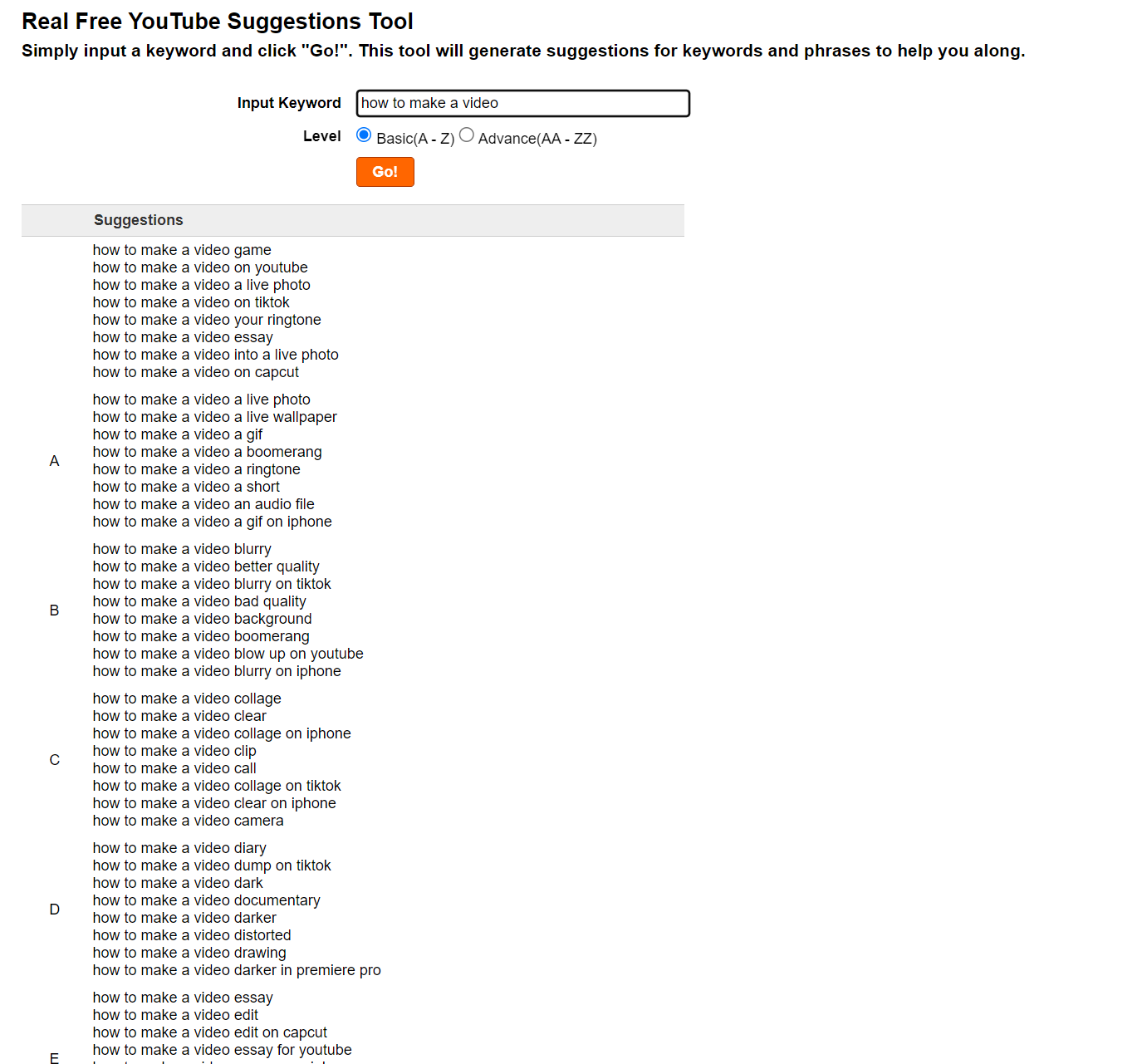
- Real Free Viral Content Finder, simply input a keyword, this tool will search the major social media sites and do sentiment analysis on the given keyword. You can use this tool to find popular and viral content.
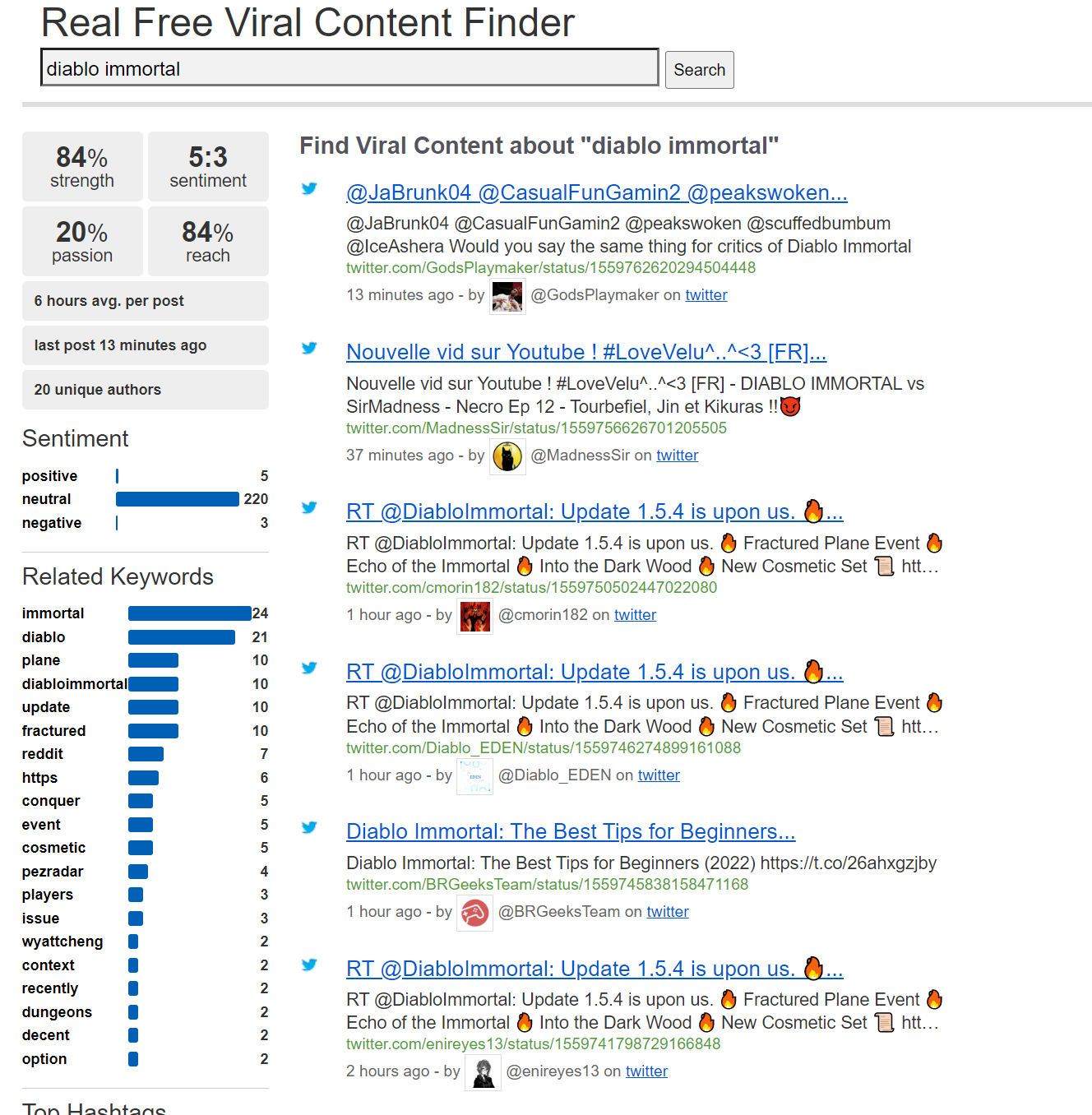
- Real Free YouTube Competitors Search Tool, simply input a keyword, this tool will show up to the top 100 videos and present their statistics, such as video thumbnails, titles, descriptions, duration, views, ratings, likes, dislikes, comments, channel statics, etc. You can use this tool to find out what your competitors are doing.
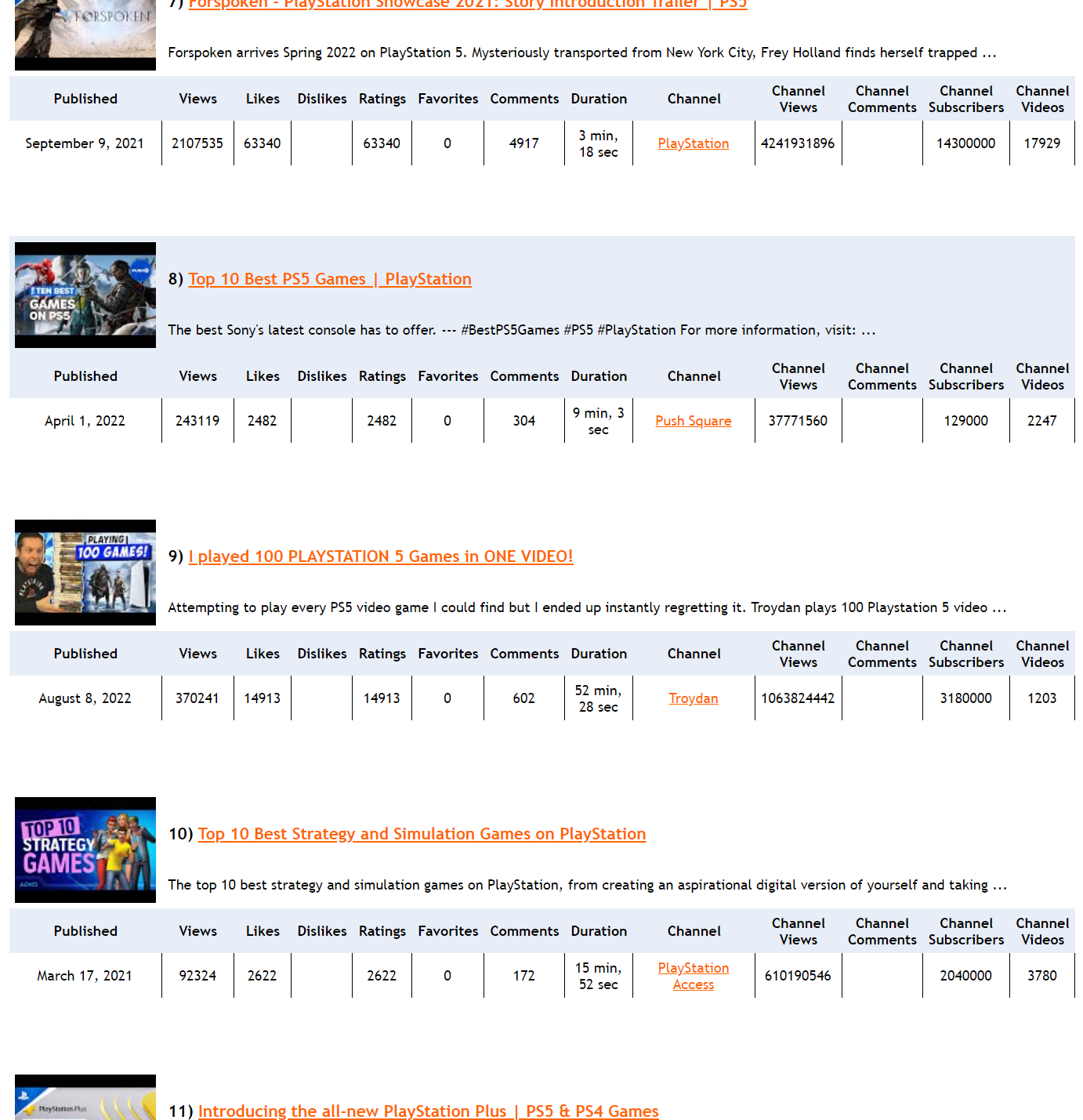
If you have ever searched for a video on YouTube, you know that the moment you start typing, YouTube starts offering suggestions for keywords and phrases to help you along. This is a great tool for viewers but it’s also an extremely easy tool to find out the related keywords for creators. Simply type your seed keyword into the YouTube search bar and see how YouTube interprets it by showing autocomplete suggestions.
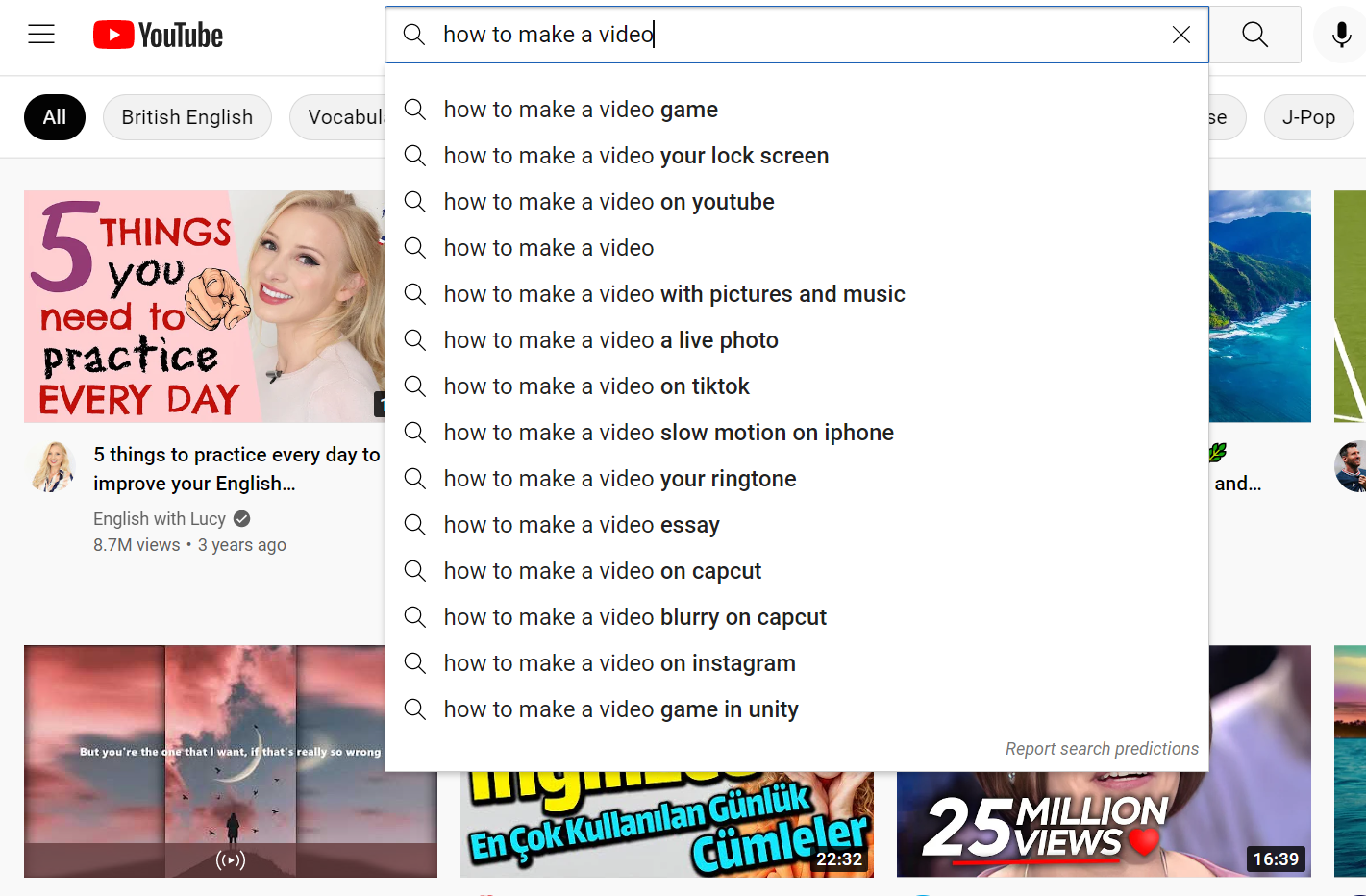
05/10 – YouTube Movie Maker
A professionally made video may attract more views and allow the user to earn money, many people chose professional software for getting the best possible result, but expensive professional software is too hard for non-experts, they finally gave up their dream of becoming a successful YouTuber. However, in fact, YouTube is not video effect, success in YouTube has little to do with video effects. For a personal YouTuber, YouTube Movie Maker is one of the best choices, it’s an unique and excellent tool, it doesn’t require expensive high-spec hardware or complicated editing skills, but covers all editing function we may need to edit and make YouTube videos, and provides some unique features and 100,000+ royalty-free stock video footage, images, audio, sound, effects, and more, make video creations easier.

06/10 – RapidTags
If you use the right keywords in your video title and description, your target audience will think your video is more relevant to them, resulting in more clicks. RapidTags is a super simple, useful, and free tool that quickly generates keywords and tags you can use for your YouTube video. Simply enter your video title into the search box and you’ll get a list of tags you can use on this YouTube video.
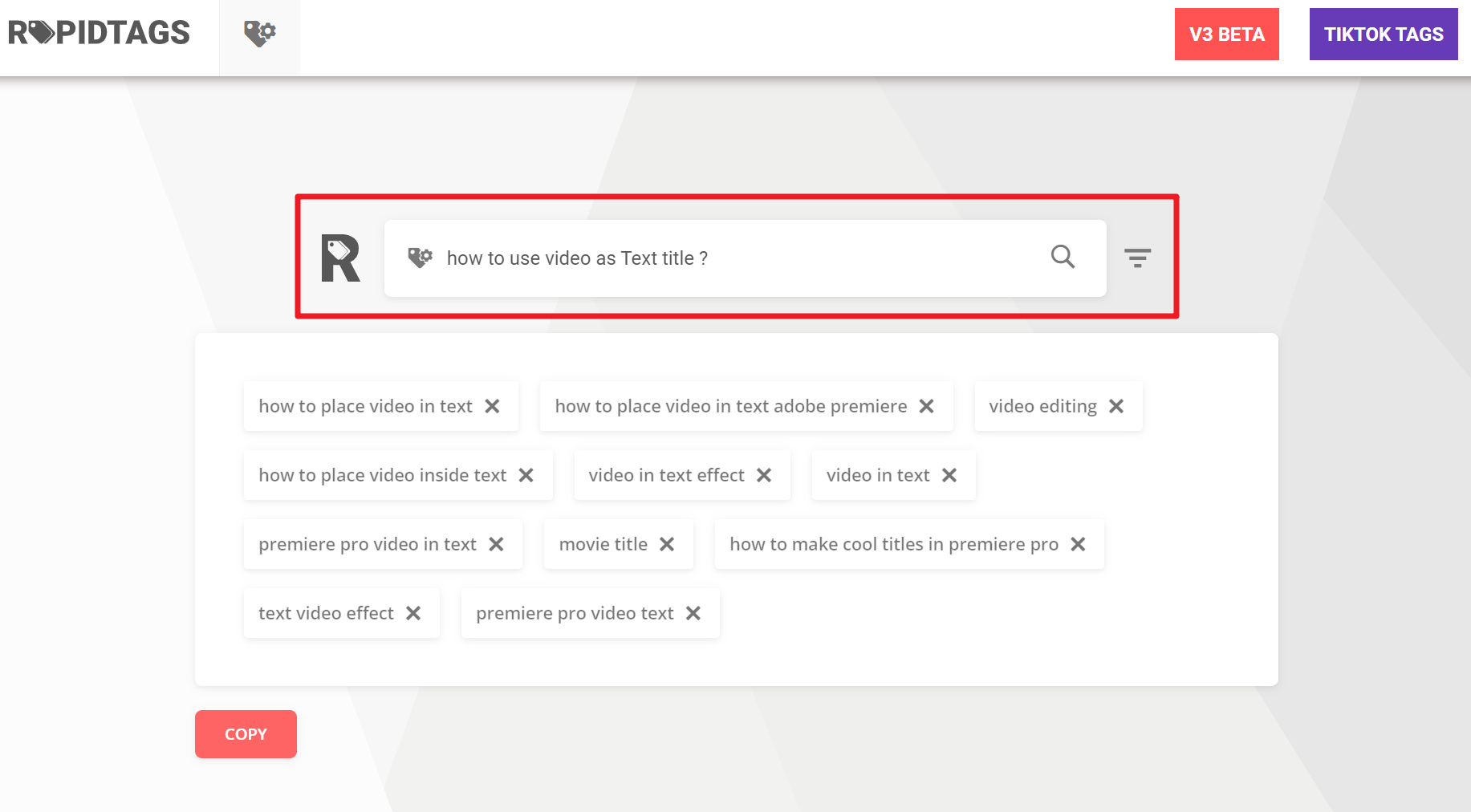
07/10 – Google Keyword Planner
Google offers some free tools that creators can use to find just the right keywords to include in their content. The Google Keyword Planner is a great tool. You can access Google Keyword Planner from your Google Ads dashboard ( you just need a Google Ads account, you don’t need to run any ads to use it). It will help you find the keywords that people are using when they search on Google or YouTube. So you can plug those keywords into your YouTube descriptions and titles..
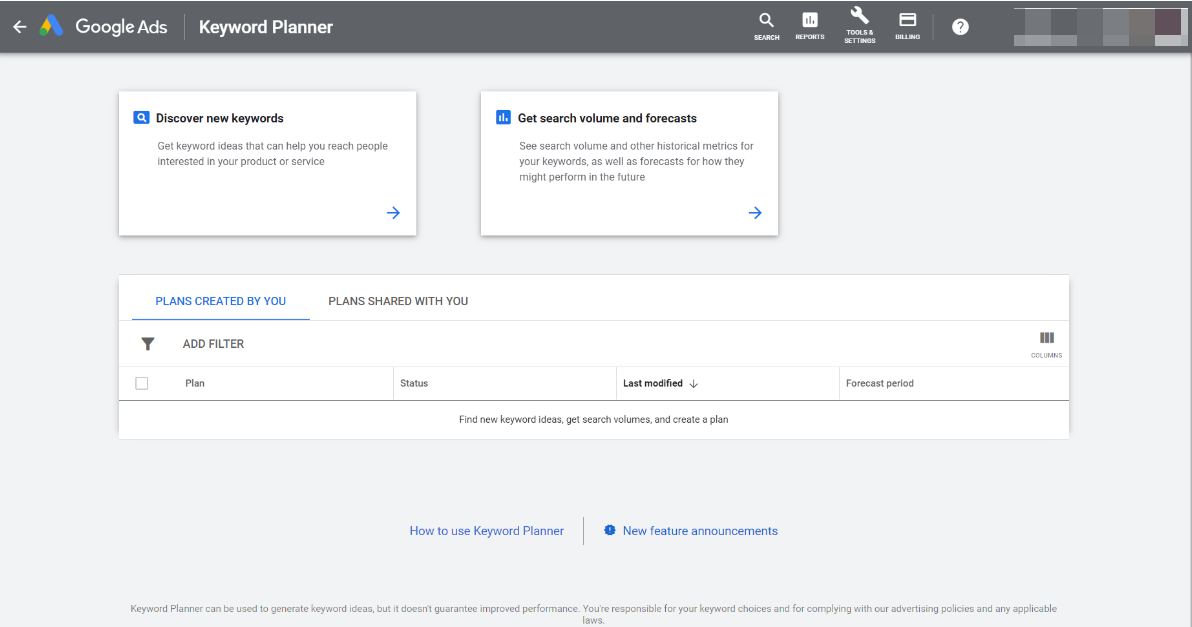
08/10 – YouTube Analytics
YouTube’s own analytics tool is one of the best tools you can use to learn more about your audience and the content that grabs them, improving your YouTube video views and keeping them engaged. You can access it through your channel dashboard. It tells you who your audience is and what other kinds of videos they enjoy watching. You can see the timeline of views and engagement with your audience as well.
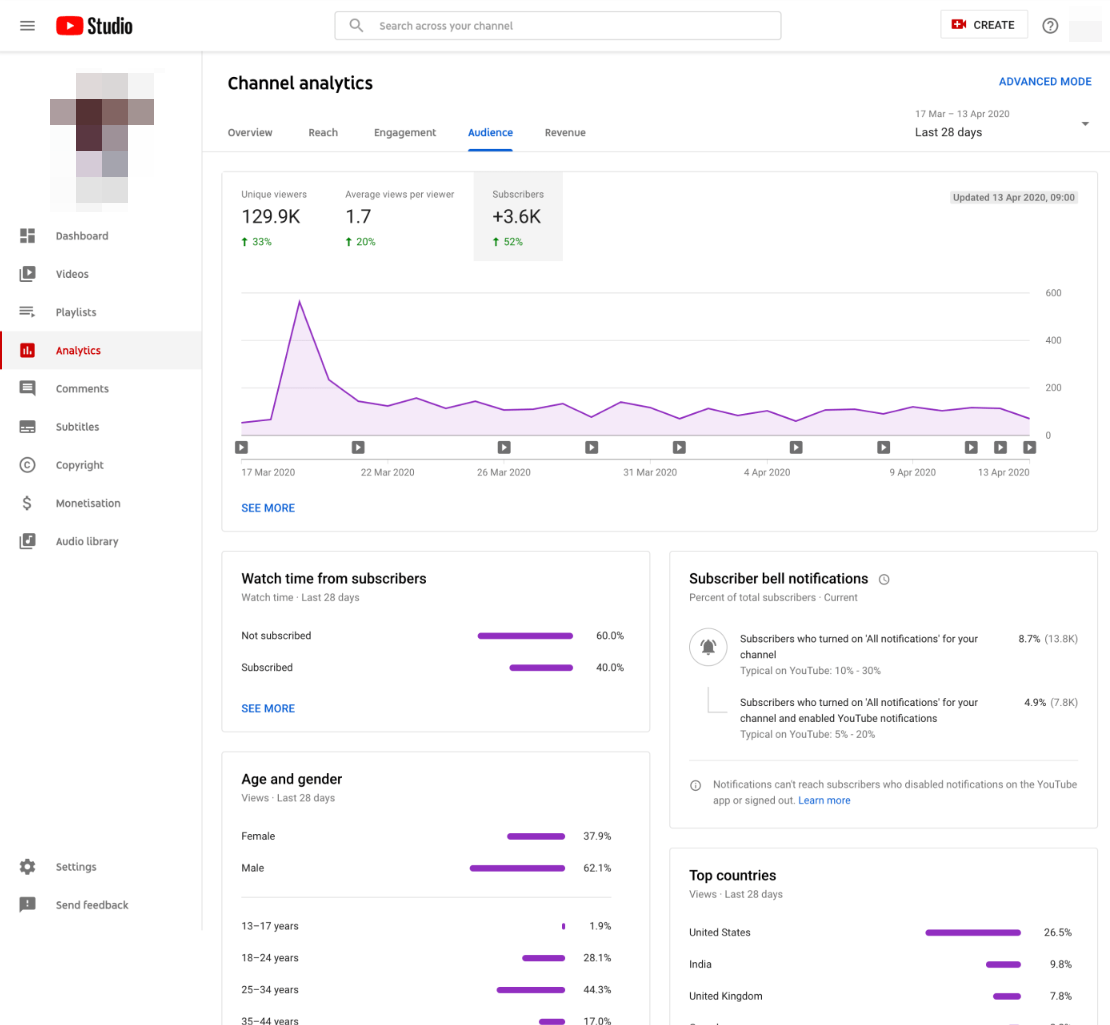
09/10 – vidIQ Vision for YouTube
“vidIQ Vision for YouTube” is a Google Chrome extension that lets you analyze videos on the go and provides a summary on the page, complete with tags and other information. You can also add competitor channels to see how they compare to your own, as well as set up email alerts to find trending topics.
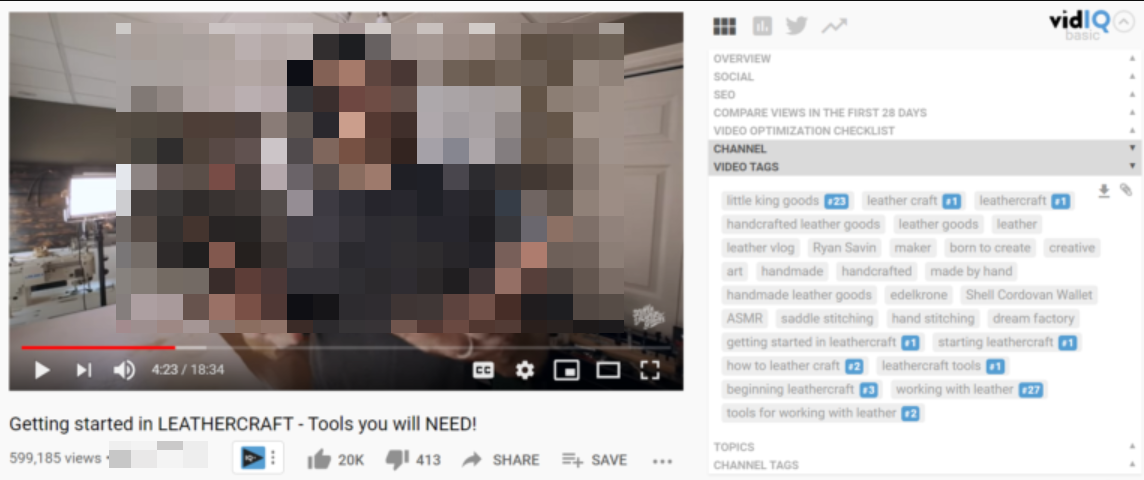
10/10 – YouTube’s Comment Moderation
YouTube’s comment moderation tool is probably the best tool for moderating your comment section. It lets you add filters to automatically deal with inappropriate commenters and create a list of forbidden words to quarantine comments incorporating them. You can add specific users to approve their comments automatically, enter a list of words you want to block, and block messages that include hashtags and URLs.
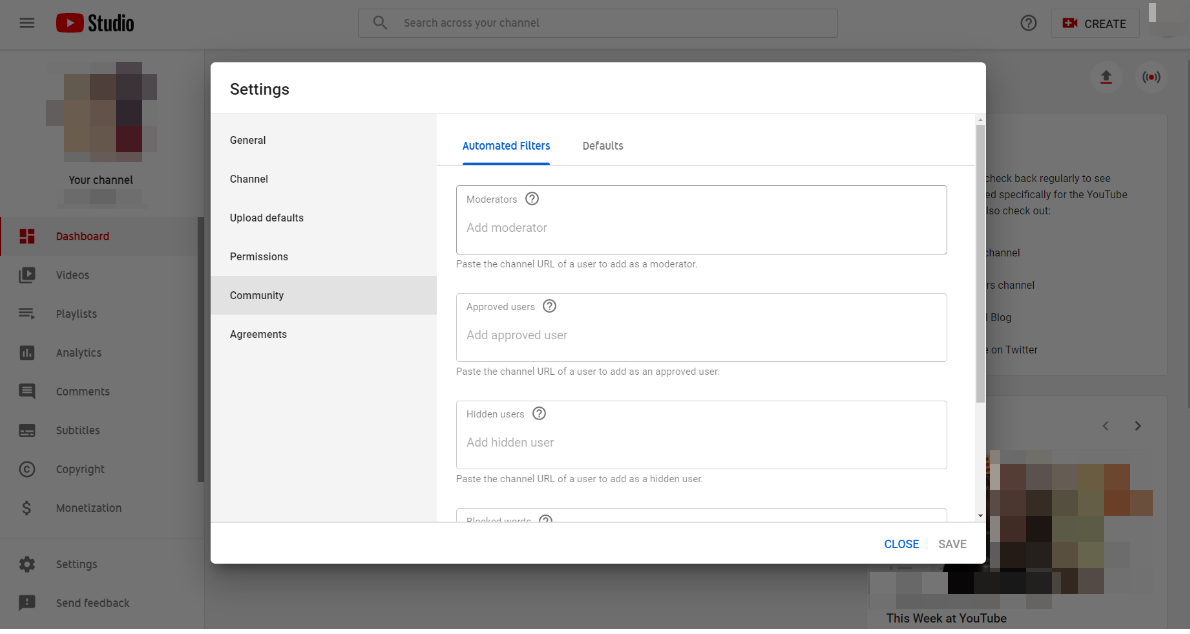
We aim to make YouTube video creations easier for all ages, to help users to be successful on YouTube.



